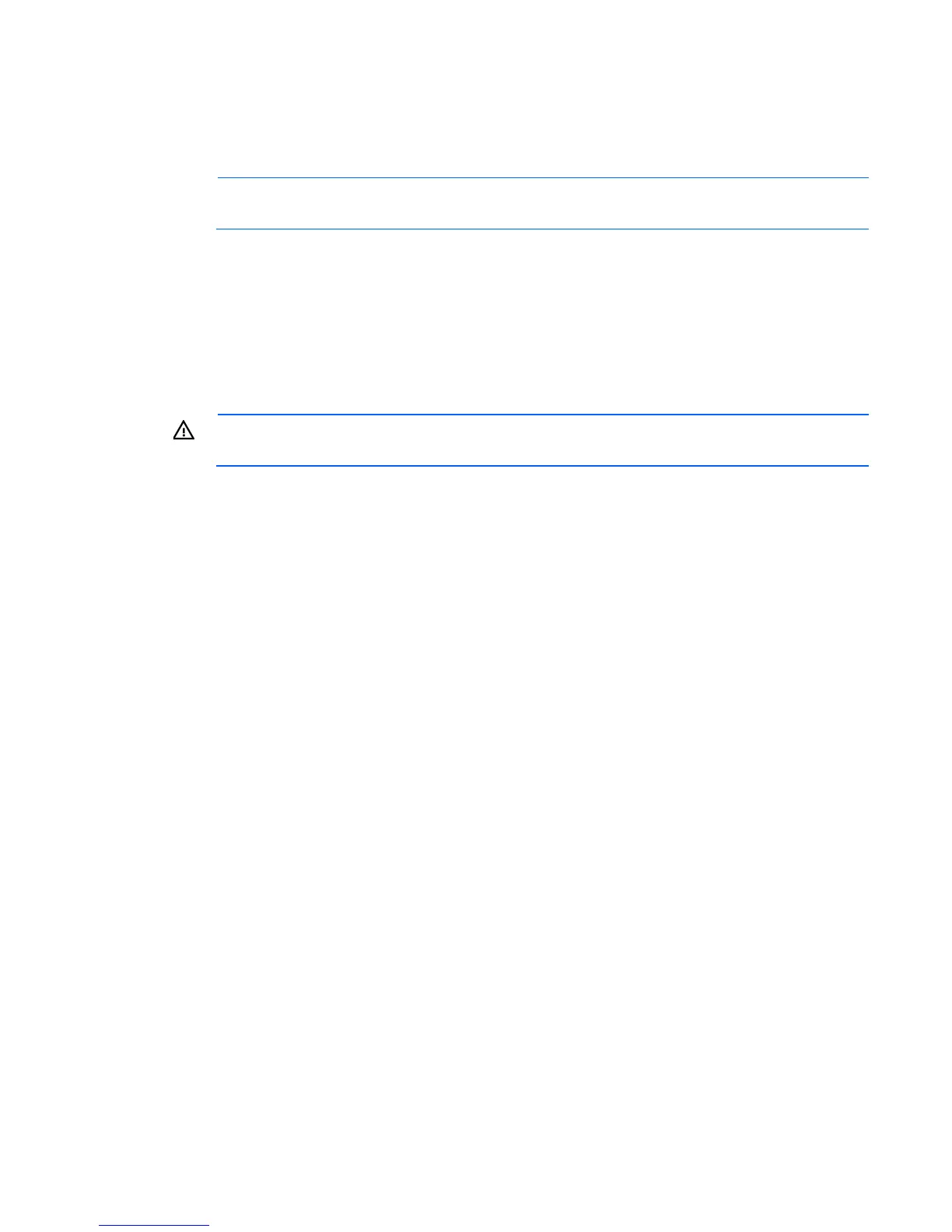Cabling and powering up the enclosure 56
Installing a PDU
The PDU can be installed in either a 1U or a 0U configuration. See the installation instructions that came with
the PDU for specific details on installing the PDU into the rack.
NOTE: Total VA load of the attached enclosures should not exceed the VA capacity of the PDU.
Do not exceed the rated current on circuit breakers.
To connect power to the PDU:
1. Connect the power cables to the power supplies.
2. Connect the AC power cables to the installed PDU.
3. Continue powering up the enclosure.
Powering up the enclosure
WARNING:
Be sure that all circuit breakers are locked in the off position before connecting any
power components.
1. Connect the power cables to the power supplies.
2. Connect the power cables to the power source or to an installed PDU.
3. Turn on the AC circuit breakers that power the power cables installed in the enclosure.
When the enclosure powers up for the first time, several minutes might pass before all blades are initialized
and recognized by the Onboard Administrator. Complete initialization depends on the number of blades
configured in the enclosure. Blades are powered up incrementally, starting from device bay 1.
When first initialized, the Onboard Administrator programs the mezzanine cards on the blades during
discovery. After the mezzanine cards are programmed, powering up the enclosure takes only 1 to 2 minutes.
The enclosure and the Insight Display now have power. Configure the enclosure using the Insight Display.