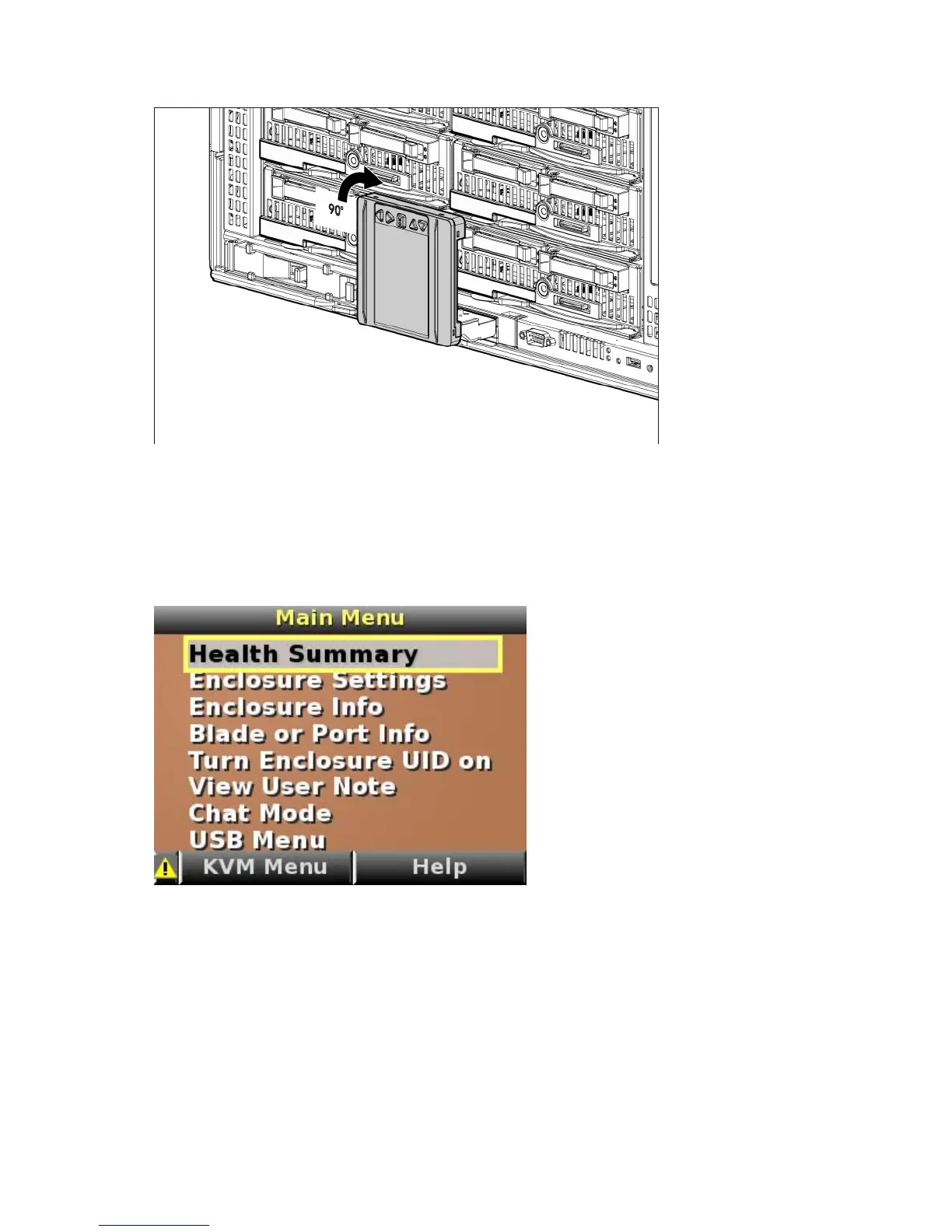Using the HP BladeSystem Insight Display 64
3.
Rotate the Insight Display 90 degrees to view the display.
Navigating the Insight Display
Navigate through the menus and selections by using the arrow buttons on the Insight Display panel. Use the
arrow buttons to move the selection box to a menu item, and then press OK to go to selected screen.
The Main Menu appears:
The Main Menu of the Insight Display has the following menu options:
• Health Summary ("Health Summary screen" on page 65)
• Enclosure Settings
• Enclosure Info ("Enclosure Info screen" on page 67)
• Blade or Port Info ("Blade or Port Info screen" on page 68)
• Turn Enclosure UID on/off ("Turn Enclosure UID On/Off screen" on page 69)
• View User Note ("View User Note screen" on page 70)