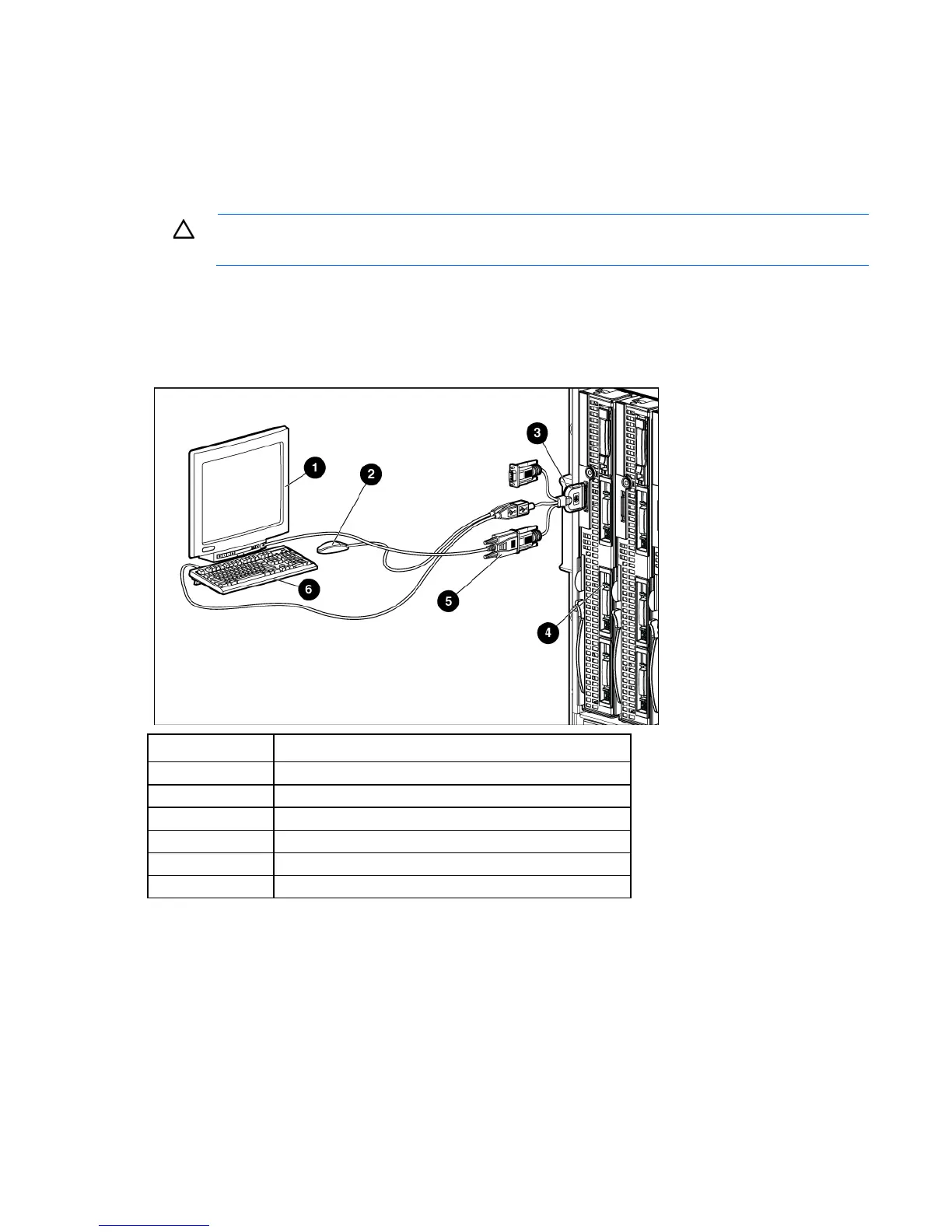Installing components 51
• USB diskette drive
Numerous configurations are possible. This section offers two possible configurations.
Accessing a server blade with local KVM
For this configuration, a USB hub is not necessary. To connect additional devices, use a USB hub.
CAUTION: Before disconnecting the SUV cable from the connector, always squeeze the release
buttons on the sides of the connector. Failure to do so can result in damage to the equipment.
1. Connect the SUV cable to the blade.
2. Connect the video connector to a monitor.
3. Connect a USB mouse to one USB connector.
4. Connect a USB keyboard to the second USB connector.
Item Description
1
Monitor
2
USB mouse
3
HP c-Class Blade SUV cable
4
Server blade
5
Video connector
6
USB keyboard
Accessing local media devices
Use the following configuration when configuring a blade or loading software updates and patches from a
USB CD/DVD-ROM or a USB diskette.
1. Connect the local I/O cable to the blade.
2. Connect the video connector to a monitor.
3. Connect a USB hub to one USB connector.
4. Connect the following to the USB hub:
