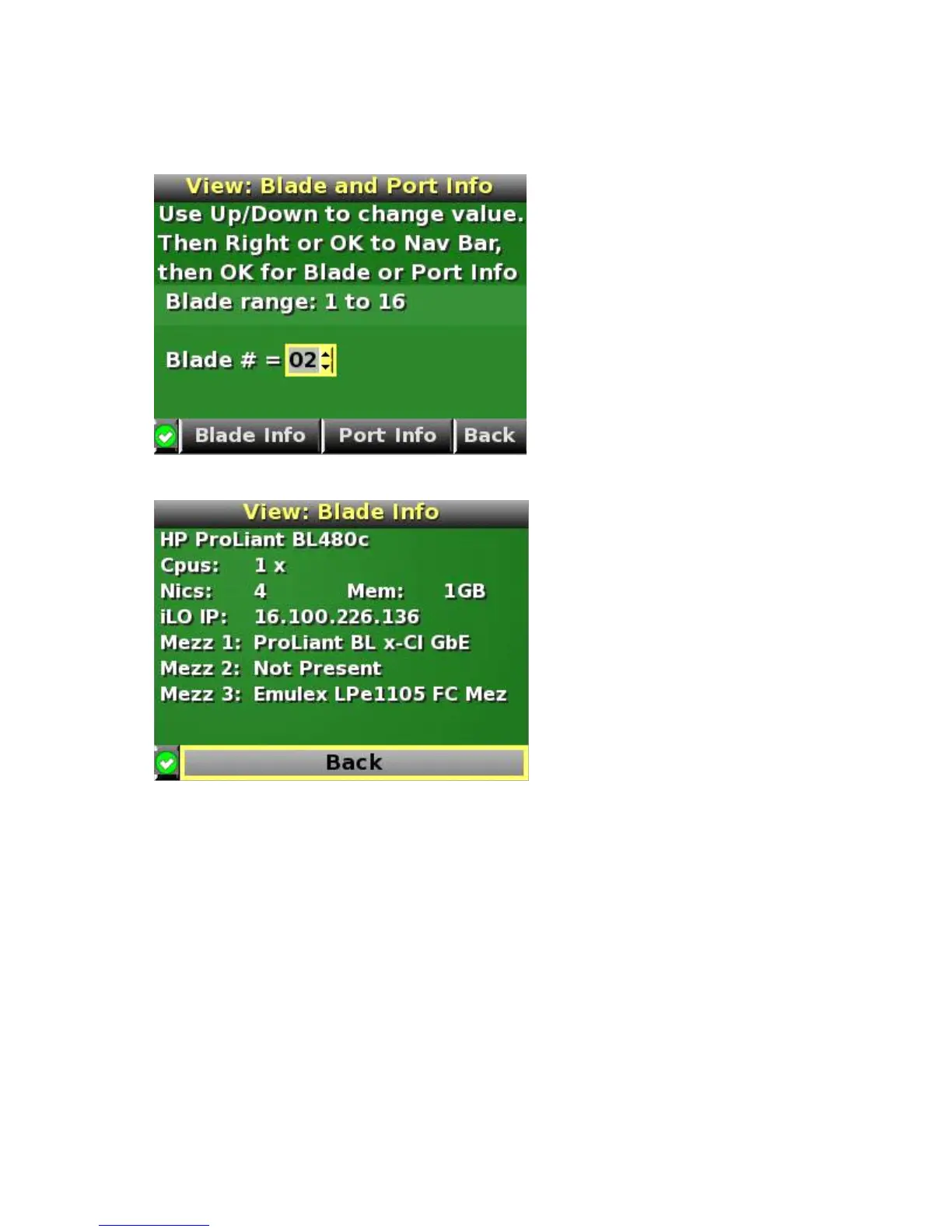Using the HP BladeSystem Insight Display 68
Blade or Port Info screen
The Blade or Port Info screen displays information about a specific blade. On the first screen, select the blade
number, then press the OK button. Select Blade Info or Port Info, and press the OK button.
To view information about the blade, select Blade Info and press the OK button.
To view the ports used by a specific blade, select Port Info and press the OK button.