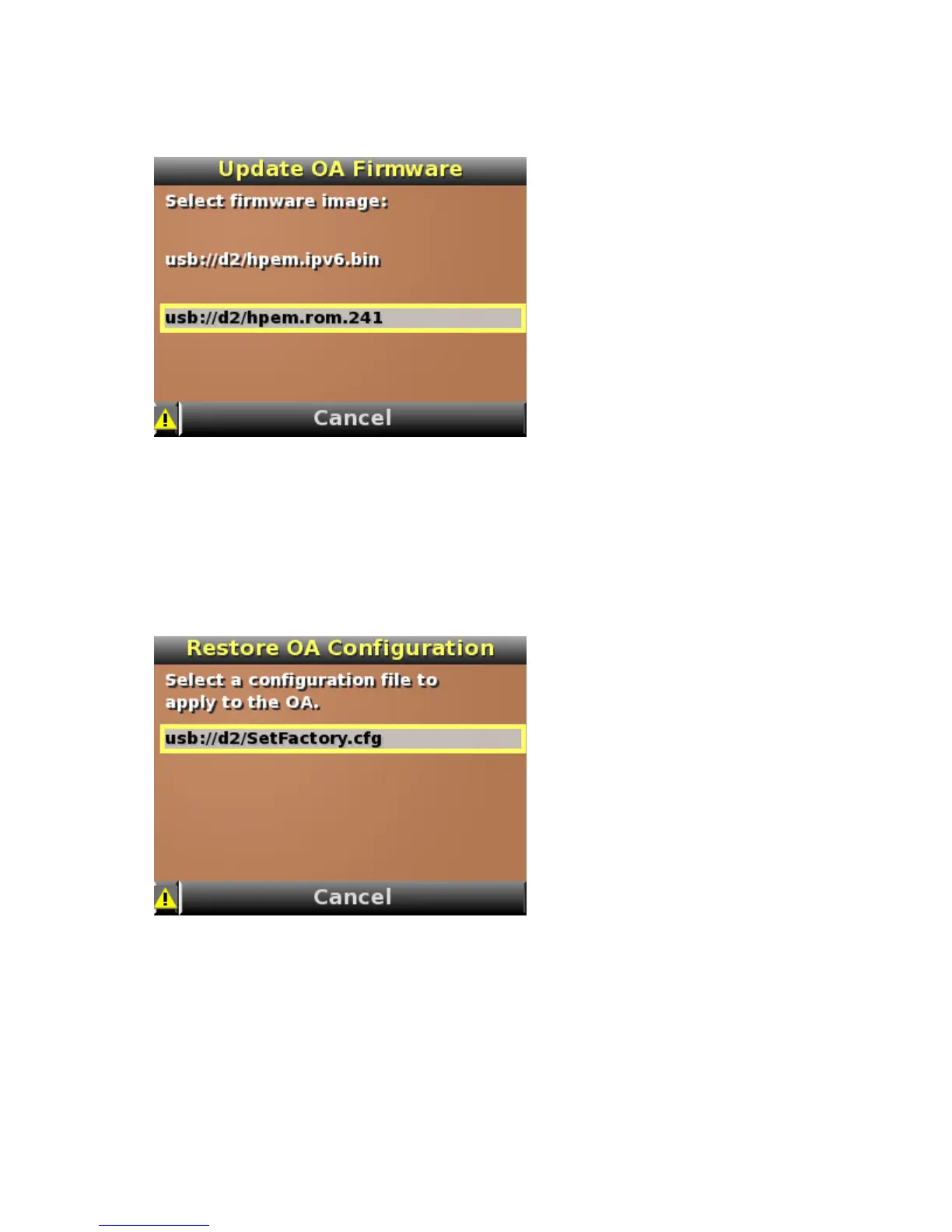Using the HP BladeSystem Insight Display 72
The following selections are available on the USB Menu:
• Update OA Firmware—Select this option to upgrade the firmware. The USB key must contain an
Onboard Administrator firmware image with a BIN file extension.
• Restore Configuration—Select this option to upload an enclosure configuration file with .CFG
extension.
The Restore OA Configuration menu lists all the files on the attached USB key with .CFG file extensions.
Select the desired configuration file and press OK to apply that configuration to the enclosure.
Because the configuration file can modify settings like the Onboard Administrator IP address, be sure to
only apply the same file to multiple enclosures if the settings are generic, such as SNMP or LDAP server
addresses. Do not apply the same file to multiple enclosures if it contains Onboard Administrator IP
address configuration commands or EBIPA IP address commands.
• Save Configuration—Select this option to save the enclosure configuration to a file on the USB key.
KVM Menu screen
If the optional c3000 KVM module is installed, the Insight Display Main Menu displays a KVM Menu button.
Select this button to deactivate the Insight Display and activate the VGA connector on the KVM module.Only
one of the two interfaces can be active at a time.
1. Access the KVM Menu by choosing one of the following options: