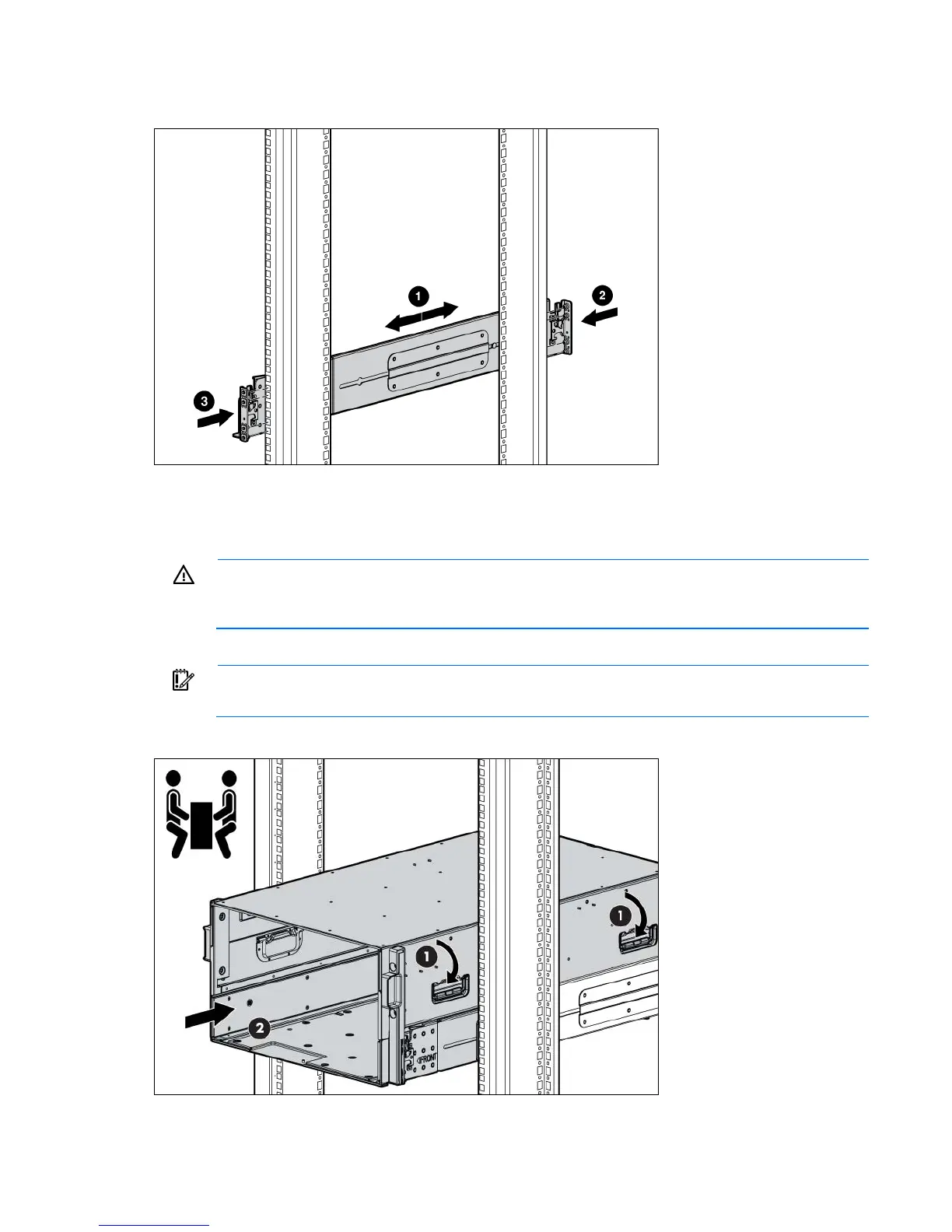Installing components 24
3.
Slide the front end of the rail to the rack front column. When fully seated, the rack rail will lock into
place.
4. Repeat the procedure for the right rack rail.
Installing the enclosure in a rack
WARNING: Always use at least two people to lift an enclosure into the rack. If the enclosure is
being loaded into the rack above chest level, a third person must assist with aligning the enclosure
with the rails while the other two people support the weight of the enclosure.
1. At the front of the rack, lift and align the enclosure guiding fins with the guiding groove in the rack rails.
IMPORTANT: Be sure that the guiding fins on the enclosure seat properly in the guiding groove
on the rack rail.
2. Push the handles down on each side of the enclosure, and slide the enclosure fully into the rack.