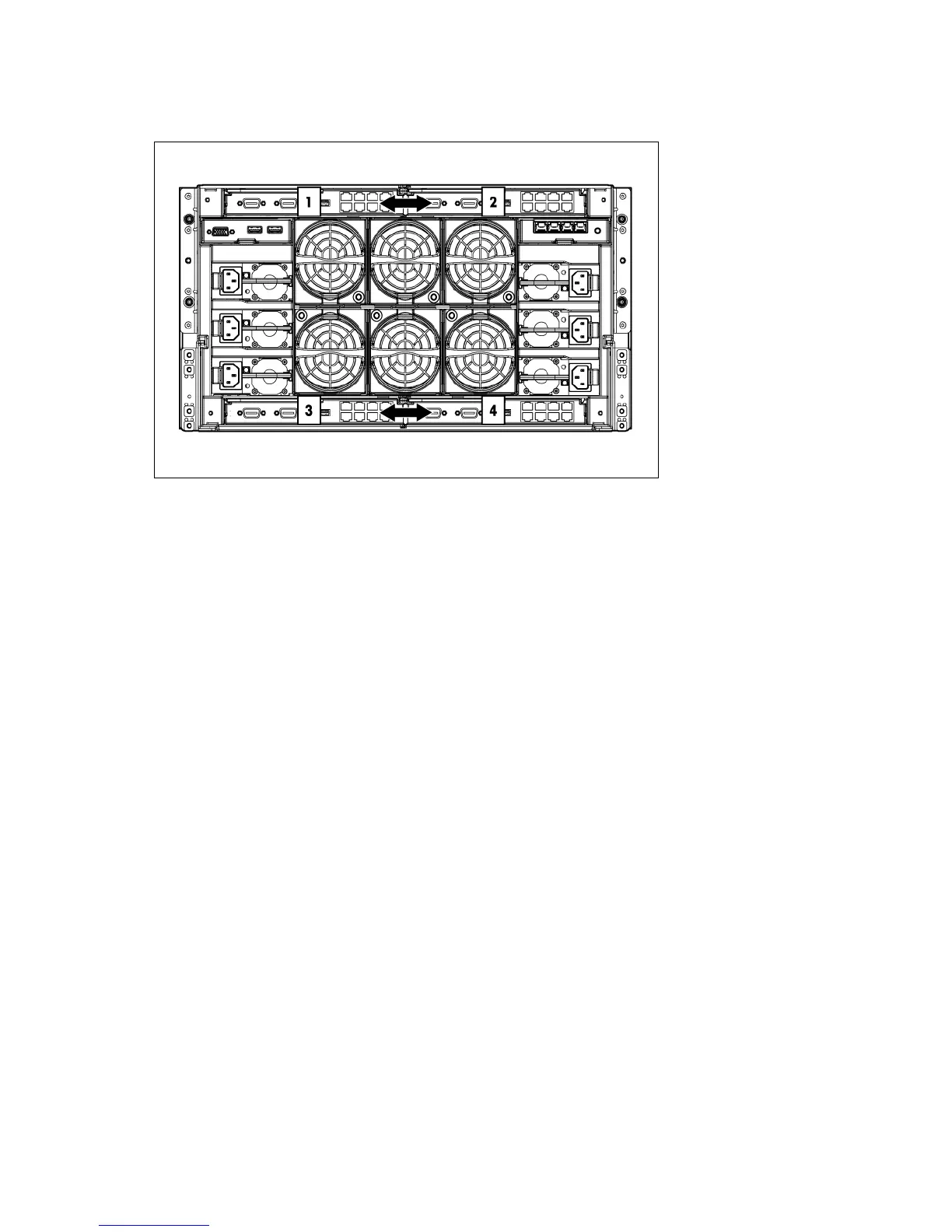Installing components 49
Interconnect bay crosslinks
Interconnect bay crosslinks are wired between adjacent interconnect bay pairs.
You can enable these signals to provide module-to-module connections. Onboard Administrator disables the
interconnect bay crosslinks in instances where the crosslinks cannot be used, such as when two different
modules reside in adjacent horizontal interconnect bays.
Removing interconnect bay dividers
The enclosure ships with interconnect bay dividers installed. The interconnect bay dividers must be removed
before installing double-wide interconnect modules. To remove an interconnect bay divider, press the release
tab, and pull the interconnect bay divider out of the enclosure.
Installing interconnect bay dividers
The enclosure ships with interconnect bay dividers installed. The interconnect bay dividers must be installed
to use single-wide interconnect modules.