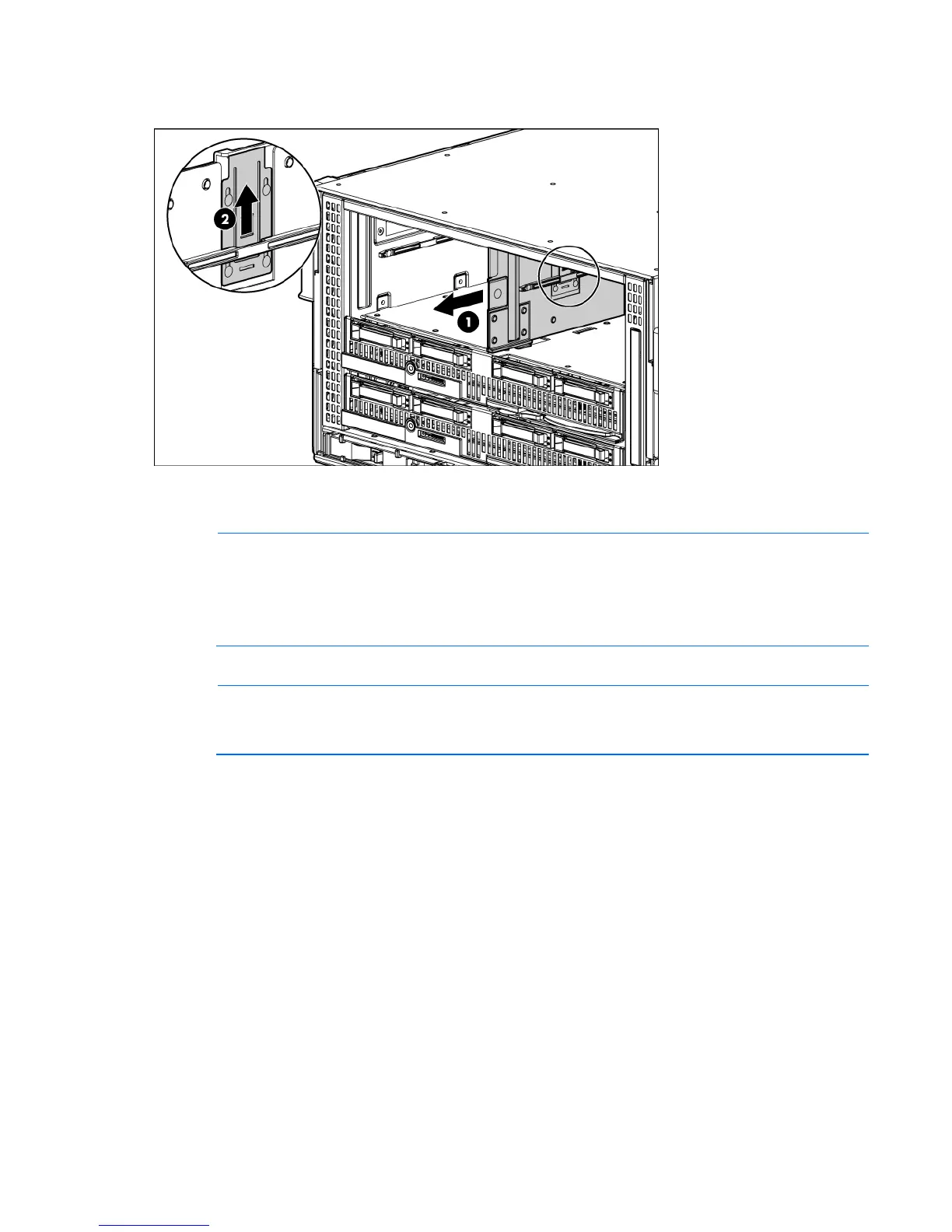Installing components 37
c.
Pull the half-height divider forward until it stops and slide the half-height divider locking tab up to
lock it.
Installing fans
NOTE: The HP BladeSystem c3000 Enclosure ships with four HP Active Cool 100 fans and
supports up to six fans. Install fans based on the number of storage or server blades installed:
• For one to four half-height storage or server blades or one to two full-height storage or server
blades, install four fans in bays 2, 4, 5, and 6.
• For additional storage or server blades, install six fans using all bays.
For more information, see "Fan bay numbering (on page 16)."
NOTE: You cannot install HP Active Cool 100 fans and HP Active Cool 200 fans in the same
enclosure. The Onboard Administrator sends an error message, and you must remove the type of
fan with the least number of units installed.