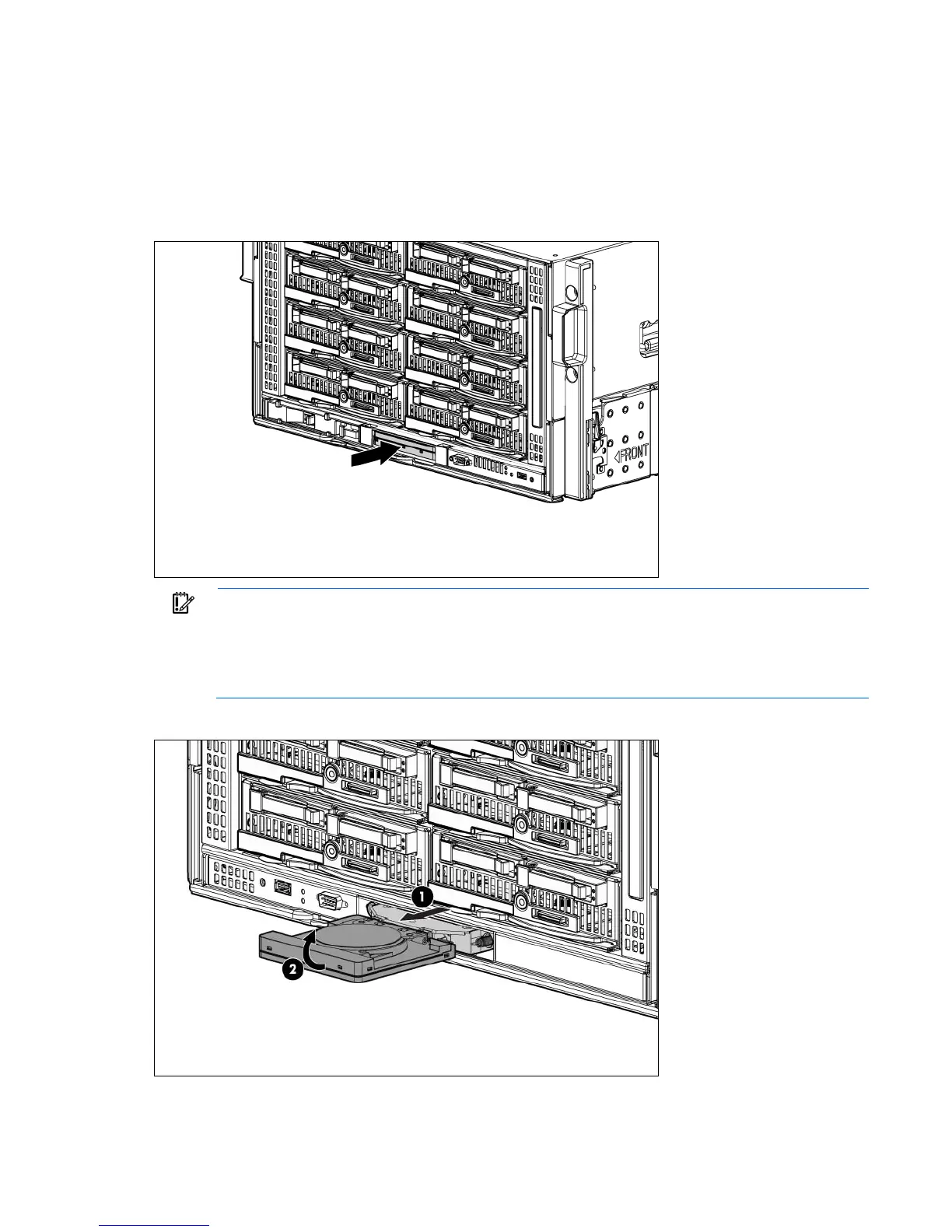Using the HP BladeSystem Insight Display 63
12.
Enter the user name and password from the tag supplied with the Onboard Administrator module to
access the remote Onboard Administrator web interface and complete the Onboard Administrator first
time installation wizard.
Accessing the HP BladeSystem Insight Display
1. To access the Insight Display, push on the exposed end.
IMPORTANT: The length of HP ProLiant Gen8 server blades is longer than previous generations,
and these server blades protrude slightly from the edge of the enclosure. The initial stopping point
of the Insight Display allows for the screen to be flush with previous generation servers. There is
an additional stopping point that allows you to pull the Insight Display out to accommodate the
longer Gen8 server blades.
2. Pull the Insight Display out of the chassis to lock it into place, and then tilt it up.