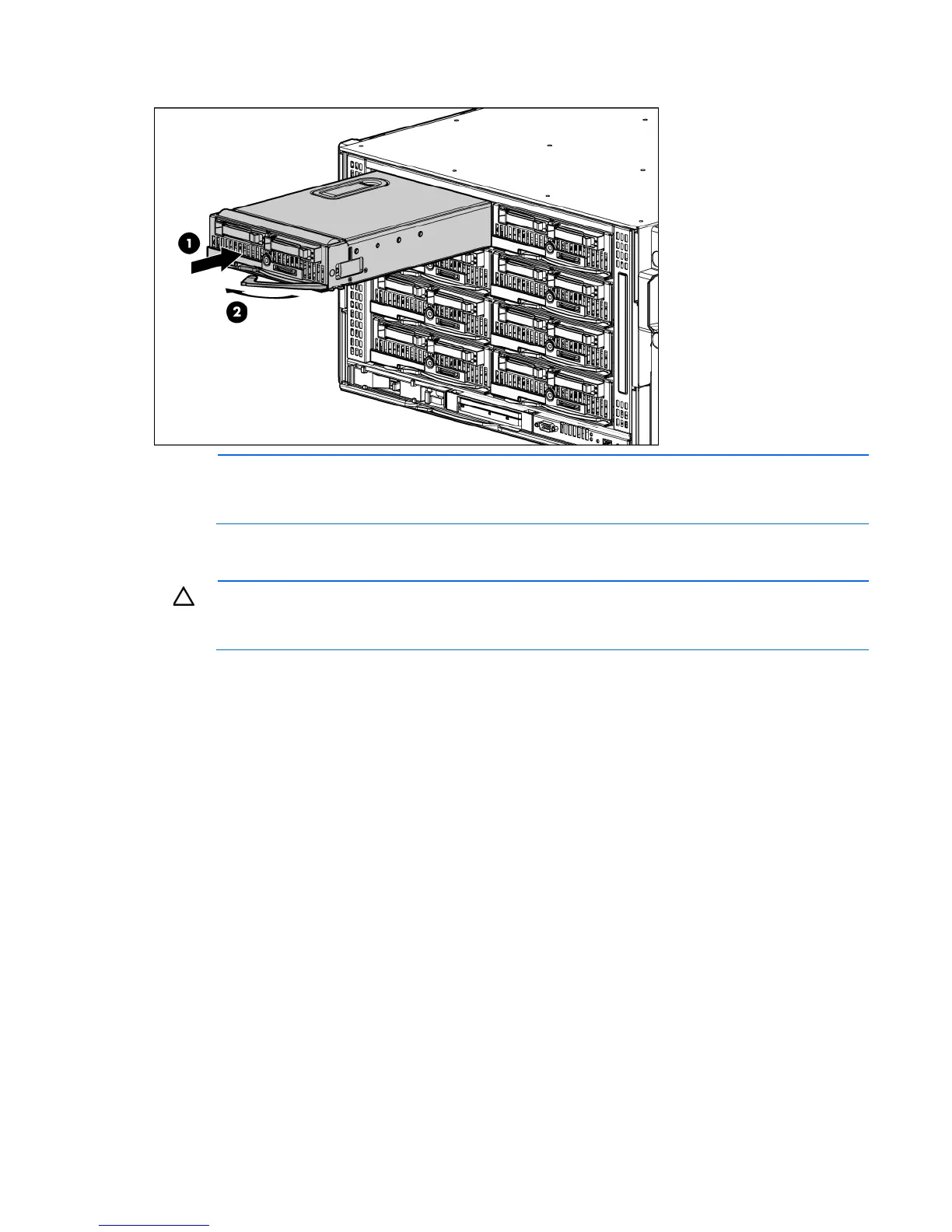Installing components 34
3.
Install the blade in the empty bay.
NOTE: If you plan to install four HP Active Cool 100 Fans, you can install up to four half-height
blades. Populate the device bays in the following order: 1, 2, 5, 6.
If you plan to install six HP Active Cool 100 Fans, blades can be installed in any configuration.
For more information, see "Installing fans (on page 37)" and "Half-height device bay numbering (on
page 13)."
CAUTION: To prevent improper cooling and thermal damage, do not operate the blade or the
enclosure unless all hard drive and device bays are populated with either a component or a
blank.
4. Install blanks in any empty bays.
Installing dividers
You must install dividers to support half-height devices. The half-height divider adds support for four adjacent
half-height devices. The mini divider adds support for two half-height and one full-height adjacent devices.
