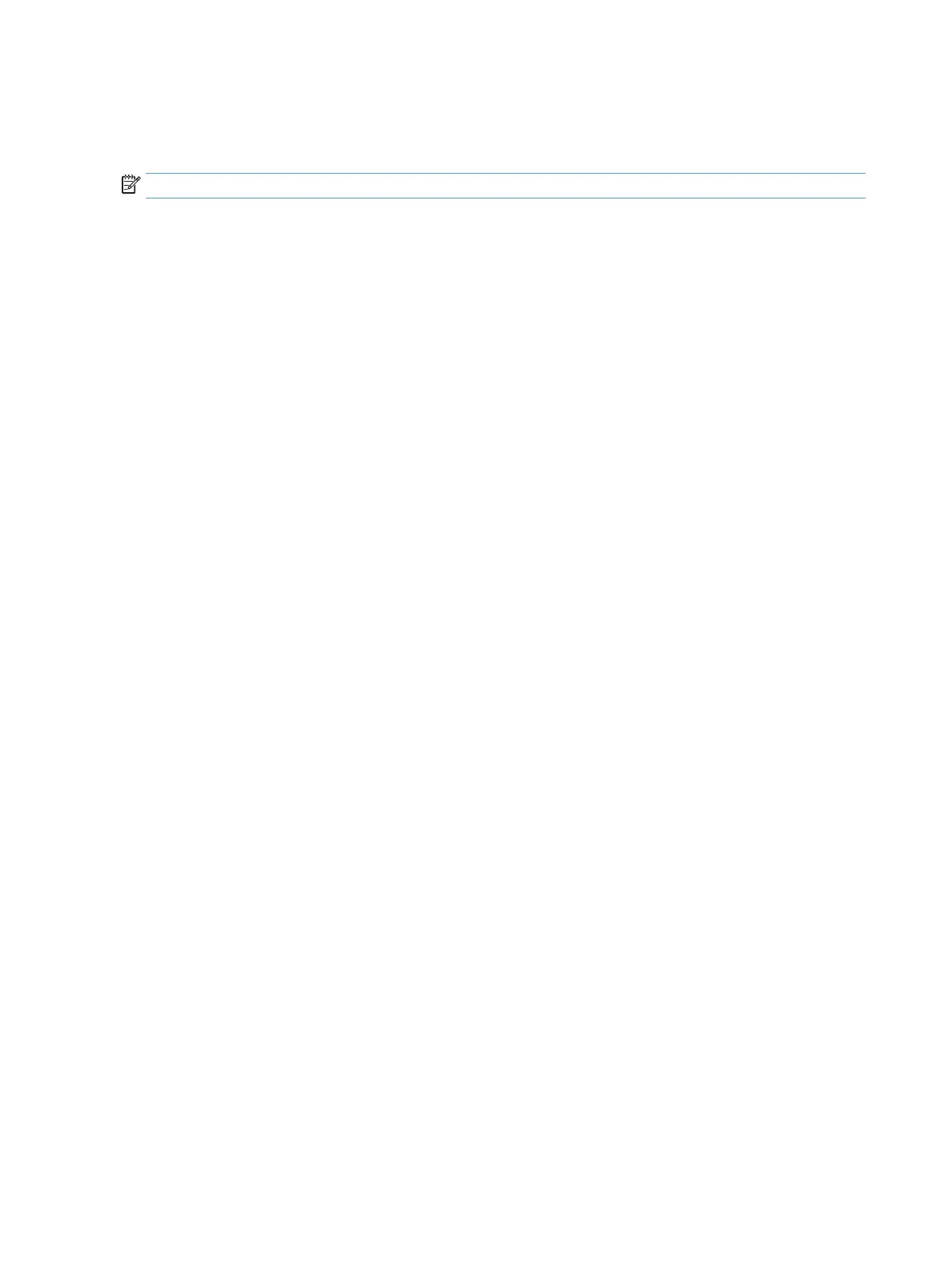Add a job-separator page (Windows)
The product can insert a blank page at the beginning of each print job to make sorting jobs easier.
NOTE: The following procedure turns on this setting for all print jobs.
1. Windows XP, Windows Server 2003, and Windows Server 2008 (using the default Start menu view):
Click Start, and then click Printers and Faxes.
Windows XP, Windows Server 2003, and Windows Server 2008 (using the Classic Start menu view):
Click Start, click Settings, and then click Printers.
Windows Vista: Click the Windows icon in the lower-left corner of the screen, click Control Panel, and
then click Printers.
Windows 7: Click the Windows icon in the lower-left corner of the screen, and then click Devices and
Printers.
2. Right-click the driver icon, and then select Properties or Printer properties.
3. Click the Device Settings tab.
4. Expand the Installable Options list.
5. In the Job Separator drop-down list, select the Enabled option.
6. Click the OK button.
118 Chapter 5 Print ENWW
