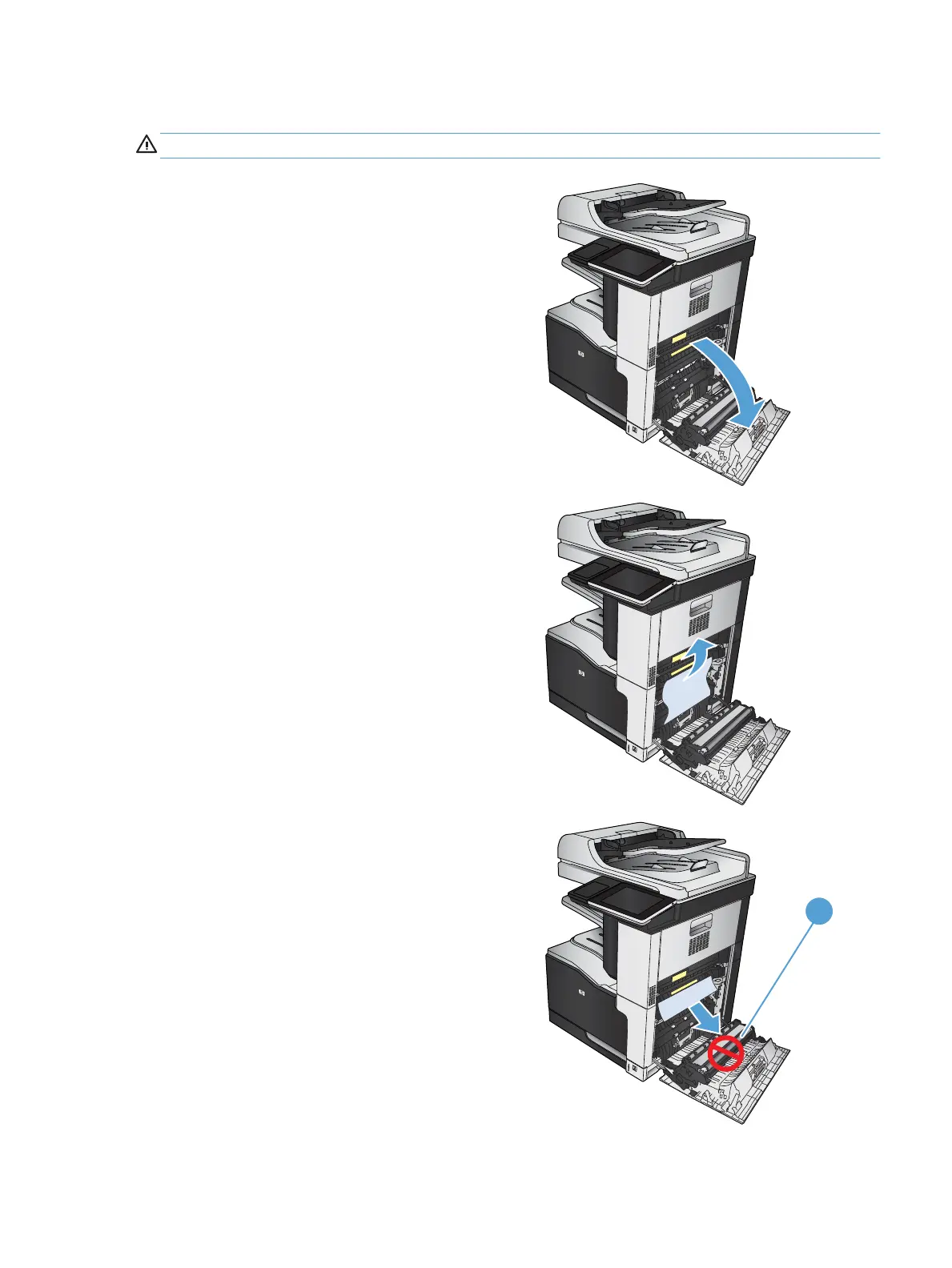Clear jams in the right door
WARNING! The fuser can be hot while the product is in use.
1. Open the right door.
2. Gently pull the paper out of the pickup area.
3. If paper is visible entering the bottom of the
fuser, g
ently pull downward to remove it.
CAUTION: Do not touch the transfer roller
(call
out 1). Contaminants on the roller can aect
print quality.
ENWW Clear jams 239
