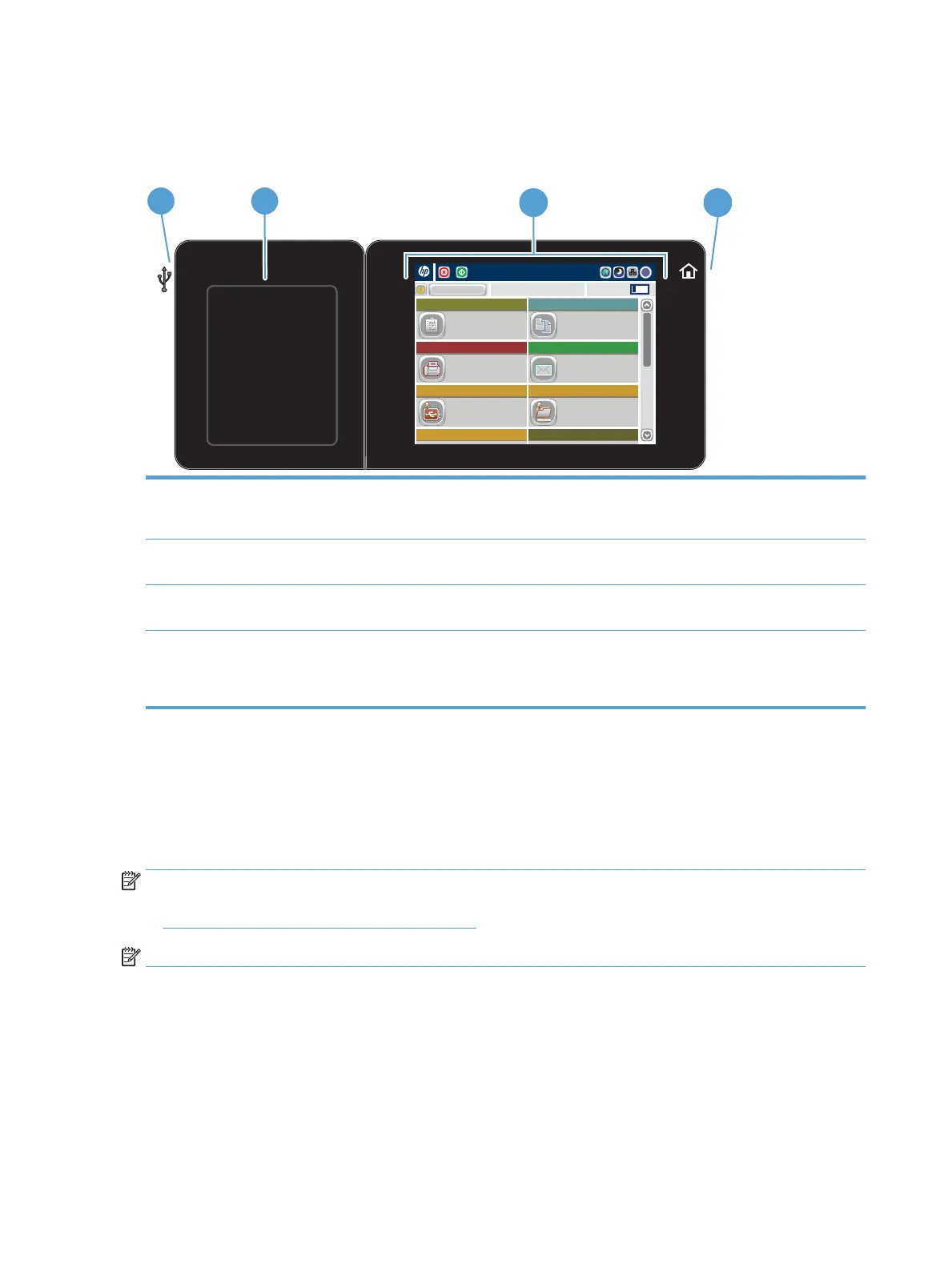Control panel
Control-panel layout
Access Preset job options for
commonly used jobs
Make copies from an original
document
Send a document to one or more
fax numbers
Send a document as an
attachment to an e-mail
Save the scanned job to a USB
storage device
Send a document to a folder on
the network
Copies: 1
Quick Sets
Fax
Save to USB
Copy
E–mail
Save to Network Folder
Save to Device Memory Retrieve from Device Memory
Ready
Sign In
Start Copy
1
2
3 4
1 Easy-access USB port For easy-access USB printing, scanning documents to a USB ash drive, and upgrading rmware
NOTE: This port is on the side of the control panel.
2 Hardware-integration
pocket
For c
onnecting third-party devices
3 Color touchscreen
display
For conguring and managing product features
4 Home button For returning to the product Home screen at any time
NOTE: This button is on the side of the control panel. Touching the Home icon near the button has
no eect.
Control-panel Home screen
The Home screen provides access to the product features and indicates the current status of the product.
You can return to the Home screen at any time by pressing the Home button on the right side of the product
contr
ol panel. You can also touch the Home button in the upper-left corner of most screens.
NOTE: HP regularly updates features that are available in the product rmware. To take advantage of the
mos
t current features, upgrade the product rmware. To download the most recent rmware upgrade le, go
to
www.hp.com/go/lj700colorMFPM775_rmware.
NOTE: The features that appear on the Home screen can vary, depending on the product conguration.
10 Chapter 1 Product introduction ENWW
