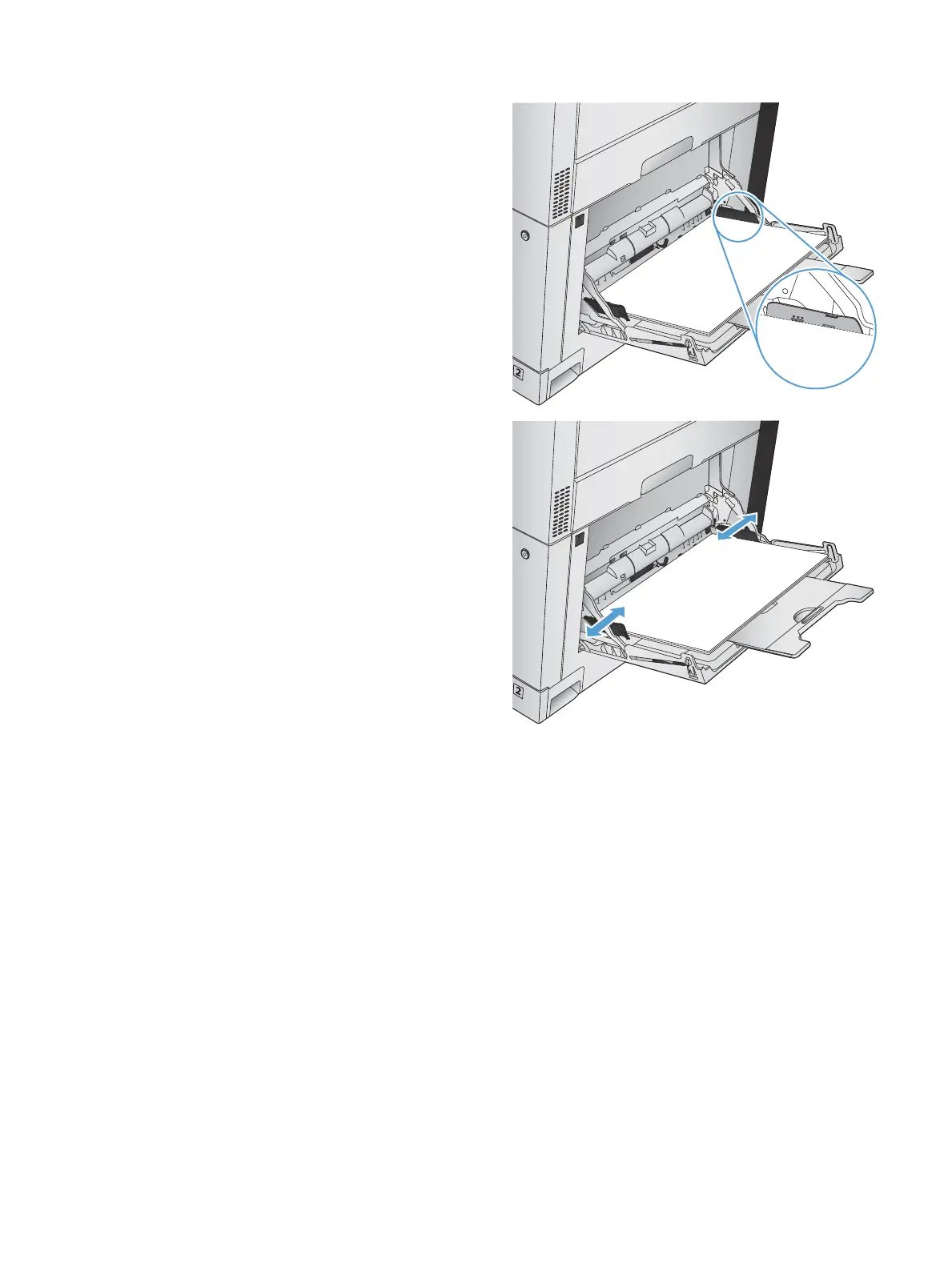4. Make sure that the stack ts under the tabs on
the guides and does not exceed the load-level
indicators.
5
. A
djust the side guides so that they lightly touch
the p
aper stack but do not bend it.
Automatic paper sensing (auto-sense mode)
The automatic paper type sensor functions when a tray is congured to the Any Type or Plain setting.
After it has picked up paper from the tray, the product can detect overhead transparencies, paper weight, and
gloss level.
For more control, select a specic paper type for the job or congure the tray for a specic paper type.
Auto-sense settings
1. From the Home screen on the product control panel, scroll to and touch the Administration button.
2. Open the following menus:
ENWW Tray 1 37
