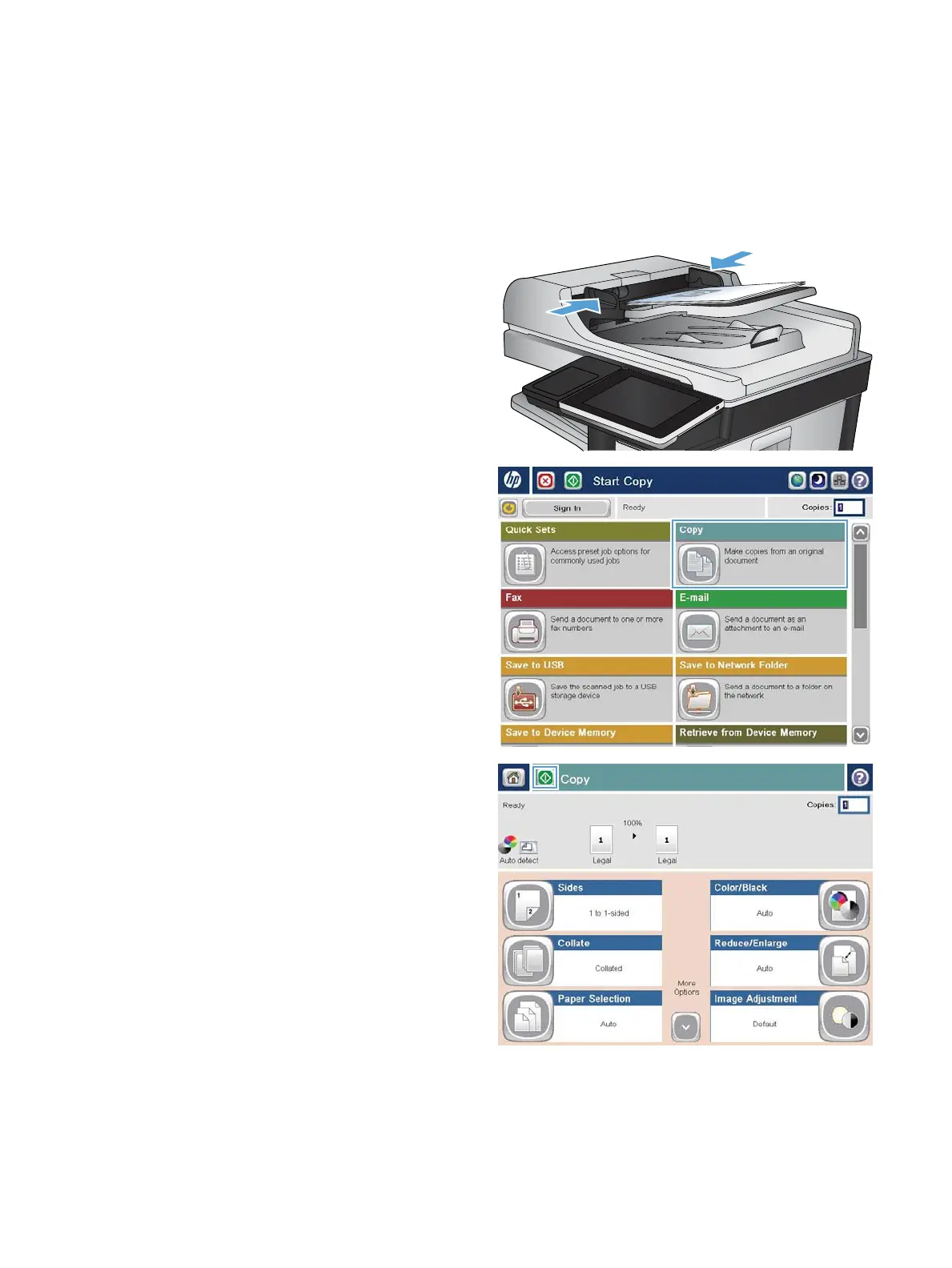Make multiple copies
1. Place the document face-down on the scanner
glass, or place it face-up in the document feeder
and adjust the paper guides to t the size of the
document.
2. From the Home screen on the product control
panel, touch the Copy button.
3. Touch the Copies eld to open a keypad.
130 Chapter 6 Copy ENWW
