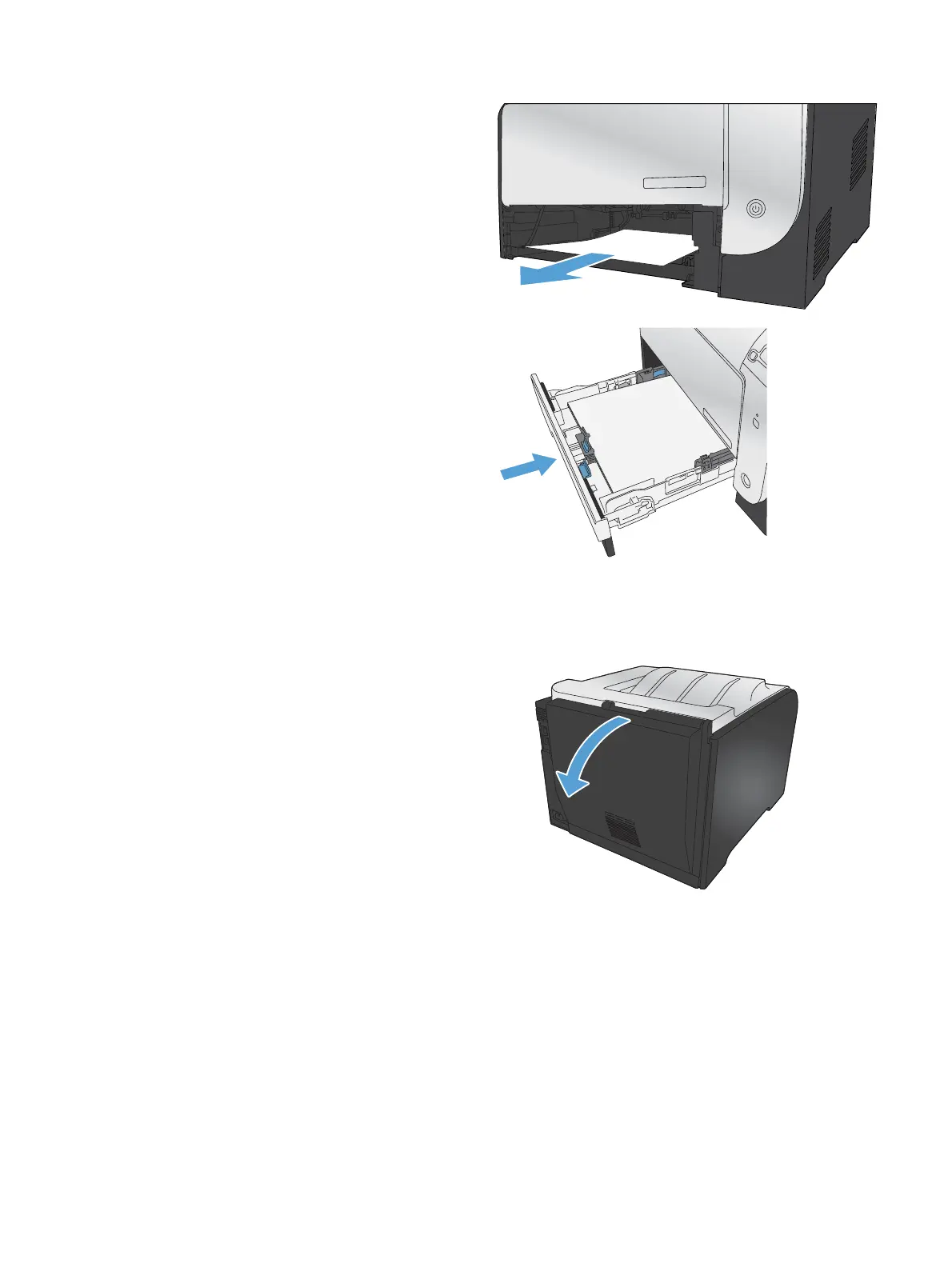2. Remove the jammed sheet by pulling it straight
out.
3. Close Tray 2.
NOTE: To close the tray, push in the middle
or with even pressure on both sides. Avoid
pushing on one side only.
Clear jams in the fuser area
1. Open the rear door.
CAUTION: The fuser, located in the back of
the product, is hot. Wait for the fuser to cool
before continuing.
150 Chapter 2 Solve problems ENWW
For mor information on LaserJet Pro 300, Pro 400 go to www.printersupplies.com
