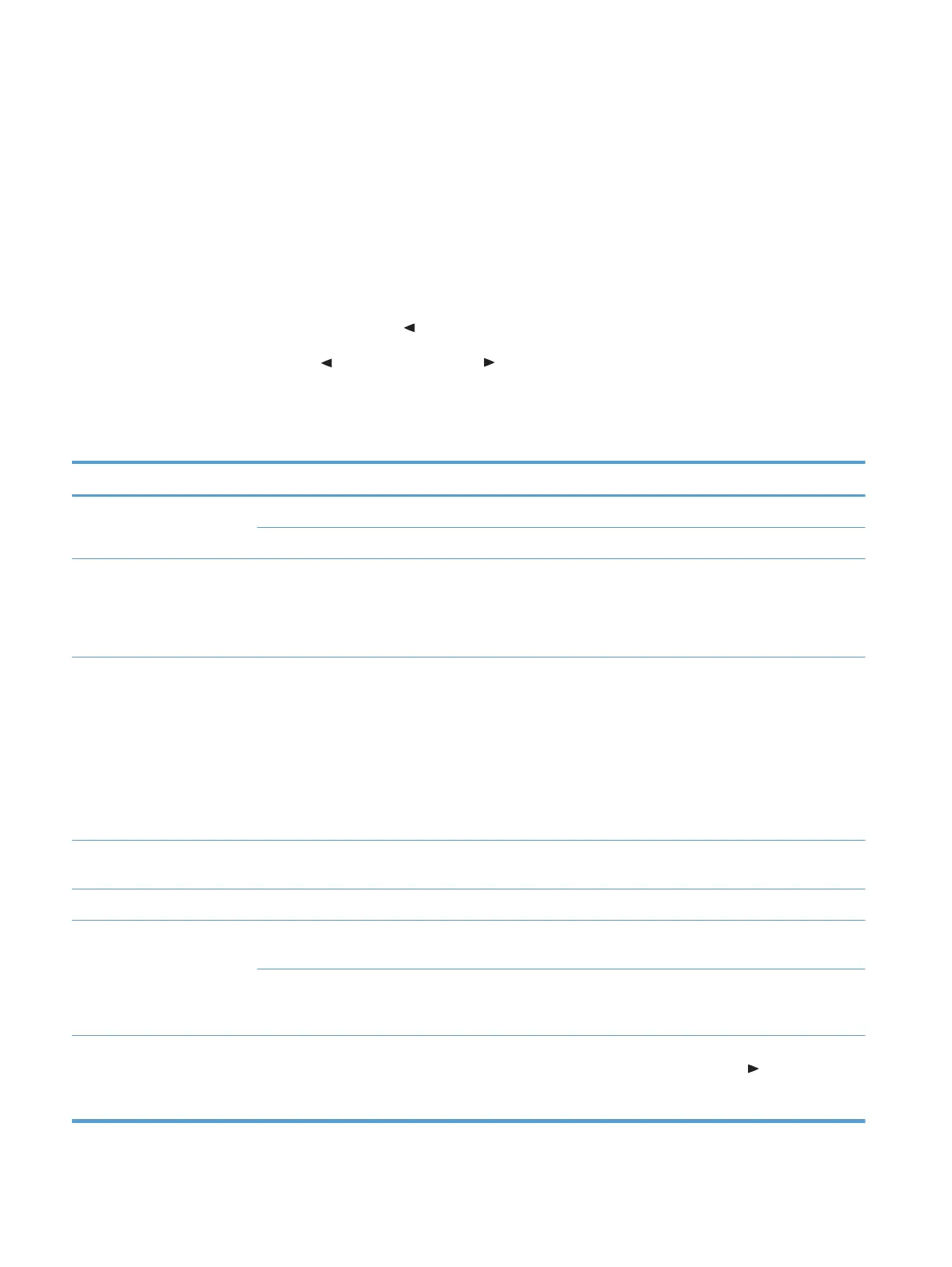Secondary service menu
Use the secondary service menu to print service-related reports and to run special tests. Customers do
not have access to this menu.
Open the secondary service menu
1. Make sure that the product is in the Ready state.
2. Press the OK button to open the menus.
3. Simultaneously press Left arrow
and the OK button to open the secondary service menu.
4. Press the Left arrow
and the Right arrow to navigate through the menu.
Secondary service menu structure
Table 2-8 2ndary Service menu
Menu item Sub-menu item Description
Service Reports Cont. Self-Test Print a continuous configuration page.
Error report Print an error report.
Location A list of available locations
appears
This item sets certain product parameters that are dependent on the
location, such as the default paper size and the symbol set.
Scroll to the desired location, and select Yes to set the location. The
product automatically restarts after you change the location.
Display test Use this test to verify that the LEDs and characters on the control-panel
display function correctly.
At the beginning of the test, each of the LEDs illuminates one-at-time. Press
OK to continue to the next LED.
After the LED test is complete, the character test begins by testing the
pixels on each line. Then, each of the 255 characters displays in groups
of 16. Press OK to continue to the next group of 16 characters. You can
cancel the test at any time by pressing X.
Button test Use this test to verify that the control-panel buttons function correctly. The
display prompts you to press each button.
Show FW Version This item shows the current date code of the firmware.
Color Cal. Adjust color Use this item to adjust density settings for contrast, highlights, midtones,
and shadows. Adjust each color individually.
Timing Use this item to specify how frequently the product automatically performs
a color calibration. The default setting is 48 hours. You can turn
automatic calibration off.
Enter MAC Addr. Use this item to specify the MAC address for the product. The MAC
address is in hexadecimal code. Use the Right arrow
button to scroll
through the possible values for each character. When a digit is correct,
press OK to move to the next digit.
174 Chapter 2 Solve problems ENWW
For mor information on LaserJet Pro 300, Pro 400 go to www.printersupplies.com
