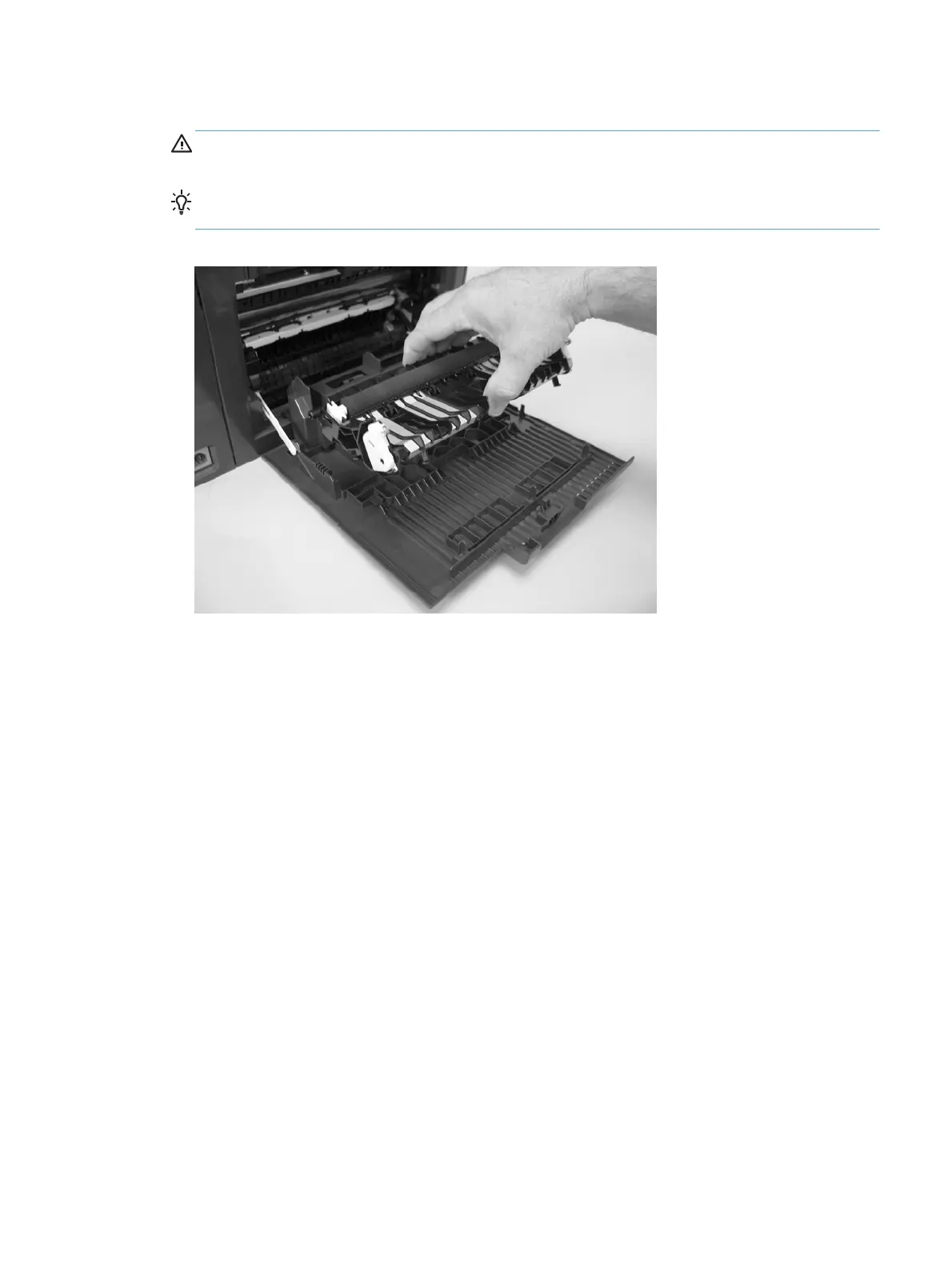2. Remove the feed assembly.
CAUTION: Do not touch the black sponge portion of the roller. Skin oils on the roller can cause
print-quality problems.
Reinstallation tip When the feed assembly is correctly reinstalled, the assembly can move in
relation to the door. It should not be secured firmly to the door.
Figure 1-68 Remove the feed assembly (2 of 2)
ENWW
Removal and replacement procedures
49
For mor information on LaserJet Pro 300, Pro 400 go to www.printersupplies.com
