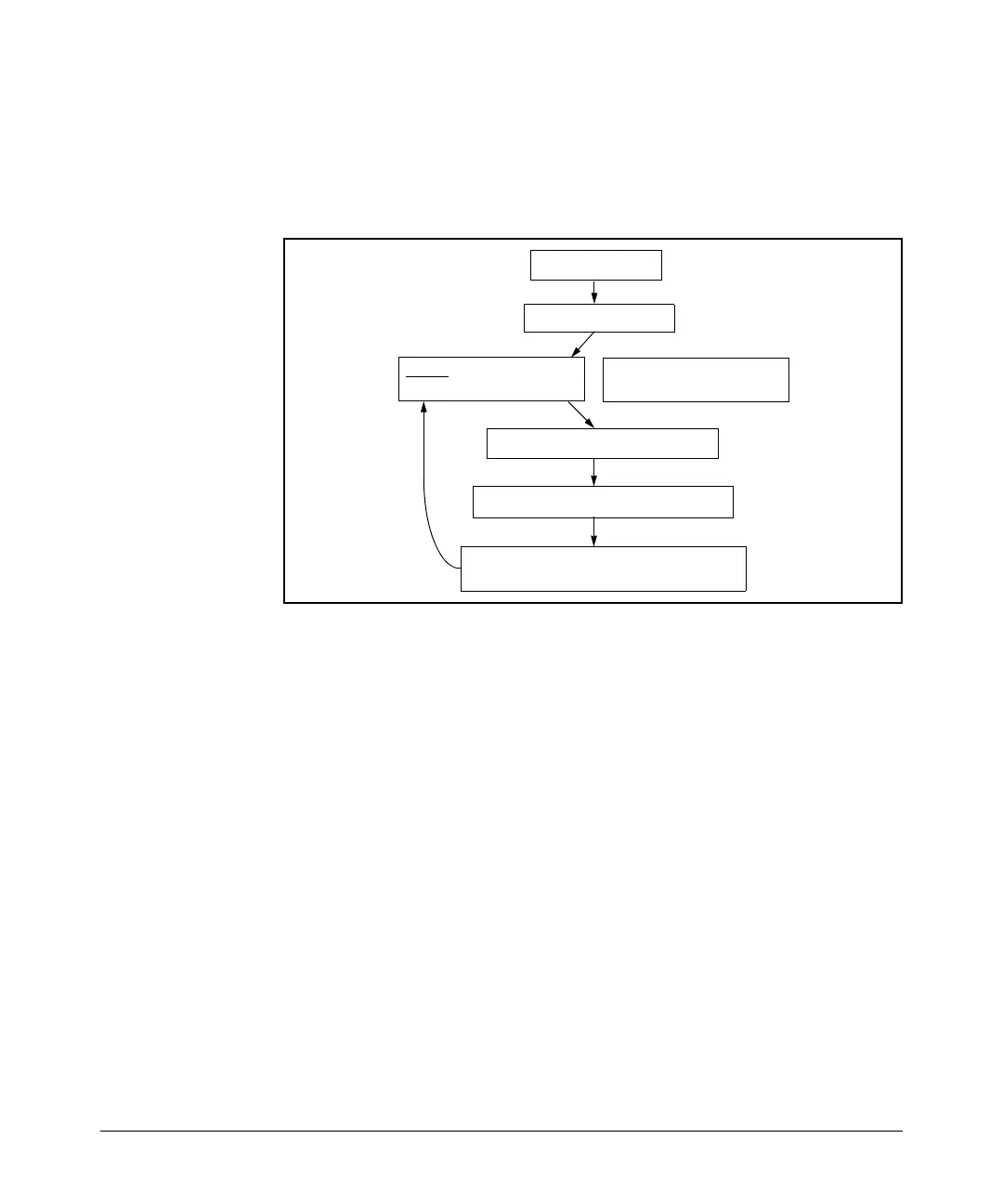Switch Memory and Configuration
Multiple Configuration Files
2. Use the CLI to make configuration changes in the running-config file, and
then execute write mem.
The result is that the startup-config file used to reboot the switch is modified
by the actions in step 2.
Boot Command
Primary Boot Path
Active Startup-Config File:
backupConfig
Idle Startup-Config File:
workingConfig
Generated Running-Config File
Use CLI To Change Running-Config
Execute write mem To Save Changes to
Source Startup-Config File
Figure 6-20. Example of Reboot Process and Making Changes to the Startup-
Config File
Creating an Alternate Startup-Config File. There are two methods for
creating a new configuration file:
■ Copy an existing startup-config file to a new filename, then reboot the
switch, make the desired changes to the running-config file, then execute
write memory. (Refer to figure 6-6-20, above.)
■ Erase the active startup-config file. This generates a new, default startup-
config file that always results when the switch automatically reboots after
deletion of the currently active startup-config file. (Refer to “Erasing a
Startup-Config File” on page 6-36.)
6-29