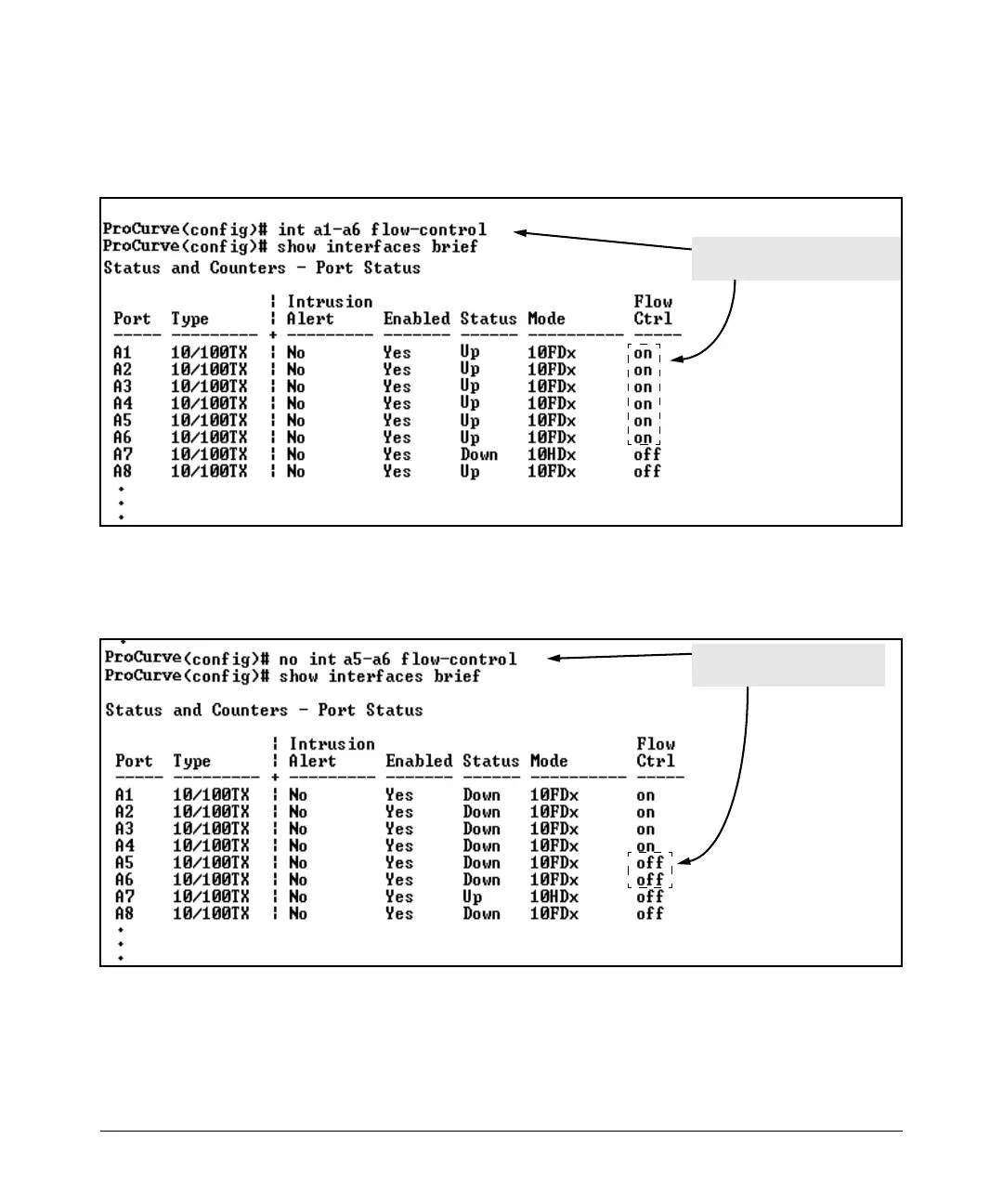Port Status and Configuration
Viewing Port Status and Configuring Port Parameters
Assuming that flow control is currently disabled on the switch, you would use
these commands:
Enables per-port flow control
for ports A1 - A6.
Figure 10-8. Example of Configuring Flow Control for a Series of Ports
Disables per-port flow
control on ports A5 and A6.
Figure 10-9. Example Continued from Figure 10-8
10-13