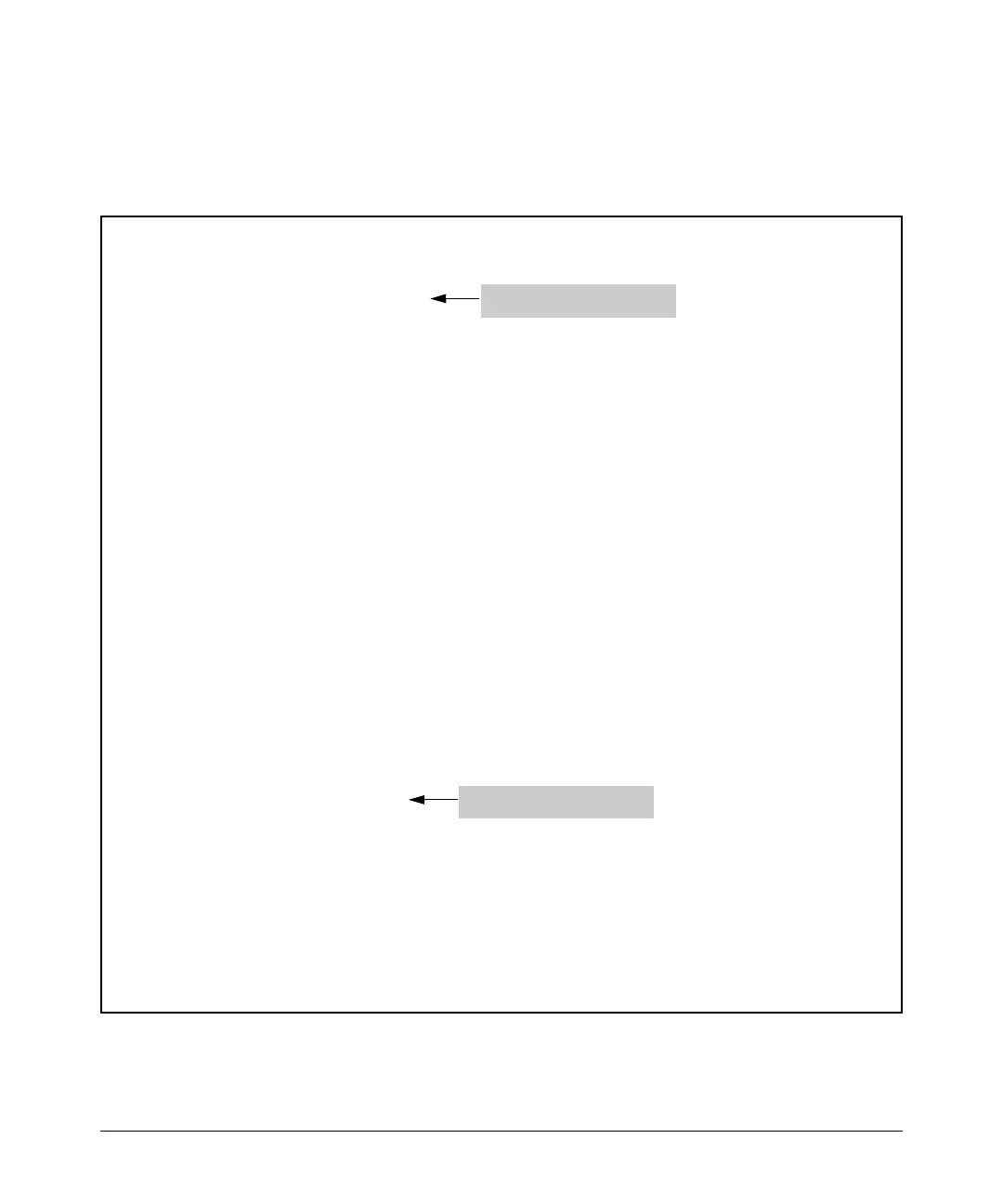---- ---------------------------------------- -------- ----------- ---------
---- ---------------------------------------- -------- ---------- ----------
Redundancy (Switch 8212zl)
Using Redundant Management
disabled. An example of making the offline management module become the
standby management module when redundancy is disabled is shown in Figure
15-6.
ProCurve(config)# show redundancy
Settings
------- -
Mgmt Redundancy : Disabled
Redundancy disabled
Statistics
--------- -
Failovers : 0
Last Failover :
Slot Module Description Status SW Version Boot Image
MM1 ProCurve J9092A Management Module 8200zl Active K.12.30 Primary
MM2 ProCurve J9092A Management Module 8200zl Offline K.12.30 Primary
FM1 ProCurve J9093A Fabric Module 8200zl Enabled
FM2 ProCurve J9093A Fabric Module 8200zl Enabled
ProCurve Switch 8200zl(config)# redundancy active-management standby
On the next system boot, the standby will become active.
ProCurve(config)# boot
The other management module is not in standby mode and this command will
not cause a switchover. System will reboot from primary image.
Do you want to continue [y/n]? y
(After system reboots...)
ProCurve(config)# show redundancy
Settings
------- -
Mgmt Redundancy : Disabled
Redundancy disabled
Statistics
--------- -
Failovers : 0
Last Failover :
Slot Module Description Status SW Version Boot Image
MM1 ProCurve J9092A Management Module 8200zl Standby K.12.30 Primary
MM2 ProCurve J9092A Management Module 8200zl Active K.12.30 Primary
Figure 15-6. Example Showing Results of Switching to Standby Module when Redundancy is Disabled
15-11