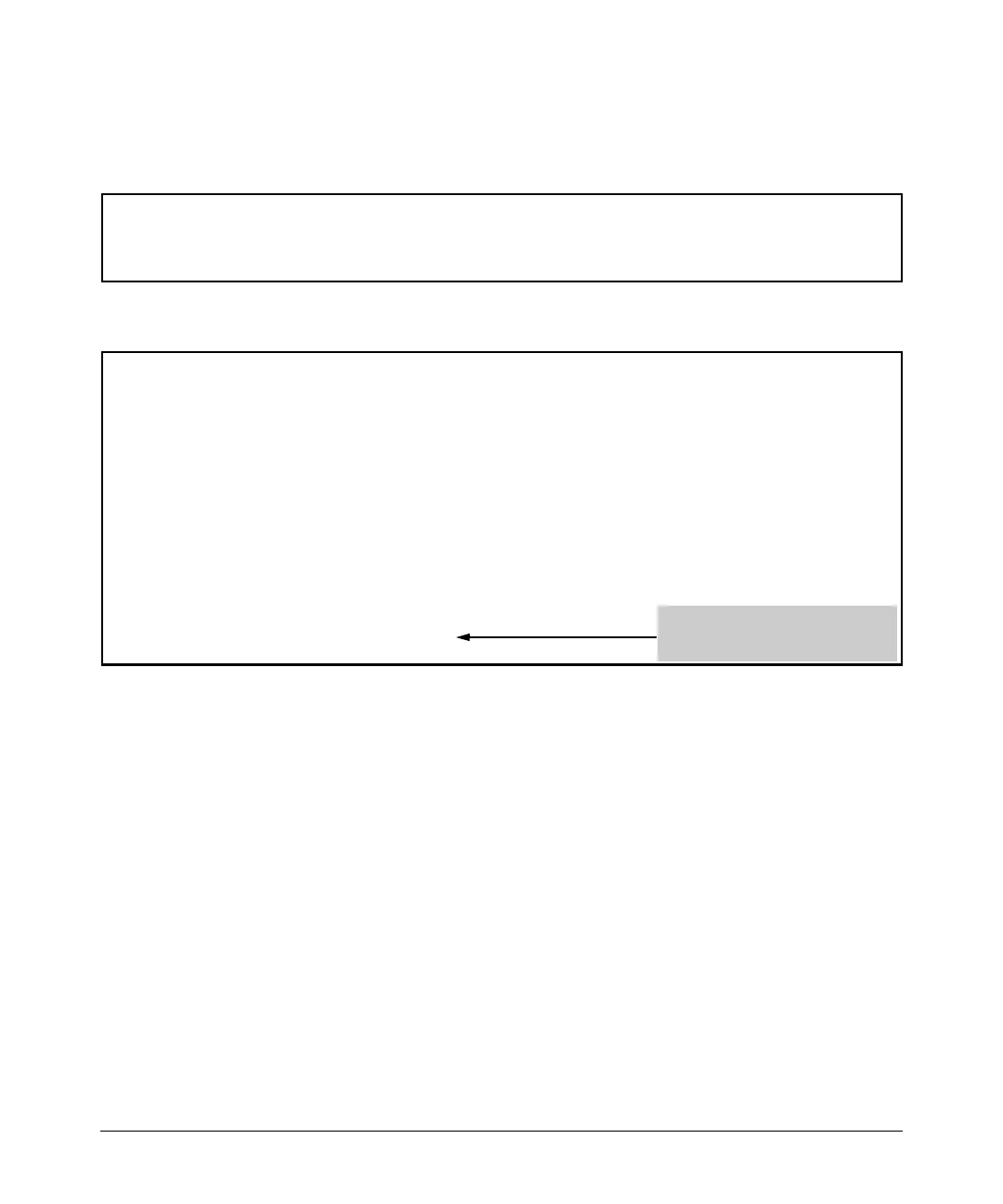Monitoring and Analyzing Switch Operation
Traffic Mirroring
For example, if you configure remote mirroring session 2 as shown in figure
B-22, show monitor 2 displays the session 2 configuration in figure B-23, below.
ProCurve(config)# mirror 2 name test-10 remote ip 10.10.10.1 8010 10.10.30.2
Caution: Please configure destination switch first.
Do you want to continue [y/n]? y
ProCurve(config)# ProCurve(config)# interface b1 monitor all both mirror 2
Figure B-22. Example of Configuring a Remote Mirroring Session and Corresponding Source
ProCurve_8200(config)# show monitor 2
Network Monitoring
Session: 2 Session Name: test-10
ACL: no ACL relationship exists
Mirror Destination: IPv4
UDP Source Addr UDP port UDP Dest Addr Status
--------------- -------- --------------- --------
10.10.10.1 8010 10.10.30.2 active
Monitoring Sources Direction
------------------ -------- -
Port: B1 Both
If there are no mirroring sources
configured for a given mirroring
session, these two fields are empty.
Figure B-23. Example of Output for a Remote Mirroring Session
If the selected session is configured for local mirroring, using show monitor
with the session number displays a subset of the types of information dis-
played for a remote mirroring session. For example, suppose a session is
configured as follows for local mirroring:
■ Use “1” as the session number.
■ Use “Detail” as the session name.
■ Use ACL 100 (previously configured on the switch) to mirror the inbound
traffic on port B1.
■ Send the mirrored traffic to (exit) port B3.
For the above configuration, show monitor 1 produces the following output:
B-60
