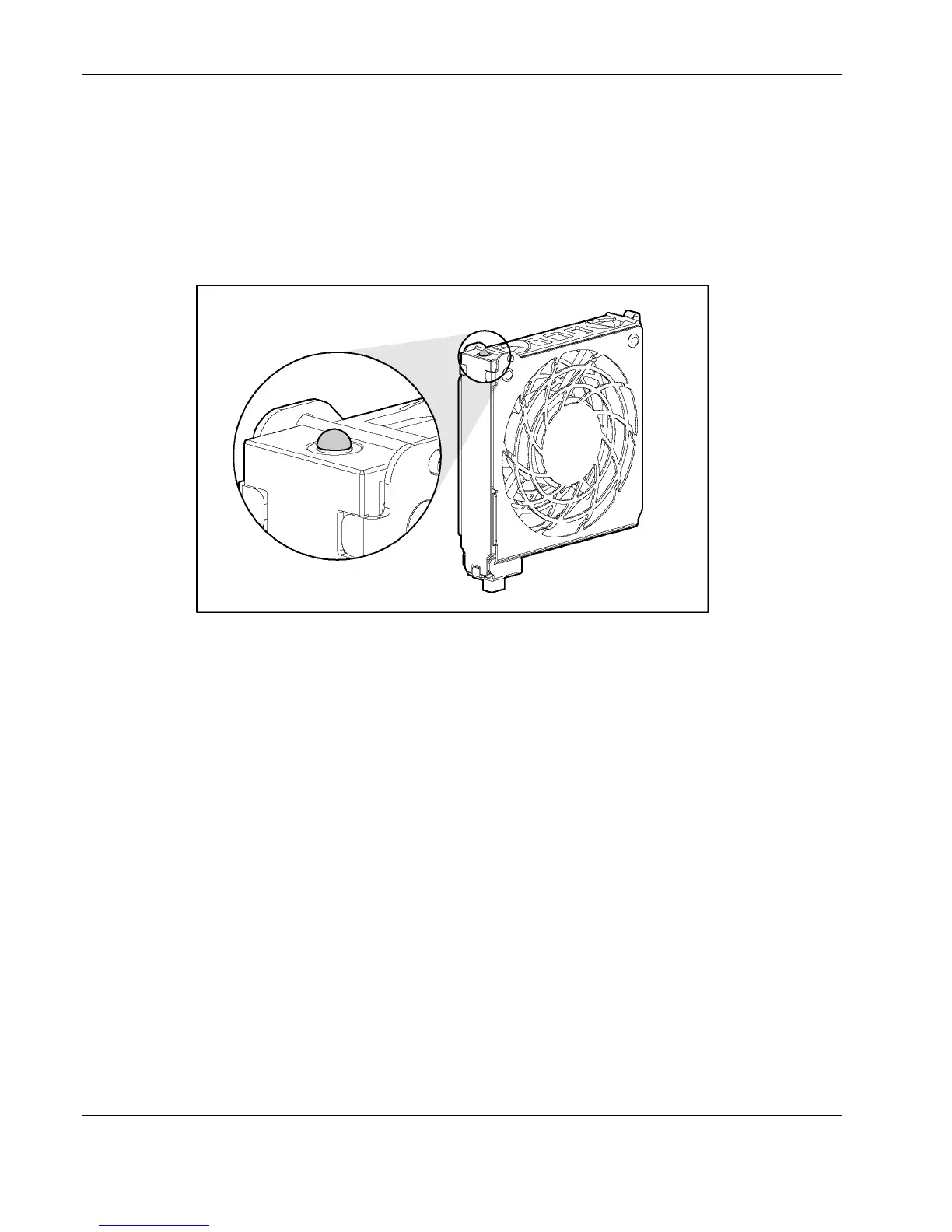Connectors, LEDs, and Switches
Hot-Plug Fan
In ProLiant DL580 Generation 2 servers, the seven hot-plug system fans are installed as
dual-fan assemblies. Each assembly is monitored by an LED attached to the system board and
read from the top of the assembly inside the chassis.
The hot-plug fan LED indicates the status of each fan. Check the status of the fans by noting
the color of the LED at the fan location. Figure 4-9 identifies the location of the LED.
Figure 4-9: Hot-plug fan LED
The hot-plug fan LED indicates the following conditions:
•
•
•
Off = Power is not applied to the fan
Green = Power is applied to the fan and the fan is functional
Amber = Fan failure
4-12 HP ProLiant DL580 Generation 2 Server Maintenance and Service Guide
