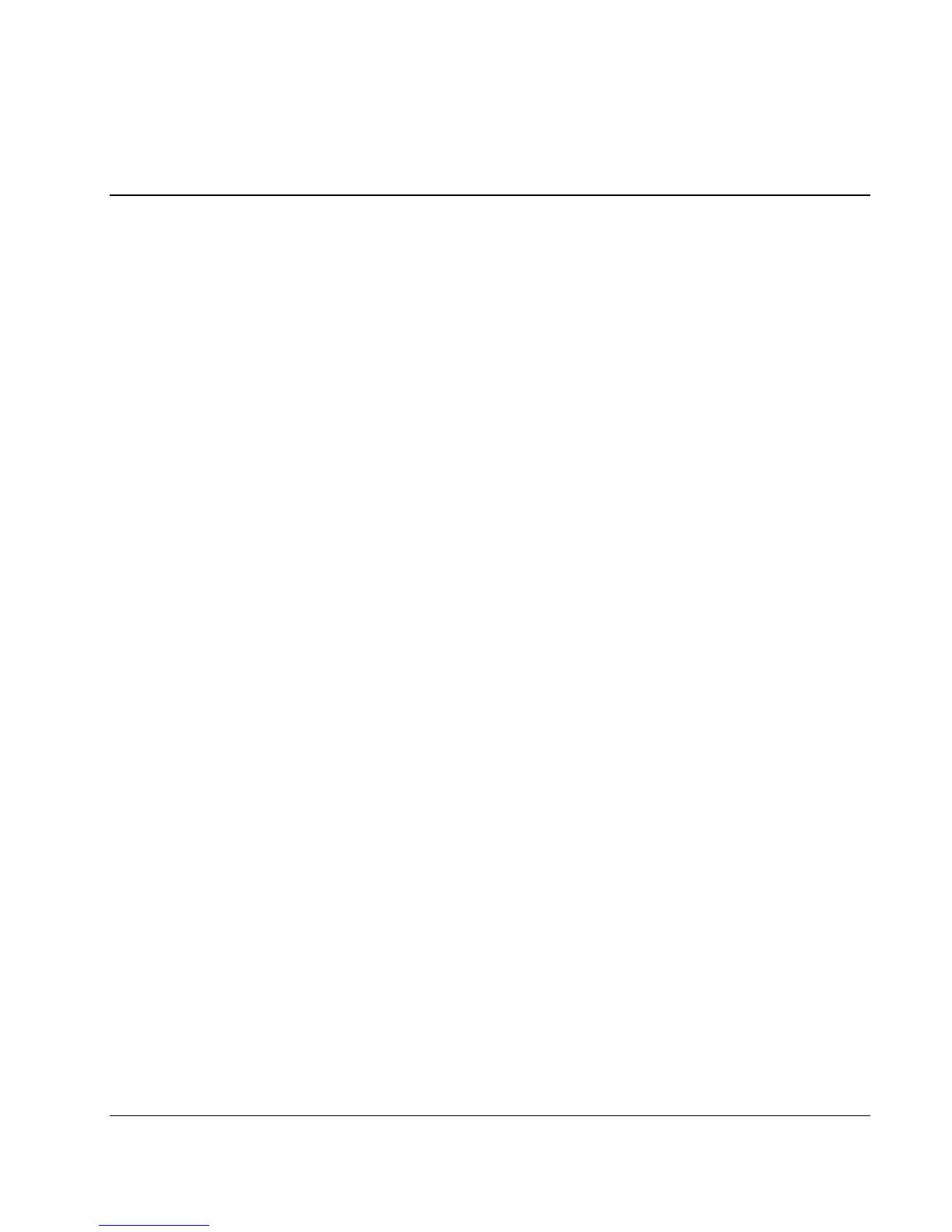Contents
About This Guide
Audience Assumptions.................................................................................................................................ix
Technician Notes..........................................................................................................................................ix
Where to Go for Additional Help..................................................................................................................x
Integrated Management Log...................................................................................................................x
Telephone Numbers................................................................................................................................x
Chapter 1
Illustrated Parts Catalog
Mechanical Components Exploded View ................................................................................................. 1-2
Mechanical Components Spare Parts List................................................................................................. 1-3
System Components Exploded View ........................................................................................................ 1-4
System Components Spare Parts List........................................................................................................ 1-5
Chapter 2
Removal and Replacement Procedures
Safety Considerations................................................................................................................................ 2-1
Electrostatic Discharge ....................................................................................................................... 2-1
Symbols on Equipment....................................................................................................................... 2-2
Rack Warnings and Cautions.............................................................................................................. 2-2
Server Warnings and Cautions............................................................................................................ 2-3
Preparation Procedures.............................................................................................................................. 2-4
Locating and Removing the Torx T-15 Tool...................................................................................... 2-5
Extending the Server from the Rack................................................................................................... 2-6
Opening and Removing the Rear Access Panel.................................................................................. 2-8
Removing the Front Access Panel .................................................................................................... 2-10
Replacing the Access Panels............................................................................................................. 2-11
Powering Down the Server ............................................................................................................... 2-13
Removing the Server from the Rack................................................................................................. 2-13
Memory ................................................................................................................................................... 2-15
Memory Replacement Guidelines..................................................................................................... 2-15
Memory Board Slot Locations.......................................................................................................... 2-16
Parts of the Memory Board............................................................................................................... 2-17
Memory Board LEDs and Icons ....................................................................................................... 2-18
DIMM Installation Requirements..................................................................................................... 2-22
Removing a Memory Board.............................................................................................................. 2-23
Removing a DIMM........................................................................................................................... 2-25
Installing a DIMM ............................................................................................................................ 2-26
HP ProLiant DL580 Generation 2 Server Maintenance and Service Guide iii
