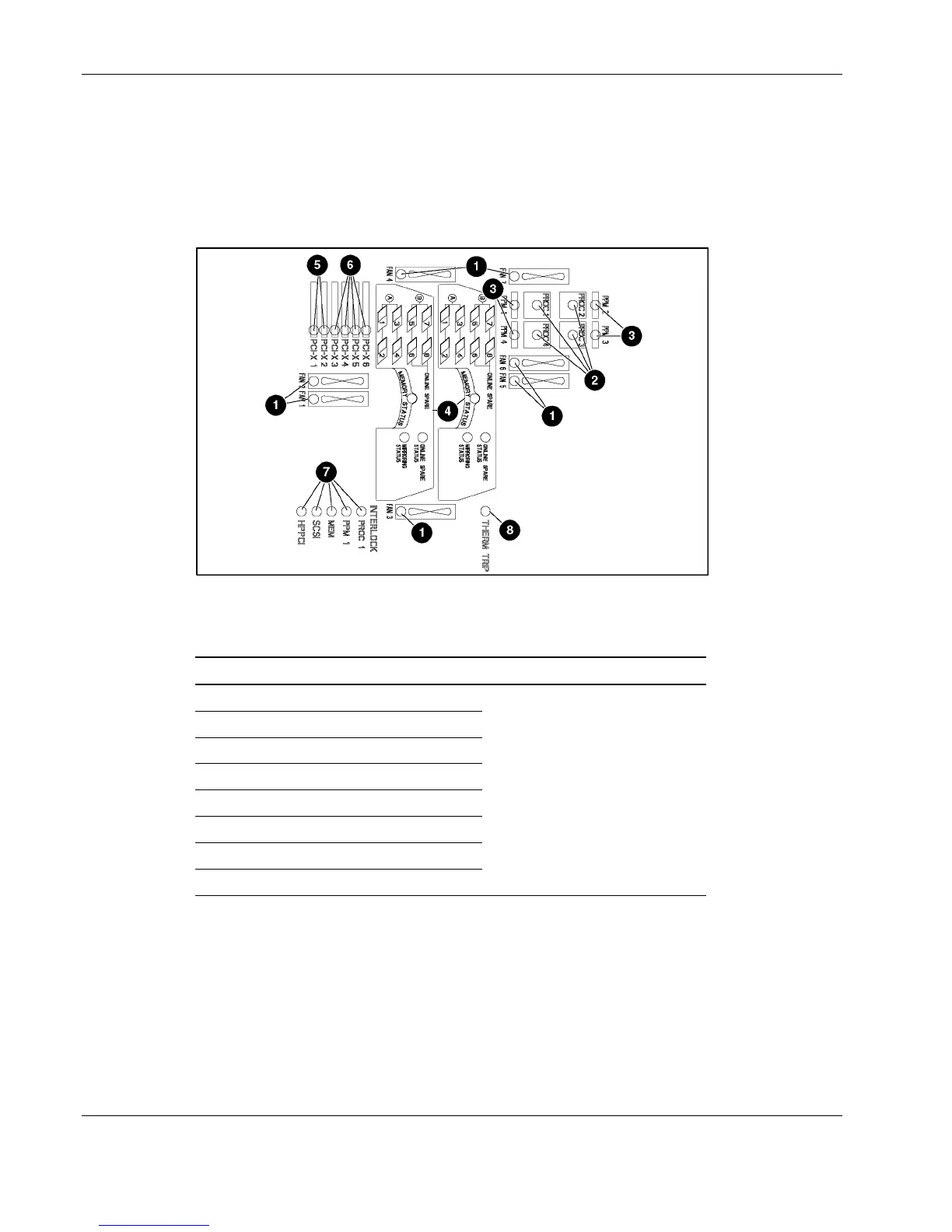Connectors, LEDs, and Switches
QuickFind Diagnostic Display
A new feature on the ProLiant DL580 Generation 2 server set of is the LEDs that are located
on the front access panel. These LEDs enable you to quickly diagnosis a problem with a
component in the server simply by referring to the top of the system. Figure 4-6 and
Table 4-6 identify the location and status of each of the LEDs.
Figure 4-6: QuickFind Diagnostic Display LEDs
Table 4-6: QuickFind Diagnostic Display LEDs
Item Description Status
1 Hot-plug fans
2 Processors
3 PPMs
4 Memory
5 Non-hot-plug PCI-X
6 Hot-plug PCI-X
7 Interlock
8 Therm trip
Amber = failure detected
Off = Normal
4-8 HP ProLiant DL580 Generation 2 Server Maintenance and Service Guide
