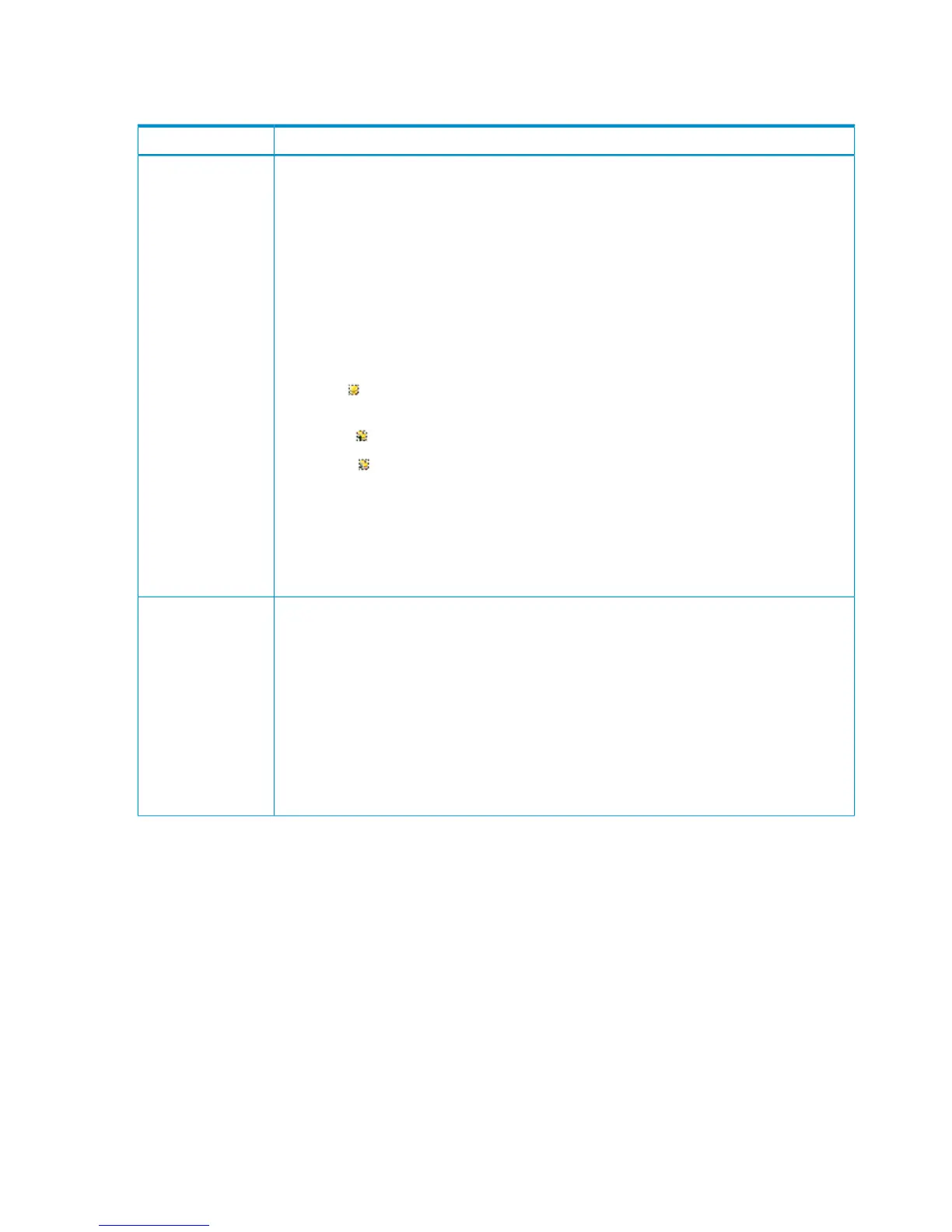• “Resynchronize a mirror ” (page 62)
• “Delete pair volumes from a mirror ” (page 65)
DescriptionItem
Lists journals in the local storage system. The tree shows journals used with Continuous Access
Journal, though not Continuous Access Journal Z.
• Journals: This item is located at the top of the tree. When selected, the Journal Operation
list shows journals in the local storage system.
• Registered: When selected, the Journal Operation list shows journals in which journal volumes
are registered. Double-clicking this item shows LDKCs in the tree.
Selecting an LDKC in the tree shows information about the LDKC. Double-clicking the LDKC
shows journals in which journal volumes are registered.
Selecting a journal in the tree shows information about the journal in the Journal Operation
list.
The journal icons under Registered are:
- Initial: A journal in initial status. Journal volumes are registered in this journal, but no
data volumes (P-VOLs and S-VOLs) are registered in this journal.
- Master: A master journal. Journal volumes and P-VOLs are registered in this journal.
- Restore: A restore journal. Journal volumes and S-VOLs are registered in this journal.
When this column is blank, neither journal volumes nor data volumes are registered in this
journal.
• Free: When selected, the Journal Operation list shows journals in which no journal volumes
are registered. Double-clicking this item shows LDKCs in the tree. Double-clicking the LDKC
shows journals in which no journal volumes are registered. For instructions on how to register
journal volumes in journals, see “Register journal volumes in a journal ” (page 50).
Tree
A list of journals and mirrors displays. A mirror is a combination of a master journal and a
restore journal. One row in this list represents one mirror (or one journal). If an unused journal,
one row in this list represents one journal.
If another journal is selected in the tree, the Journal list shows information about the selected
journal. Four mirrors per journal that are included the mirror used by the Cnt Ac-J pair and the
unused mirror are displayed.
• JNL (LDKC): Indicates the number of a journal in the local storage system. The LDKC number
is enclosed in the parentheses following the journal number. The journal number ending in
[&], indicates the journal is in a 2DC configuration by using Cnt Ac-J and Cnt Ac-S (for
example, 01 (00) [&]).
• Attribute: Indicates the attribute of a mirror in the local storage system.
Journal/Mirror
152 Continuous Access Journal GUI reference