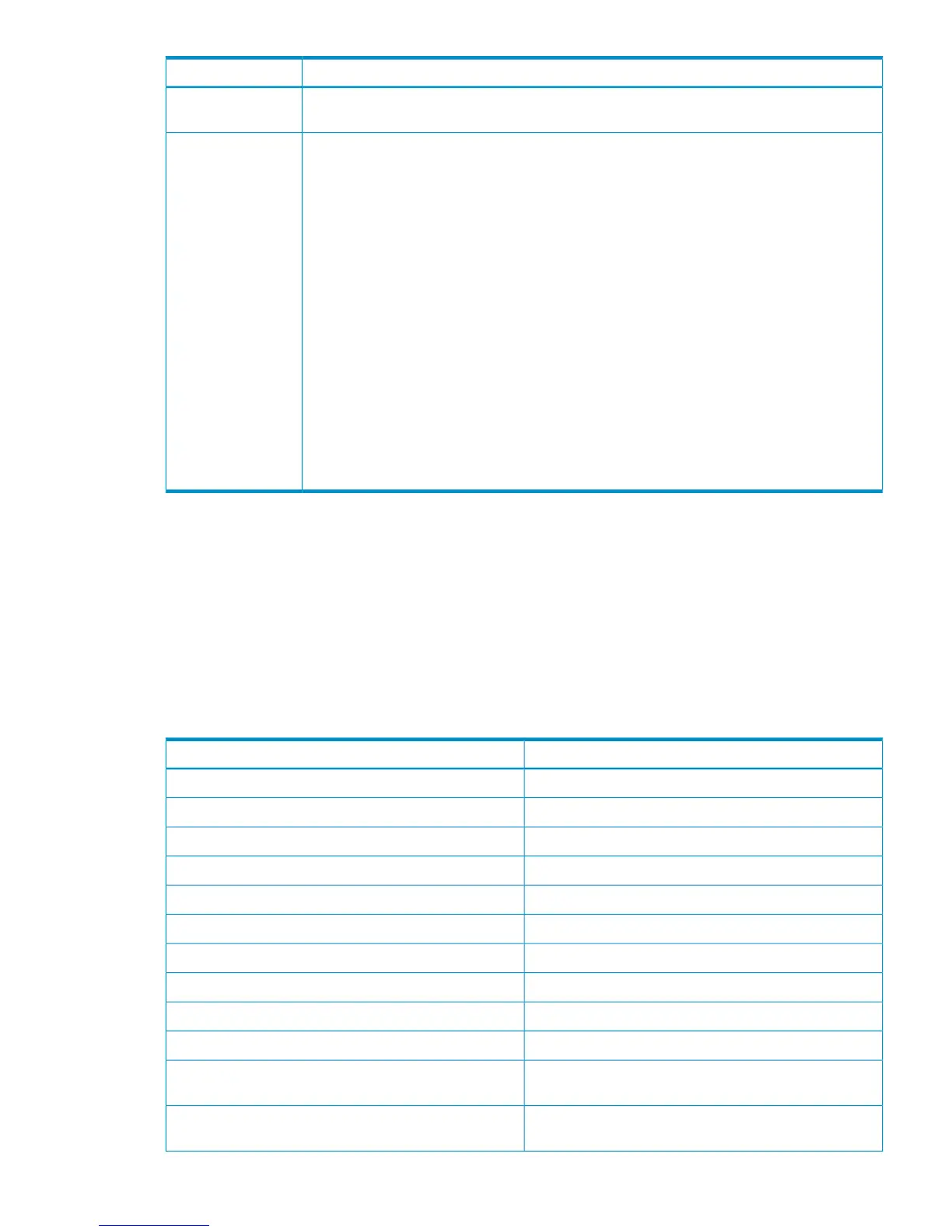DescriptionItem
Shows a maximum of 16,384 operations at a time. If the number of operations exceeds 16,384,
click Previous or Next to show the remaining operations.
Previous/Next
The history of operations on pairs in the connected storage system. The list consists of the
following columns:
• Operation Time: Date and time operation completed.
• Operation: Available operations (described in “Operations in History window ” (page 185)).
• Journal: Journal number.
• Mirror ID: Mirror ID.
• VOL: The volume manipulated during the operation. This volume is located in the local storage
system. This number indicates LDKC:CU:LDEV (the LDKC number, the CU number, and the
LDEV number). A volume ending in # (e.g., 00:00:3C #) indicates the LDEV is an external
volume. For details, see HP StorageWorks P9000 External Storage for Open and Mainframe
Systems User Guide. A volume ending in X (e.g., 00:00:3C X) indicates the LDEV is a Thin
Provisioning virtual volume. For details on a virtual volume, see HP StorageWorks P9000
Provisioning for Open Systems User Guide.
• Paired VOL: The volume paired with the manipulated volume. This volume is located in the
remote storage system. This number indicates LDKC:CU:LDEV (the LDKC number, the CU
number, and the LDEV number).
• Copy Time: The time taken for the operation (from the start of the operation to the end).
Displayed only for Paircreate Complete and Pairresync Complete operations.
History
Related Topics
• “Export operations history ” (page 187)
• Information about field behavior is shown in “History window notes” (page 187).
• Descriptions of the pair operations seen in the window are provided in “Operations in History
window ” (page 185).
Operations in History window
Copy operations have a beginning and end. These parts of the overall operations are detailed in
the History window, and described here.
DescriptionOperation Displayed
A pair was defined.Pair definition
Creation of the pair was started.Paircreate Start
Creation of the pair was finished.Paircreate Complete
Restoring of the pair was started.Pairresync Start
Restoring of the pair was finished.Pairresync Complete
Splitting (Suspending) of the pair was started.Pairsplit-r Start
Splitting (Suspending) of the pair was finished.Pairsplit-r Complete
The pair was split (suspended) because of a failure.Pairsplit-r(Failure)
Release of the pair was started.Pairsplit-S Start
Release of the pair was finished.Pairsplit-S Complete
The status of the pair was changed from SMPL to COPY
because of an operation from the primary storage system.
Status Change by MCU(SMPL to COPY)
The status of the pair was changed from SMPL to PAIR
because of an operation from the primary storage system.
Status Change by MCU(SMPL to PAIR)
History window 185