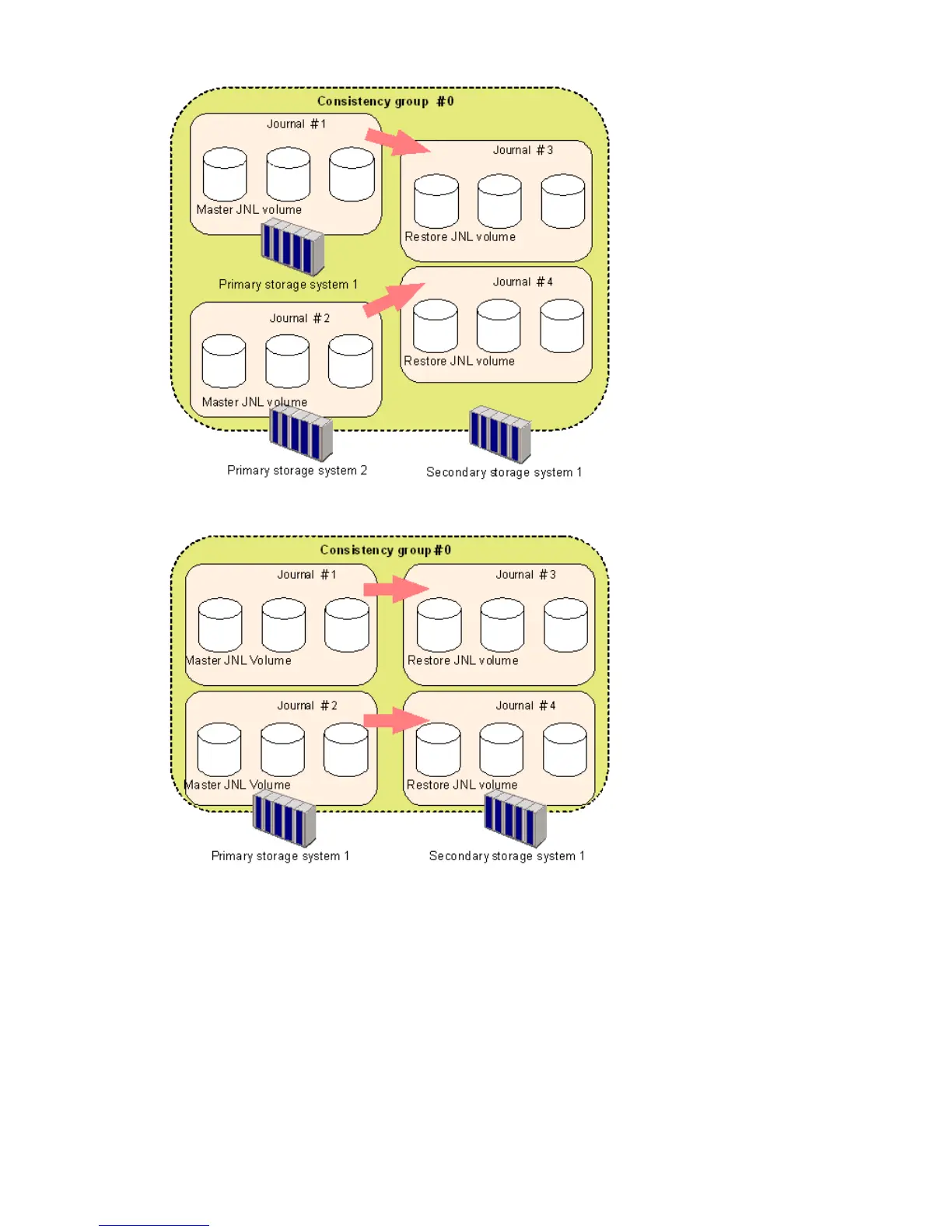Figure 6 RAID Manager consistency group with multiple journals—2
Figure 7 RAID Manager consistency group with multiple journals—3
Planning for previous models
Continuous Access Journal can be used to perform remote copy operations between P9500 and
XP24000/XP20000 Disk Array. Data can be copied from P9500 to XP24000/XP20000 Disk
Array, or vice versa.
To execute remote copy from P9500 to XP24000/XP20000 Disk Array or vice versa, set up the
following:
• Configure a logical path between LDKC00 of the P9500 system and the XP24000/XP20000
Disk Array.
◦ More than one XP24000/XP20000 Disk Array can be connected to LDKC00 of P9500.
◦ LDKC01 cannot be used.
Planning for previous models 31