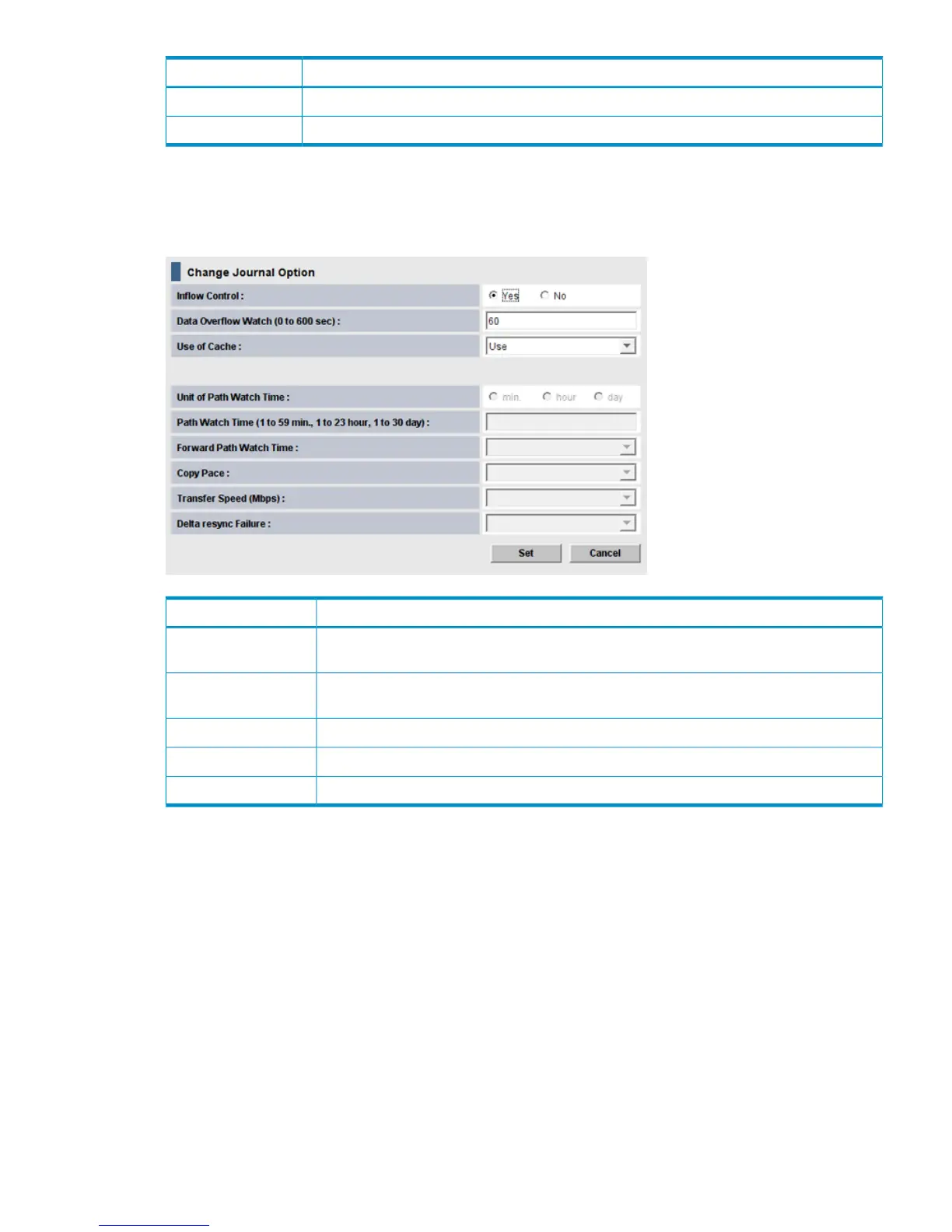DescriptionItem
Displays detailed information about the next journal.Next
Closes the Journal Detail dialog box.Close
Change Journal Option dialog box
This dialog box lets you change the options that affect pairs in a journal. See “Change Continuous
Access Journal options used by journals ” (page 83) for complete information.
DescriptionItem
Restrict inflow of update data to the journal volume. Yes restricts inflow, No does not restrict
(slows delay response to hosts).
Inflow Control
Sets number of seconds for the system to monitor write data to the journal volume, after the
journal volume threshold (80%) is reached.
Data Overflow Watch
Stores journal data in cache memory from the restore journal (only).Use of Cache
Applies the settings in the dialog box to the Journal Operation windowSet
Cancels the settings and closes the dialog box.Cancel
Change Mirror Option dialog box
This dialog box lets you change the options of a mirror.
Change Journal Option dialog box 157
