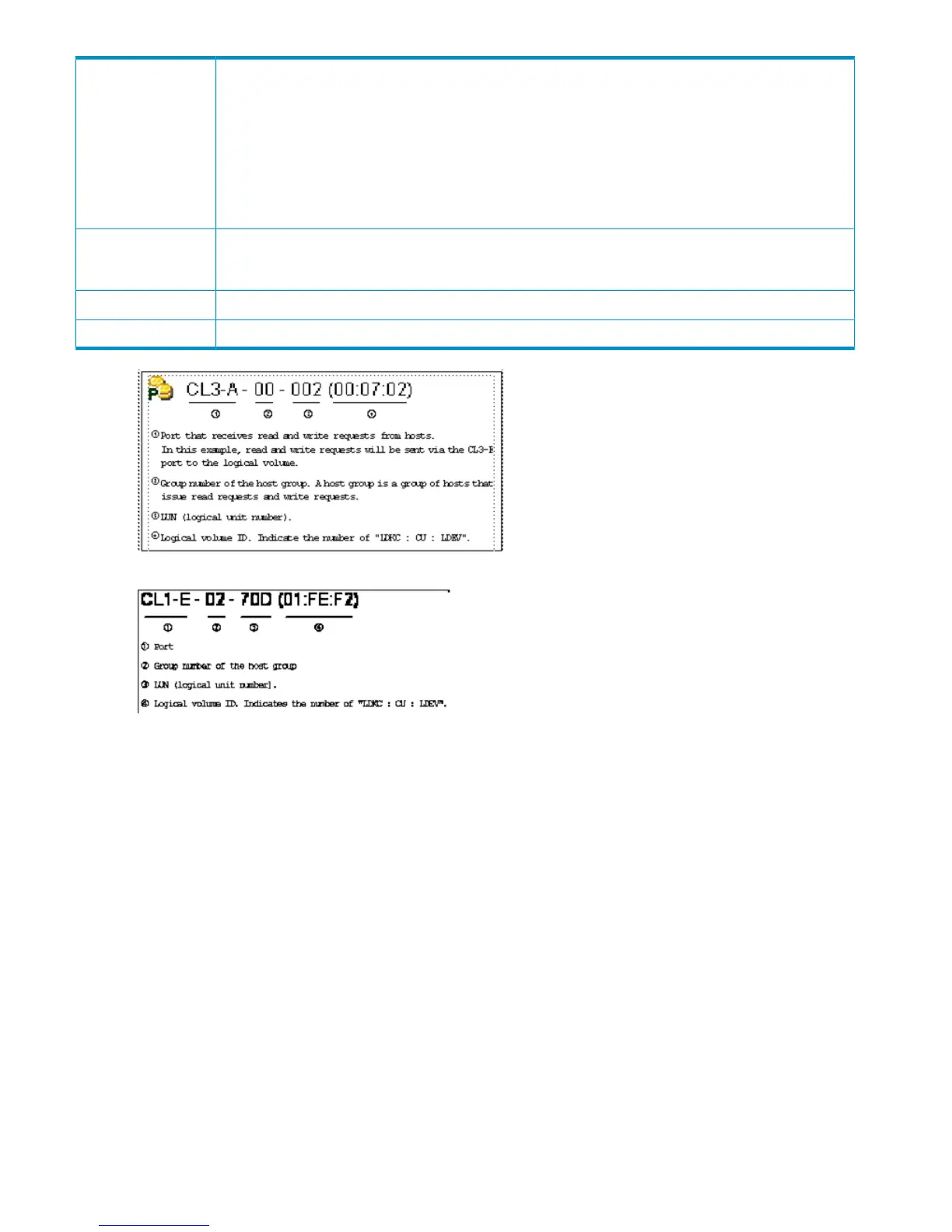The operation that will occur when you click Apply.
Paircreate: Create pairs.
Pairsplit-r: Split pairs.
Pairresync: Restore pairs.
Pairsplit –S: Release pairs.
Change Pair Option: Change pair option(s).
Blank: Nothing will occur when you click Apply.
Operation
The number to the left of the slash (/) indicates the number of items appearing in the Preview list. The
number to the right of the slash indicates the maximum number of items that can appear in the Preview
list. For example, if Preview 010/8192 appears, you can add another 8,182 items to the Preview list.
Preview
Applies settings in the Preview list to the storage systems.Apply
Cancels settings in the Preview list.Cancel
Information in the VOL Column
Information in The Paired VOL Column
Detailed Information dialog box
This dialog box lets you view details for a selected pair.
164 Continuous Access Journal GUI reference