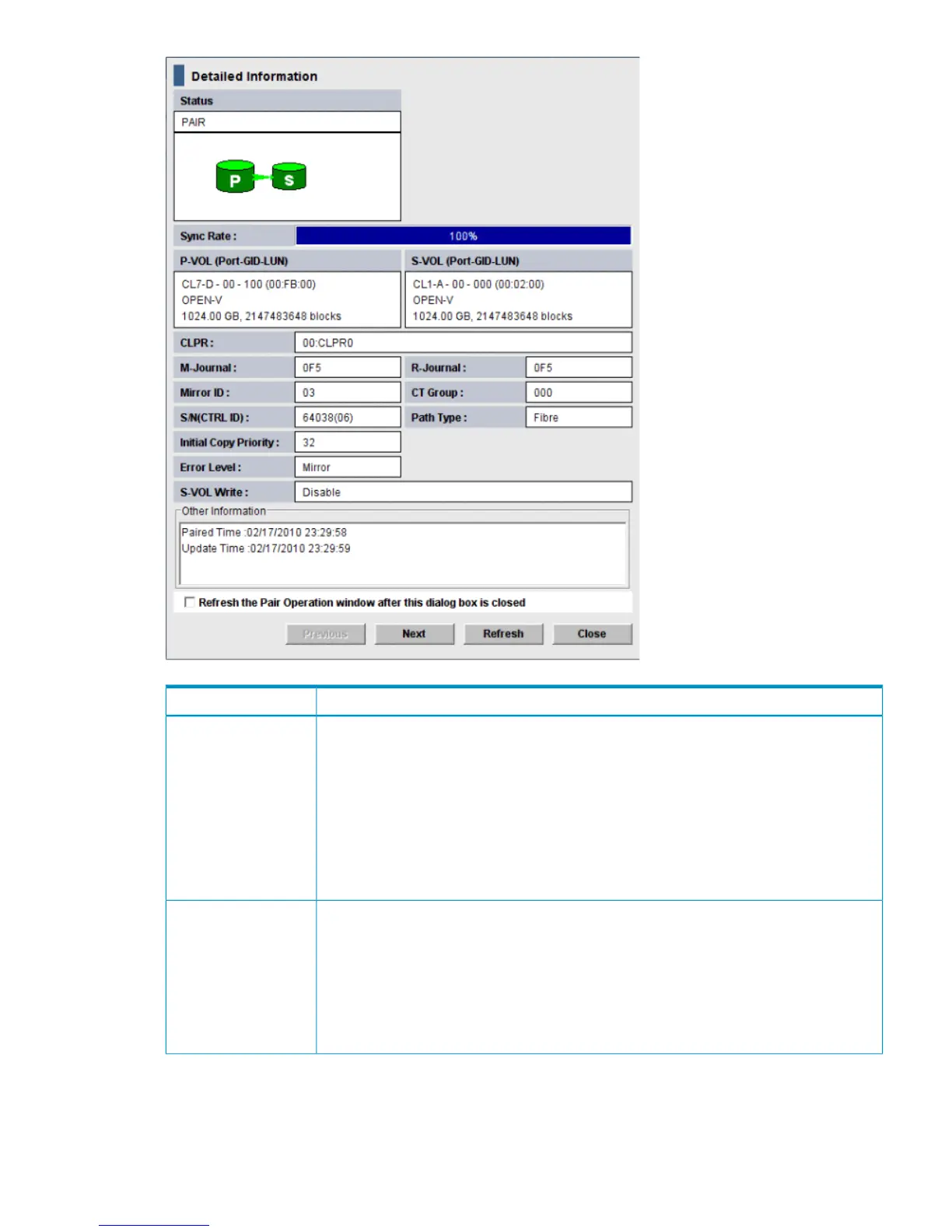DescriptionItem
Shows pair status. For status definitions, see “Pair status definitions” (page 67). If the pair is
split (or suspended), Status also shows the suspend type. If the pair is waiting for initial copy,
Status shows the word “Queuing”.
A pair’s status varies between the P-VOL and S-VOL for short periods when the secondary
system changes the pair’s status.
The secondary system can change only the S-VOL’s status. When this occurs, the primary
system detects that the changed S-VOL status and changes P-VOL status accordingly.
On the primary side. when a Cnt Ac-J operation is performed, the primary system changes
the pair status of both P-VOL and S-VOL.
Status
If the volume in the local storage system is a P-VOL, Sync shows the percentage of
synchronization between P-VOL that and S-VOL during the initial copy operation.
If the volume is an S-VOL, Sync shows the following:
• If the pair is split and in Suspend PSUS or PSUE status, Sync shows the synchronization
rate for the S-VOL before and after it was split. The synchronization rate is 100 percent if
S-VOL contents are the same before and after the pair became split.
• If the pair is split due to a failure, or is not a P-VOL or a S-VOL, the column is blank.
Sync Rate
Pair Operation window 165