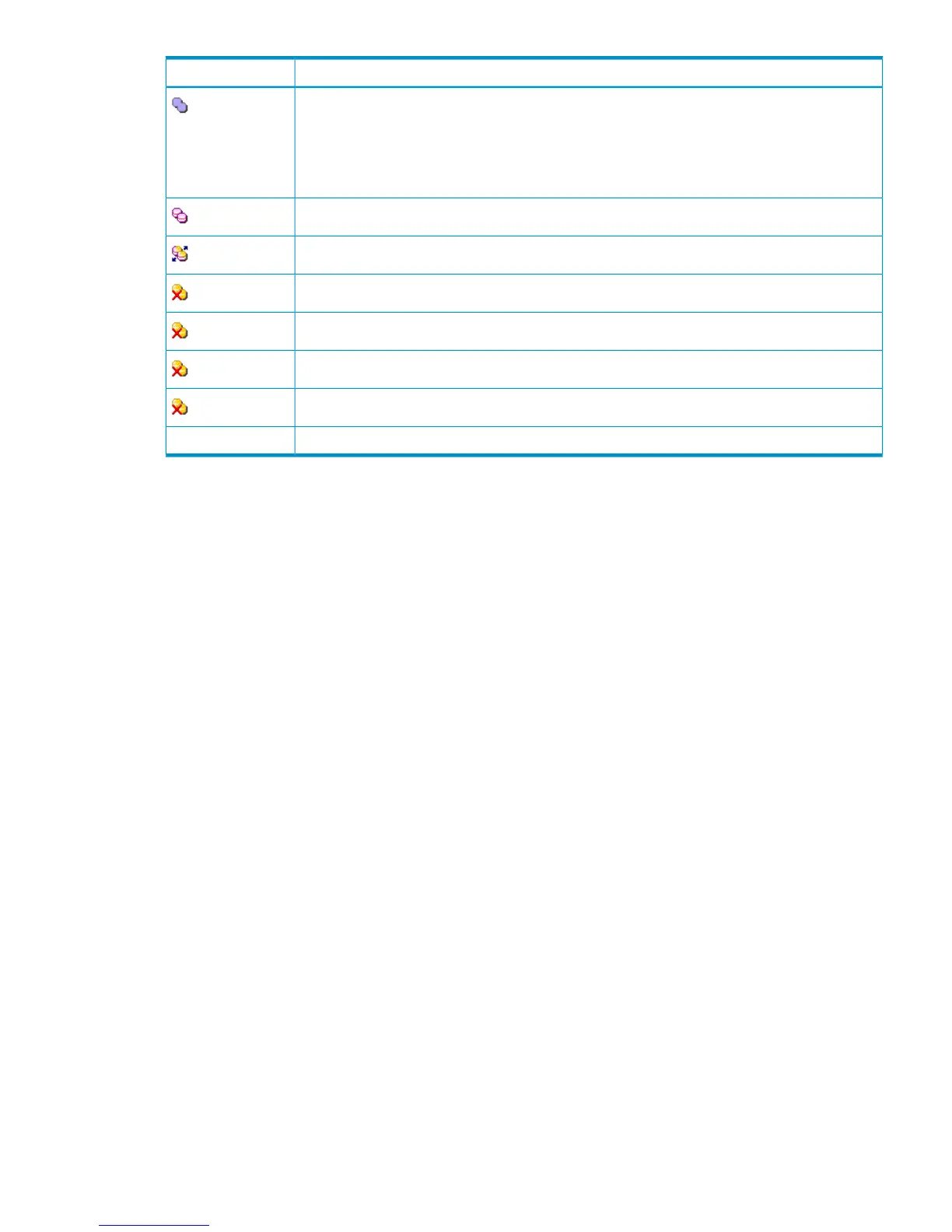DescriptionStatus
An operation for splitting or deleting the mirror is in progress.
• Splitting a mirror changes the status in the following order: Halting, Halt, Stopping, and finally
Stopped.
• Deleting a mirror changes the status in the following order: Halting, Halt, Stopping, Stopped,
and finally Initial.
Halting
An operation for splitting or deleting the mirror is in progress.
Halt
An operation for splitting or deleting the mirror is in progress.
Stopping
An operation for splitting or deleting the mirror is finished.
Stopped
A Cnt Ac-J delta resync pair has been created. It is ready for the delta resync operation.
Hold
A Cnt Ac-J delta resync pair is being created.
Holding
An error occurred with the Cnt Ac-J pair during the delta resync operation.
Hold(Failure)
This is the unused journal which is not registered data volumes.Blank
Monitor logical path status
To view logical path status
1. In Remote Web Console, select Actions > Remote Copy > Continuous Access Journal > DKC
Operation.
2. In the Display box, select DKC and select LDKC.
3. Locate the remote system in the list on the right side and view the Status column.
Monitor logical path status 79