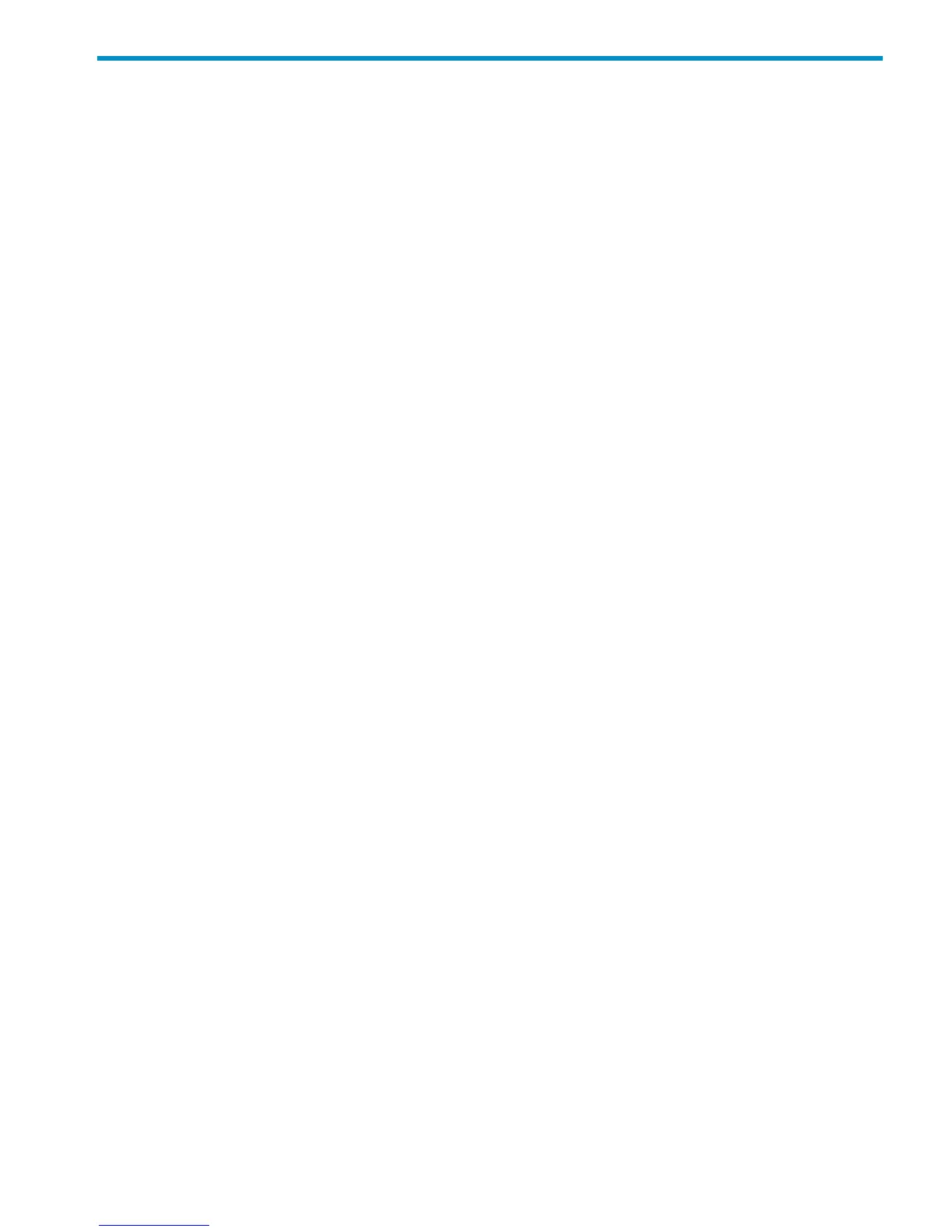5 Configuration operations
This chapter provides the configuration tasks that will make your primary and secondary systems
ready for Continuous Access Journal pair operations.
Configuration workflow
You will set up primary and secondary systems for Continuous Access Journal operations as follows.
Check the prerequisites for each procedure. Some tasks need to be performed from both local and
remote storage systems and other tasks need to be performed from the local or remote storage
system.
1. Log in to Remote Web Console.
2. Define the Fibre Channel port attributes that will be used for Continuous Access Journal. See
“Define Fibre Channel port attributes ” (page 43), below.
3. Set up logical paths between the primary and secondary systems. See “Configure storage
systems for Continuous Access Journal, define logical paths ” (page 45).
4. Register journal volumes in a journal. See “Register journal volumes in a journal ” (page 50).
You may also perform these additional procedures prior to the initial copy:
• Add additional logical paths. See “Configure additional logical paths ” (page 47).
• Specify the number of volumes to copy. See “Specify number of volumes for initial copy, resync
” (page 48).
Define Fibre Channel port attributes
Initiator, and RCU target ports must be set up on the primary and secondary systems for Continuous
Access Journal command and data transfer.
Prerequisite information
• If initiator ports and RCU target ports are not configured on both primary and remote storage
systems, the following problems occurs and remote copy operations are not performed:
◦ The administrator at the primary site will be unable to create any pair of a primary data
volume and a secondary data volume.
◦ The secondary storage system will be unable to read data from journal volumes in the
primary storage system.
• Before a fiber channel target port can be changed to an initiator port, the following must be
performed:
◦ Disconnected from the host.
◦ All affected pairs must be released.
◦ All logical paths from the initiator port to remote storage system must be deleted
◦ After deleted logical paths, all cables to the port must be removed.
Configuration workflow 43
