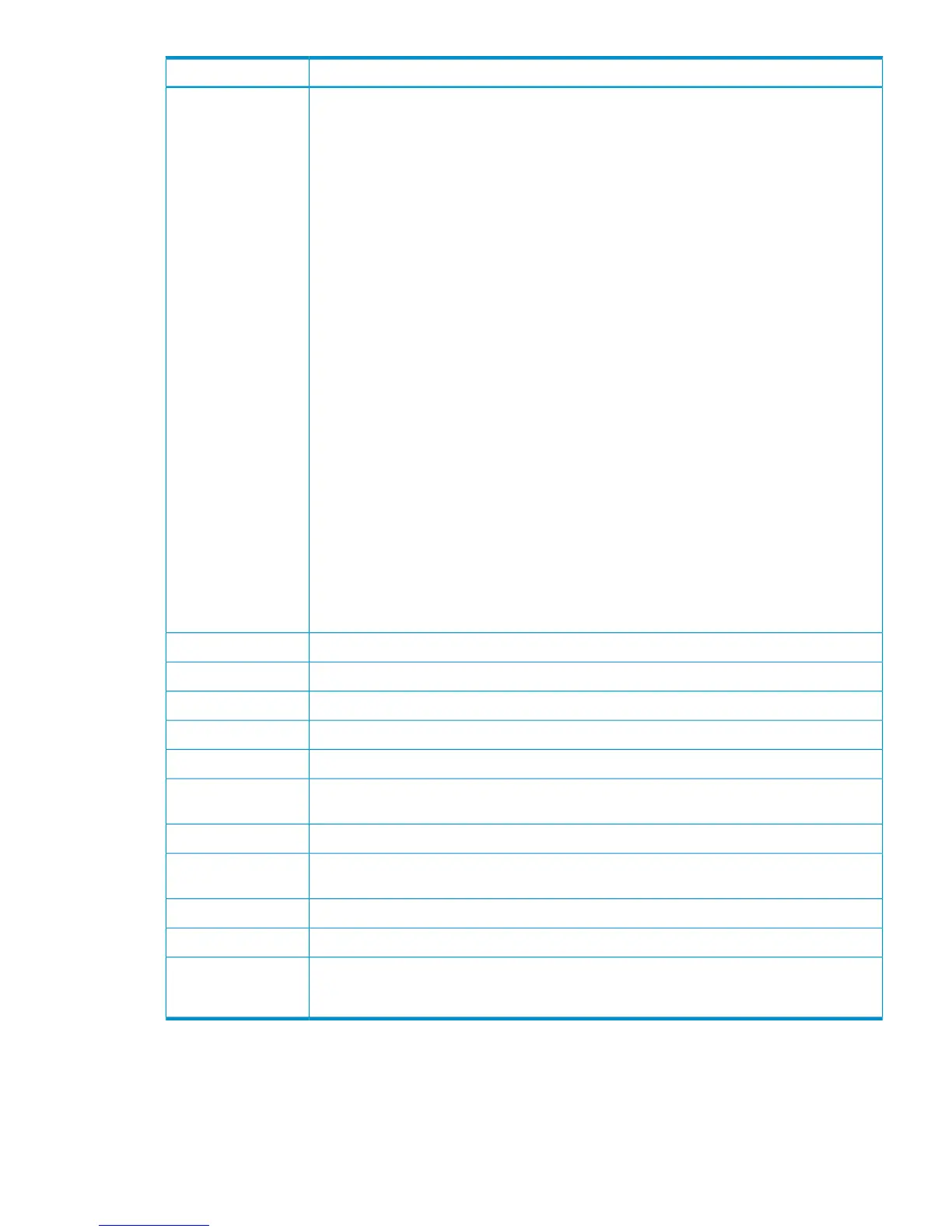DescriptionItem
Status of a logical path.
• Normal. The path is established and ready to use for copy operations.
• In Progress. An operation for configuring or deleting the path is in progress.
• Initialization Failed. An error occurred when the connection between local and remote
systems was initializing. The probable causes are:
- No cable is connected to the local system.
- No cable is connected to the remote system.
- No cable is connected to the network device between the two systems.
• Communication Time Out. This status indicates one of the following:
- A timeout error has occurred between the primary and the secondary storage systems.
- A logic error is detected between the primary and the secondary storage systems.
• Port Rejected. The local system rejected configuration of the logical path connection. Logical
path resources in the local system might be in use for other connections.
• Pair Port Rejected. The remote system rejected configuration of the logical path connection.
Logical path resources in the remote system might be in use for other connections.
• Serial Number Mismatch . The serial number of the storage system connected to this logical
path does not match the serial number specified by the Add DKC dialog box.
• Invalid Port Mode. The port is not an initiator port.
• Pair-Port Number Mismatch. Indicates one of the following:
- The specified port number is incorrect.
- The port in the remote system is physically disconnected from the local system.
• Pair-Port Type Mismatch . The port on the remote system is not an RCU target port.
• Communication Failed. A communication timeout error has occurred on the path between
the local and remote systems.
Port on the local system.Port
Port on the remote system.Pair-Port
Serial number and LDKC number of the remote system.S/N
Controller ID and model name (in parenthesis) for the remote system.Controller ID
Path group IDPath Gr. ID
Type of channel interface between local and remote systems. Always displays column displays
“Fibre”.
M-R Path
Minimum possible number of paths between the local and the remote systems.Minimum Paths
Remote I/O missing interrupt handler timer value—the wait time for data transfer from the local
to remote system to complete.
RIO MIH Time
Date and time when local and remote systems were associated to each otherDKC Registered
Date and time the last operation on a logical path to the remote system was performed.Last Updated Time
When clicked, the DKC Operation window refreshes when it redisplays.Refresh the DKC
Operation tab after
this panel is closed
Add DKC dialog box
This dialog box lets you configure local and remote systems for Continuous Access Journal pairs.
See “Configure storage systems for Continuous Access Journal, define logical paths ” (page 45)
for complete information.
DKC Operation window 181