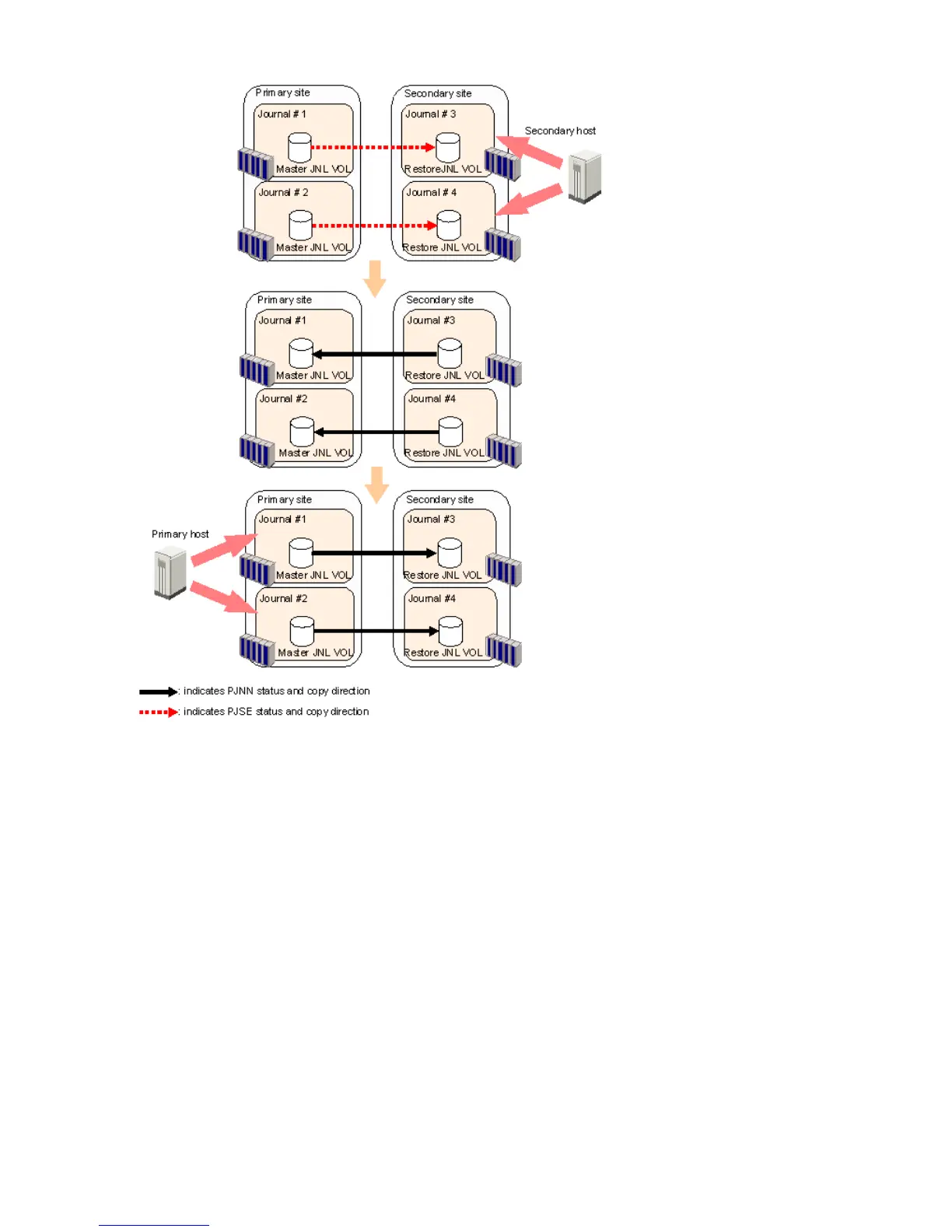Figure 17 Flow of the case of transferring the business tasks from the remote to primary site
Recovery procedures with shared volumes
Restoring operations with shared Continuous Access Journal and Continuous Access Synchronous
or Business Copy volumes is a bit more complicated than with a straight Continuous Access Journal
pair. The following sections provide various procedural guidelines. They are intended to offer
guidance not only for immediate recovery from disaster or failure, but also for moving forward
toward reconfiguring the system.
• “Recovery in a 3DC cascade configuration ” (page 97)
• “Recovering from primary site disaster in 3DC multitarget configuration” (page 97)
• “Recovering from primary site failures (when delta resync operation is performed)” (page 99)
• “Recovering from failures in the primary site and the Continuous Access Synchronous secondary
site” (page 101)
• “Recovery in a 2DC configuration ” (page 102)
• “Recovery with Business Copy configuration ” (page 103)
96 Disaster recovery operations
