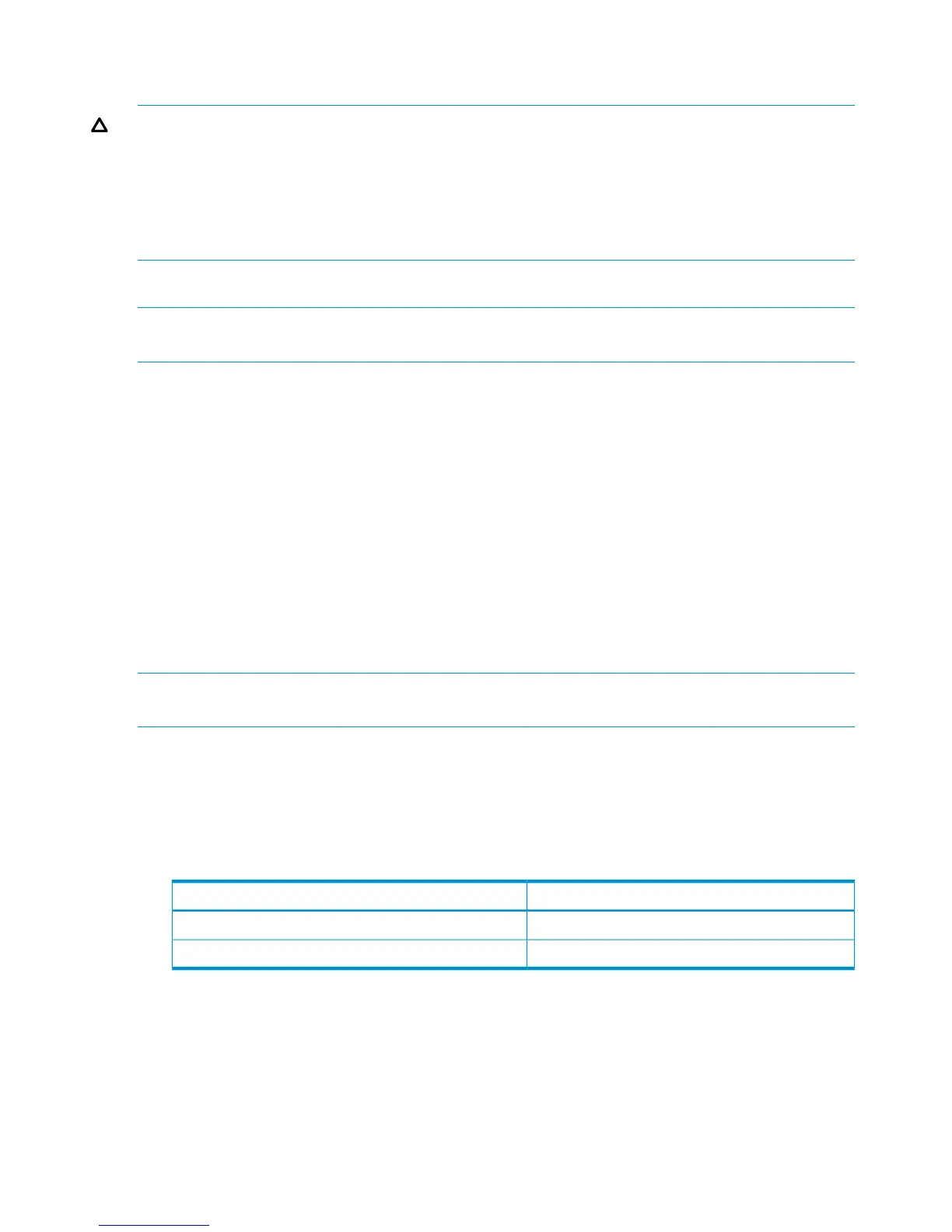3. The maximum number of pairs that can be created, calculated using the number of required
bitmap areas.
CAUTION: The bitmap areas that are used for Continuous Access Journal are also used for
Continuous Access Journal Z, Continuous Access Synchronous Z, and Continuous Access
Synchronous. If you use Continuous Access Journal with Continuous Access Journal Z, Continuous
Access Synchronous Z, and Continuous Access Synchronous, use the total number of each pair’s
bitmap areas to calculate the maximum number of pairs. In addition, if Continuous Access Journal
and Continuous Access Synchronous share the same volume, use the total number of both pairs
as well, no matter if the shared volume is primary or secondary.
Calculating maximum number of pairs
NOTE: In the calculations below, ceil() indicate that the value between the parentheses should
be rounded up to the nearest integer.
To determine the number of cylinders
Use the following formula:
The number of cylinders = (ceil ( (ceil (Max. LBA/512) ) /15) ) + 1
where LBA = Logical Block Address
To calculate the number of required bitmap areas
Use the following formula
Required number of bitmap areas = (ceil((number of cylinders x 15)
122,752) )
where:
“number of cylinders x 15” indicates the number of slots
122,752 = the number of slots that a bitmap area can manage
NOTE: If using LUSE volumes, add 1 to the required number of bitmap areas calculated in the
formula above.
To calculate the maximum number of pairs that can be created
The maximum number of pairs you can create is defined by the following:
• The number of LDEVs in the storage system
Table 2 The relationship between installed additional shared memory and the total number of
LDEVs in the storage system
Total number of LDEVs in storage systemInstalled additional shared memory for Cnt Ac-J
16,384Base(16KLDEV,SI/VM)
65,28064KLDEV,SI/VM Extension1,FCV2,DP,Snapshot,TPF
• The number of bitmap areas required to create pairs (determined above)
• The number of bitmap areas of the storage system is 65,536.
Use the following formulae to calculate the maximum possible number of pairs that can be created,
on the basis of the number of bitmap areas and the required number of bitmap areas you calculated:
Maximum number of pairs = floor( Number of bitmap areas / required
number of bitmap areas )
26 Planning volumes and systems