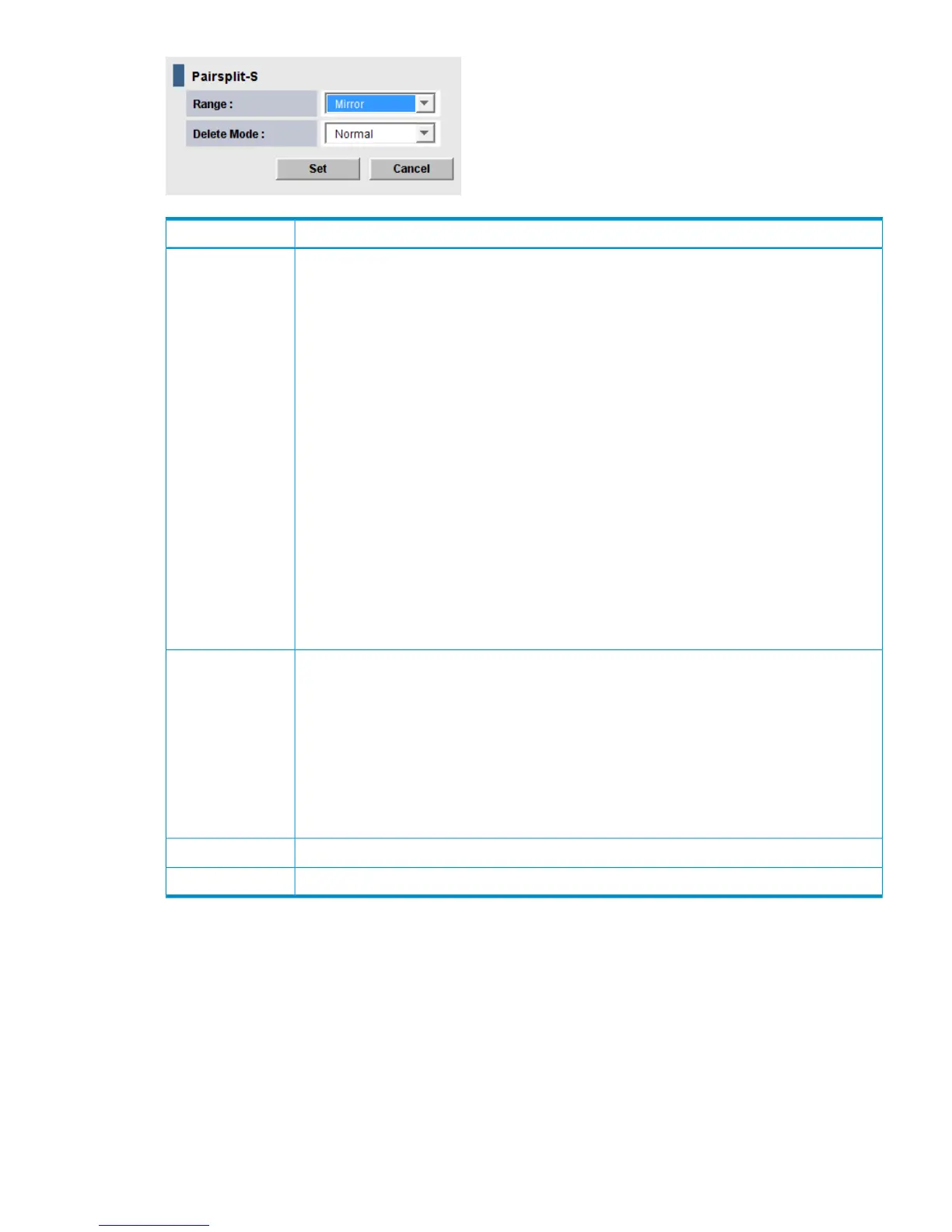DescriptionItem
Specify the release range. The default is LU if two or more pairs in the same mirror are selected.
The default is Mirror if not. Also, if the pair status is SMPL, Range is set to LU. If the pair status is
Deleting or Suspending, Range is set to Mirror.
• LU: Only the specified pair(s) is released.
If you select pairs with PAIR status and other than PAIR status in the same mirror, an unexpected
suspension may occur during the pair operations (Pairsplit-r, Pairsplit-S, and Pairresync) under
heavy I/O load conditions. You can estimate whether the I/O load is heavy or not from
frequency of host I/Os. The pair operations should be performed under light I/O load
conditions.
• Mirror: All pairs in the same mirror(s) as the selected pair(s) are released.
Do not use this option when releasing pairs at the secondary storage system during disaster
recovery.
If the following two conditions are satisfied and you click Apply, a warning message appears
and processing cannot be continued:
The Preview list contains two or more pairs belonging to the same mirror.
The Range column shows Mirror for at least one of the above pairs.
To be able to continue processing, do either of the following:
Ensure that the Range column shows LU for all pairs in the same mirror.
In the Preview list, select one pair in one mirror, and then other pairs in the mirror is excluded.
Range
Specify whether to release the pair(s) forcibly. When the status of the pair(s) to be released is
SMPL or Deleting, the default setting is Force. Otherwise, the default setting is Normal:
• Force: The pair(s) is forcibly be released even if the primary storage system is unable to
communicate with the secondary storage system. This option may be used to free a host
waiting for device end from a primary storage system that cannot communicate with its the
secondary storage system, thus allowing host operations to continue.
If you specify Force when the pair status is other than SMPL, Range is set to Mirror.
• Normal: The pair(s) is be released only if the primary storage system is able to change the
pair status of the primary and S-VOLs to SMPL.
Delete Mode
Applies the settings to the Preview list in the Pair Operation window.Set
Discards the settings and closes the dialog box.Cancel
Change Pair Option dialog box
This dialog box lets you change the Error Level, which is used for splitting a pair when a failure
occurs.
See “Pair maintenance—change the pair-split option ” (page 82) for complete instructions.
Pair Operation window 173