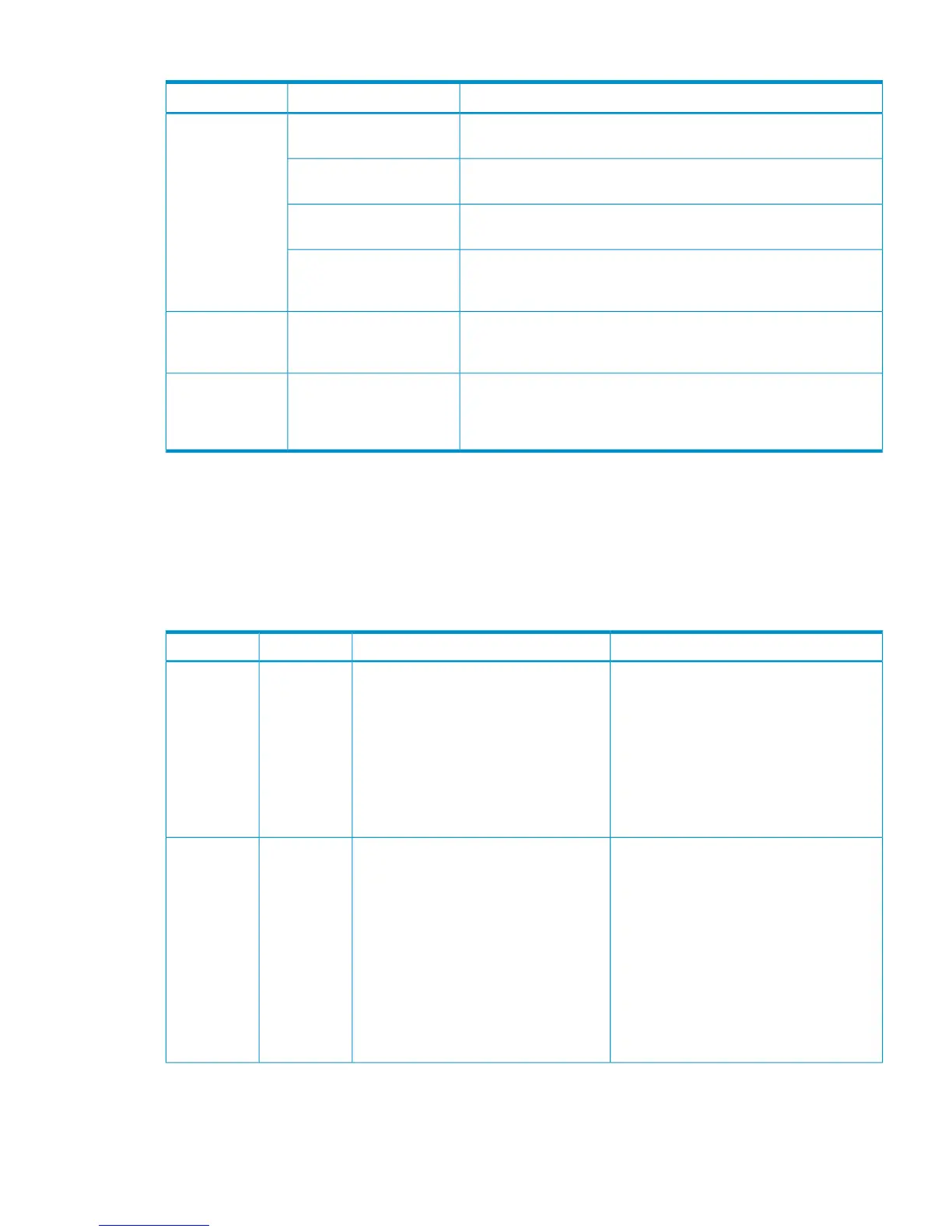Table 16 Logical path troubleshooting (continued)
Corrective actionDescriptionPath status
Repair the port status on the primary system.A failure occurs at a
primary system port.
Logical Blockade
Repair the port status on the secondary system. After that, delete the
path then add the path and the secondary system back again.
A failure occurs at a
secondary system port.
Repair the path relay equipment. After that, delete the path then add
the path and the secondary system back.
A failure occurs in the path
relay equipment.
Replace the broken cable. After that, delete the path by using the
Delete Path or Delete DKC command, and then add the path and the
secondary system again by using the Add Path or Add DKC command.
The connection cable is
physically broken.
Delete the path by using the Delete Path or Delete DKC command,
and then add the path and the secondary system again by using the
Add Path or Add DKC command.
Program error is detected.Program Error
Delete the failed path. You may need to change the minimum paths
setting or delete the secondary system in order to delete the path.
After deletion finishes, add the path and the secondary system by
using the Add Path or Add DKC command.
This path was not
established.
<blank>
Troubleshooting suspended pairs
Troubleshooting information for user-suspended and system-suspended pairs is provided in the
following two tables.
Hardware failures affecting the cache memory and the shared memory of the primary or secondary
system may also cause the pairs to be suspended.
Table 17 Suspended pair troubleshooting
Corrective actionDescriptionApplies toSuspend type
Clear the error condition at the secondary
storage system or S-VOL. If you need to
access the S-VOL, release the pair from the
primary storage system. If data in the S-VOL
has been changed, release the pair from the
primary storage system and then re create
the pair by using the Paircreate dialog box.
If data in the S-VOL has not been changed,
restore the pair from the primary storage
system.
The primary storage system suspended a
pair because the primary storage system
detected an error condition at the
secondary storage system. The suspend
type for the S-VOL is by MCU.
P-VOLPSUE, by
RCU
Check the path status on the DKC Status
dialog box (see “Troubleshooting logical
paths ” (page 105)). Clear any error
conditions at the secondary storage system
and the S-VOL. If you need to access the
S-VOL, release the pair from the secondary
storage system. If data in the S-VOL has
been changed, release the pair from the
primary storage system and then re create
the pair by using the Paircreate dialog box.
If data in the S-VOL has not been changed,
restore the pair from the primary storage
system.
The primary storage system detected an
error during communication with the
secondary storage system or detected an
I/O error during update copy. In this
case, the suspend type for the S-VOL is
usually by MCU.
P-VOLPSUE, S-VOL
Failure
Troubleshooting suspended pairs 107