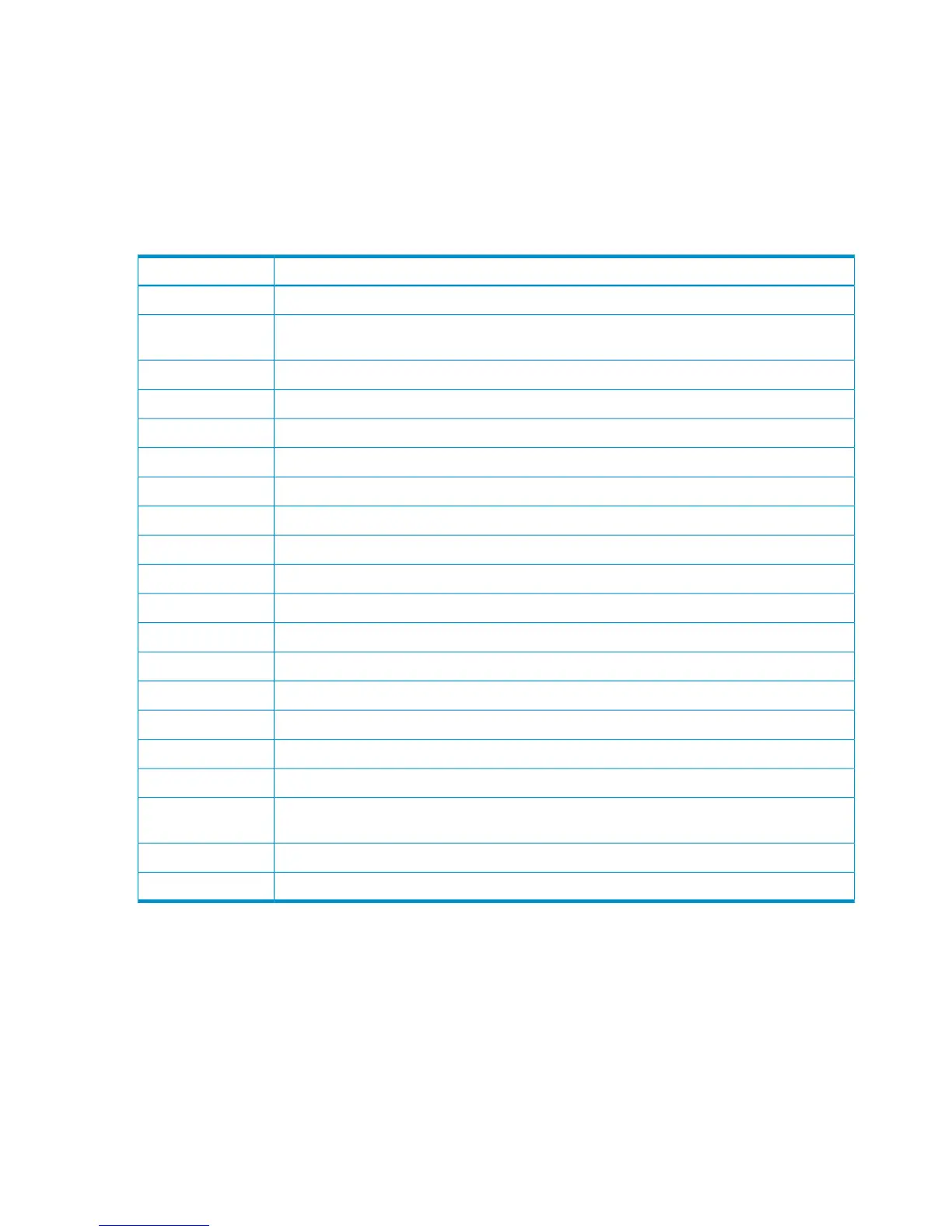• Set: Applies the settings in the Display Filter dialog box to the list.
• Cancel: Discards the settings and closes the dialog box.
Saving pair status information into a text file
You can use the export function only while the client file access is enabled. When the client file
access is not enabled, the Export is not available on the Pair Operation window. For the further
information of the client file access settings, see HP StorageWorks P9000 Remote Web Console
User Guide. Following information of pair is described in the exported file:
DescriptionItem
Port in the local storage system.Port
Group number and name of host group in the local storage system. (The name is limited to a
maximum of 16 characters.)
Gr(Name)
LU number in the local storage system.LUN
LDKC number, CU number and LDEV number in the local storage system.Vol
Status of the pair.Status
Journal number in the local storage system.JNL
Mirror ID.Mr
Serial number of the remote storage system.S/N(LDKC)
Controller ID and model name of the remote storage system.CNTL
Port number in the remote storage system.Port
Group number of host group in the remote storage system.Gr
LU number in the remote storage system.LUN
LDKC number, CU number and LDEV number in the remote storage system.Vol
Journal number in the remote storage system.JNL
Type of volumes in the local storage system.Type
Consistency group number of RAID Manager.CTG
Error level.ErrLv
Progress of copy operation. Or, synchronization rate (that is, concordance rate) between the
data volume before the pair was split and the data volume after the pair was split.
Sync
CLPR number and CLPR name.CLPR
Copy timeCopyTime
An LDEV number ending with # indicates the volume is an external volume. For detailed information
about external volumes, see HP StorageWorks P9000 External Storage for Open and Mainframe
Systems User Guide.
A device ID ending in X (e.g., 00:00:3C X) indicates the LDEV is a Thin Provisioning virtual volume.
For details on a virtual volume, see HP StorageWorks P9000 Provisioning for Open Systems User
Guide.
"00" appears as the LDCK number when the volume is a volume of XP12000 Disk Array/XP10000
Disk Array and XP24000/XP20000 Disk Array.
To save information about pairs in a text file
1. If necessary, filter information in the list in the Pair Operation window.
74 Monitoring the system
