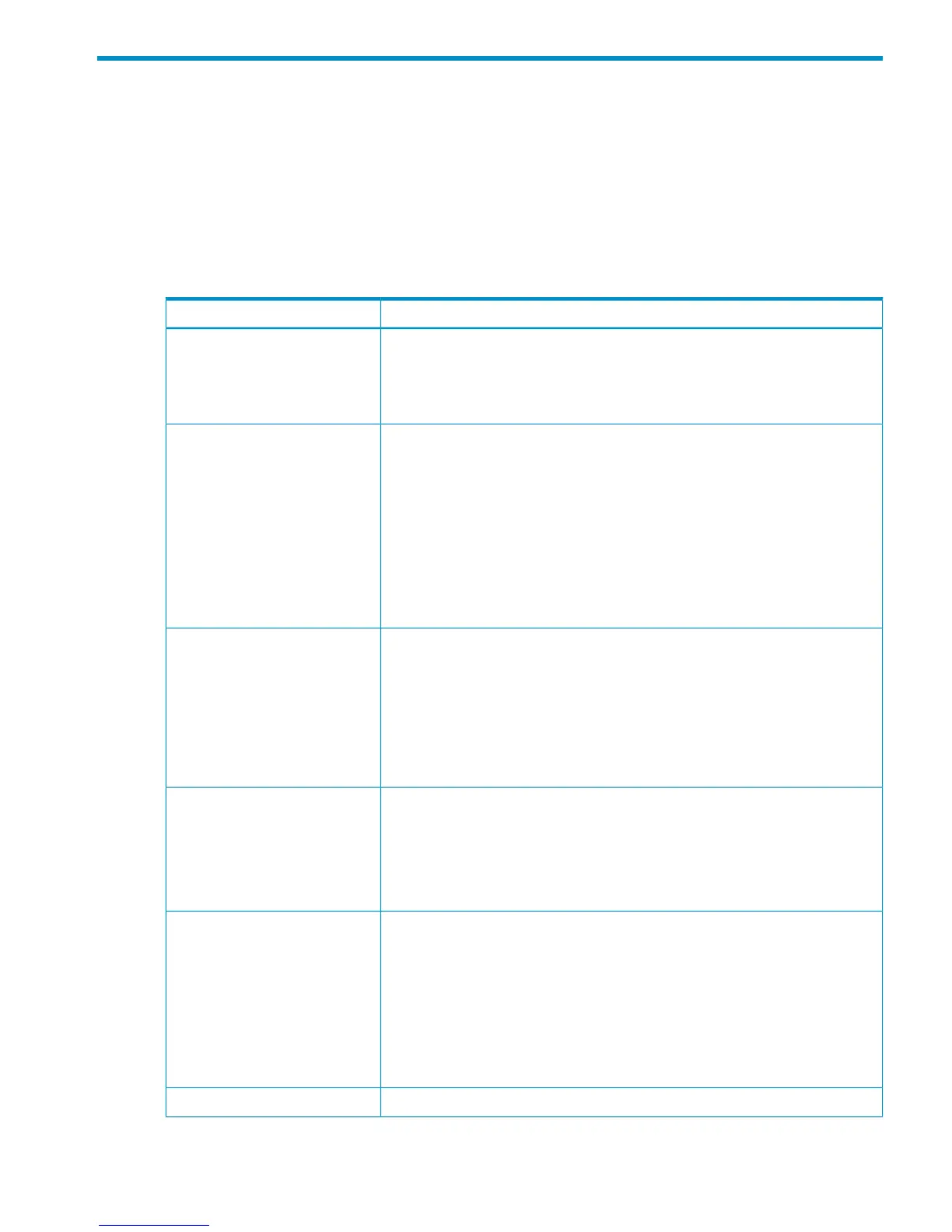2 Requirements and specifications
This chapter provides system requirements for Continuous Access Journal.
System requirements
Continuous Access Journal operations are performed between the host(s) and the primary and
secondary storage systems containing the P-VOLs and S-VOLs, using the data path.
General requirements for the Continuous Access Journal components are listed below.
Table 1 General system requirements
RequirementItem
Two—one at the local site, one at the remote site. Also, any combination of the
following can be used with Continuous Access Journal:
• Four on primary side
• Four on secondary side
Number of P9500 systems
• Must be installed on primary and secondary P9500 storage systems.
• License keys required.
• On secondary systems, Continuous Access Journal can coexist with Continuous
Access Journal Z.
• When a virtual volume of Thin Provisioning (V-VOL) is used for a Continuous
Access Journal P-VOL or S-VOL, the capacity of the allocated pages for the
V-VOL is included in the licensed capacity of Continuous Access Journal. If the
actual licensed capacity exceeds the available licensed capacity, you may use
Continuous Access Journal for 30 days. After 30 days, Continuous Access
Journal pairs may only be split or released.
Continuous Access Journal
• Continuous Access Synchronous is required, whether or not Continuous Access
Journal shares volumes with Continuous Access Synchronous).
• Continuous Access Journal 3DC & 4x4 Open MF in the following Continuous
Access Journal configurations:
- When running a 3DC system
- When performing Continuous Access Journal operations on multiple primary
and secondary storage systems
Other licenses required
The following program products can be used:
• Remote Web Console
Administrator or Continuous Access Journal write access is required; otherwise
read access is provided with Remote Web Console.
• RAID Manager
Interfaces
UNIX based and PC-server platforms:
• HP-UX 11.0 and 11i
• Oracle Solaris 9
• Windows 2000
• Windows 2003
• IBM AIX 5.1
Contact HP Technical Support for the latest information.
Supported host platforms
Fibre channel.Data path
System requirements 17