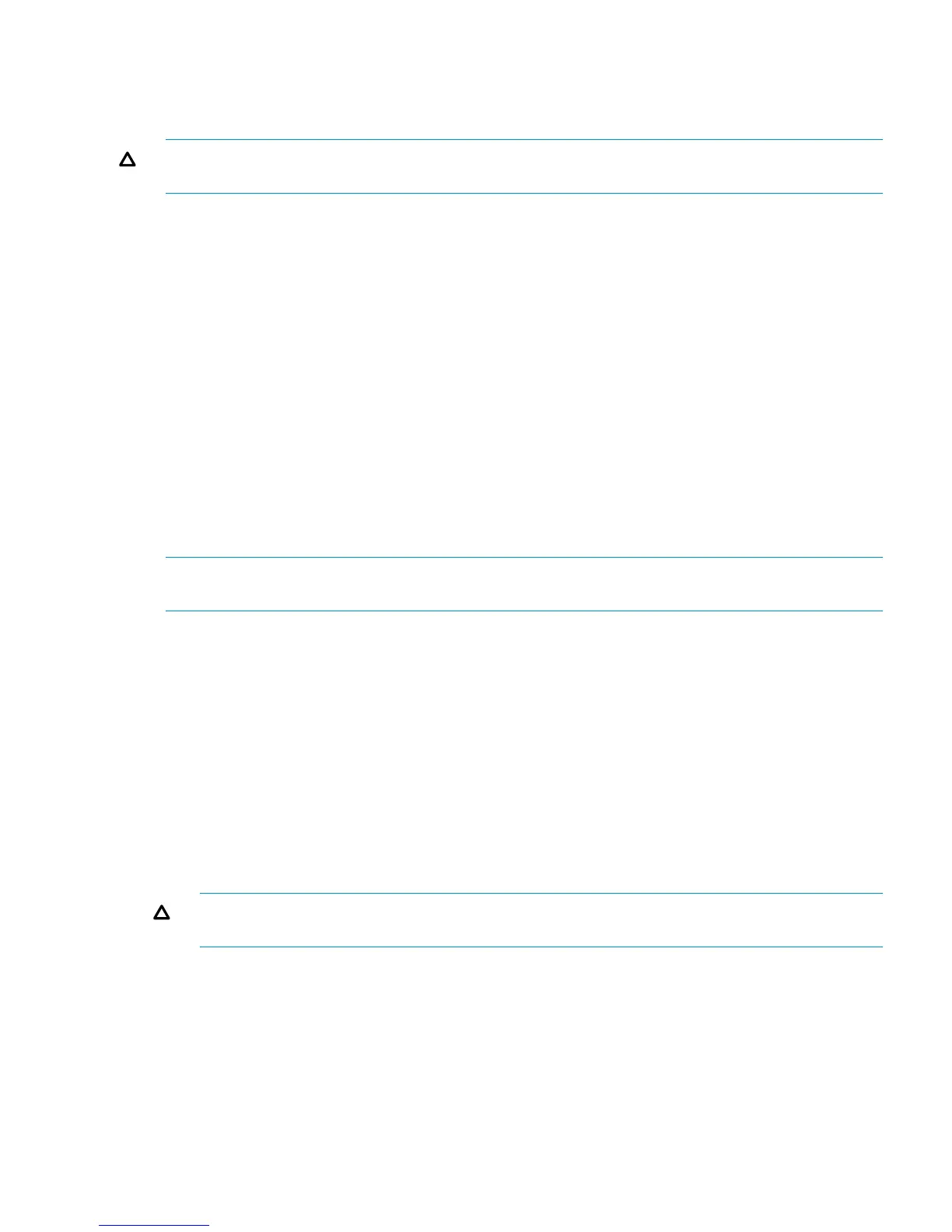When power stops unexpectedly
This section explains what happens when power is removed from systems or network relay devices
due to an unexpected reason.
CAUTION: When a system is powered on, you must wait five (5) minutes before performing
Continuous Access Journal operations; otherwise the pairs could be suspended with a failure.
When power is removed from primary or secondary system
• If power is removed from the primary system during remote copy operations, the primary
system assumes that a failure has occurred and splits all pairs. When the primary system splits
pairs, the secondary system also assumes that a failure occurs and splits all pairs.
• If power is removed from the secondary system during remote copy operations, the secondary
system assumes that a failure has occurred and splits all pairs. When the secondary system
splits pairs, the primary system also assumes that a failure occurs and splits all pairs.
When power is removed from network relay devices
If power is removed from a network relay device during remote copy operations, the primary and
secondary systems assume that a failure has occurred and split all pairs.
Power off storage systems intentionally
This section explains what should be noted when you intentionally power off systems or network
relay devices.
NOTE: To intentionally power off the primary or secondary system, contact your HP account
team and ask them to power off the system.
To intentionally power off the primary or secondary system, contact your HP account team and
ask them to power off the system.
To power off primary and secondary systems at the same time, see “Power off the primary and
secondary systems at the same time” (page 92).
Power off the primary or secondary system
To power off during copy operations
Procedure 1
1. Ensure that all pairs or mirrors are split and that the status of all pairs is PSUS.
2. Turn power off.
3. When ready, power on the system.
CAUTION: Wait five (5) minutes after powering on a system before performing Continuous
Access Journal operations; otherwise the pairs could be suspended with a failure.
4. When the system is ready to resume copy operations, on the primary storage system, restore
the pairs that have been split.
5. Confirm that the status of the pairs is COPY or PAIR.
To correct errors made when powering off
If a secondary system remains in Suspending status because you powered off while the primary
system was copying data, delete the pair forcibly in both the primary and secondary systems, and
then re-create the pair.
Manage power-off for systems and network devices 91
