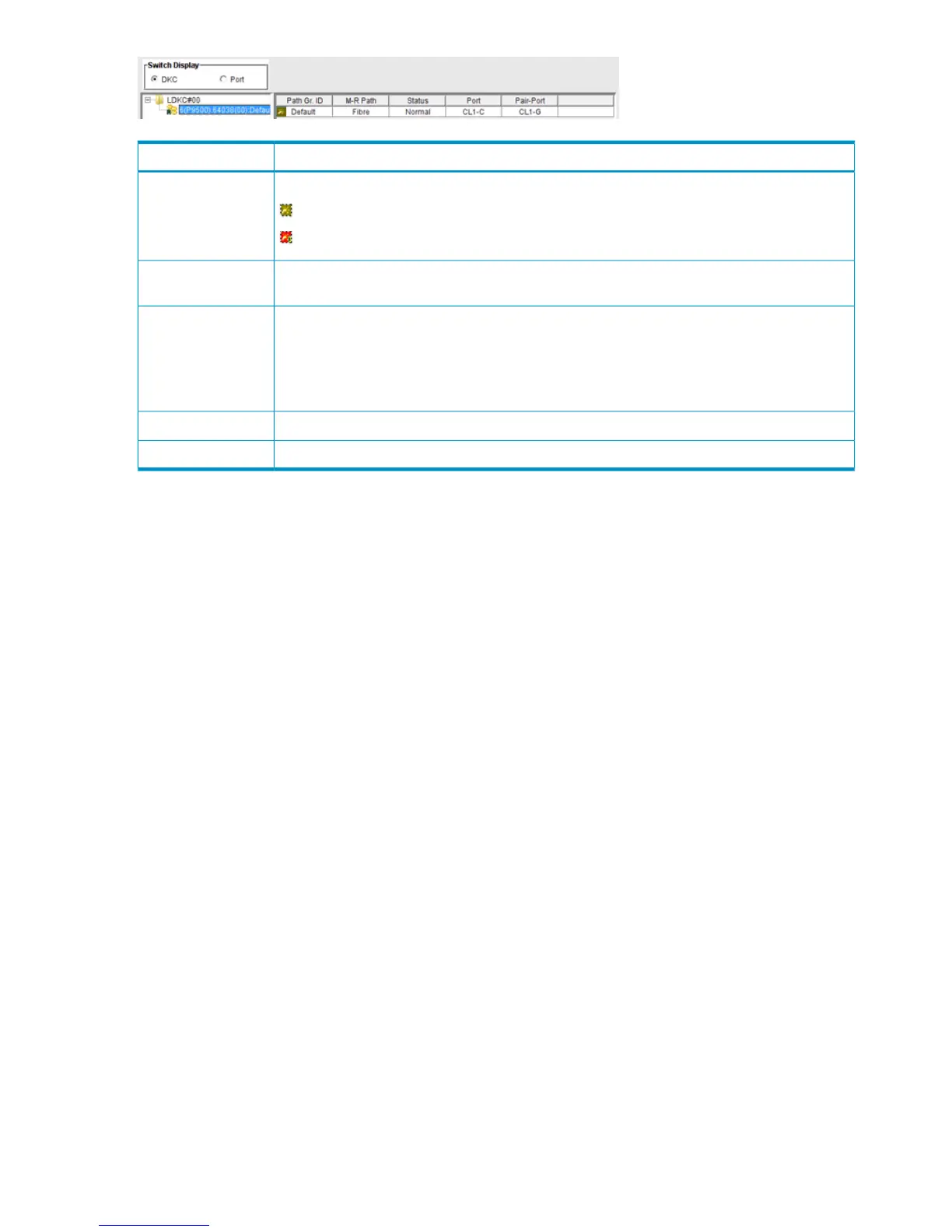DescriptionItem
The path group ID. The icon indicates the status of the path:
The logical path is in normal status
A failure occurred at the logical path.
Path Gr. ID
The channel type of the logical paths between the local storage system and the remote storage
system. This column always indicates Fiber.
M-R Path
Indicates whether the logical path is normal or failed.
• Normal: The logical path is in normal status. No failure occurs at the logical path
• Failed: A failure occurs at the logical path.
More in depth status information can be viewed in the “DKC Status dialog box ” (page 179).
Status
The port number of the local storage system.Port
The port number of the remote storage system.Pair-Port
Port Information for the local system
The list area on the DKC Operation window shows port information when you select Port in the
Display box and one of the following in the tree.
• Select Subsystem. The list shows all the ports on the local storage system.
• Select a channel adapter. The list shows ports on the channel adapter.
• Select a port attribute. The list shows ports that have the selected port attribute.
178 Continuous Access Journal GUI reference
