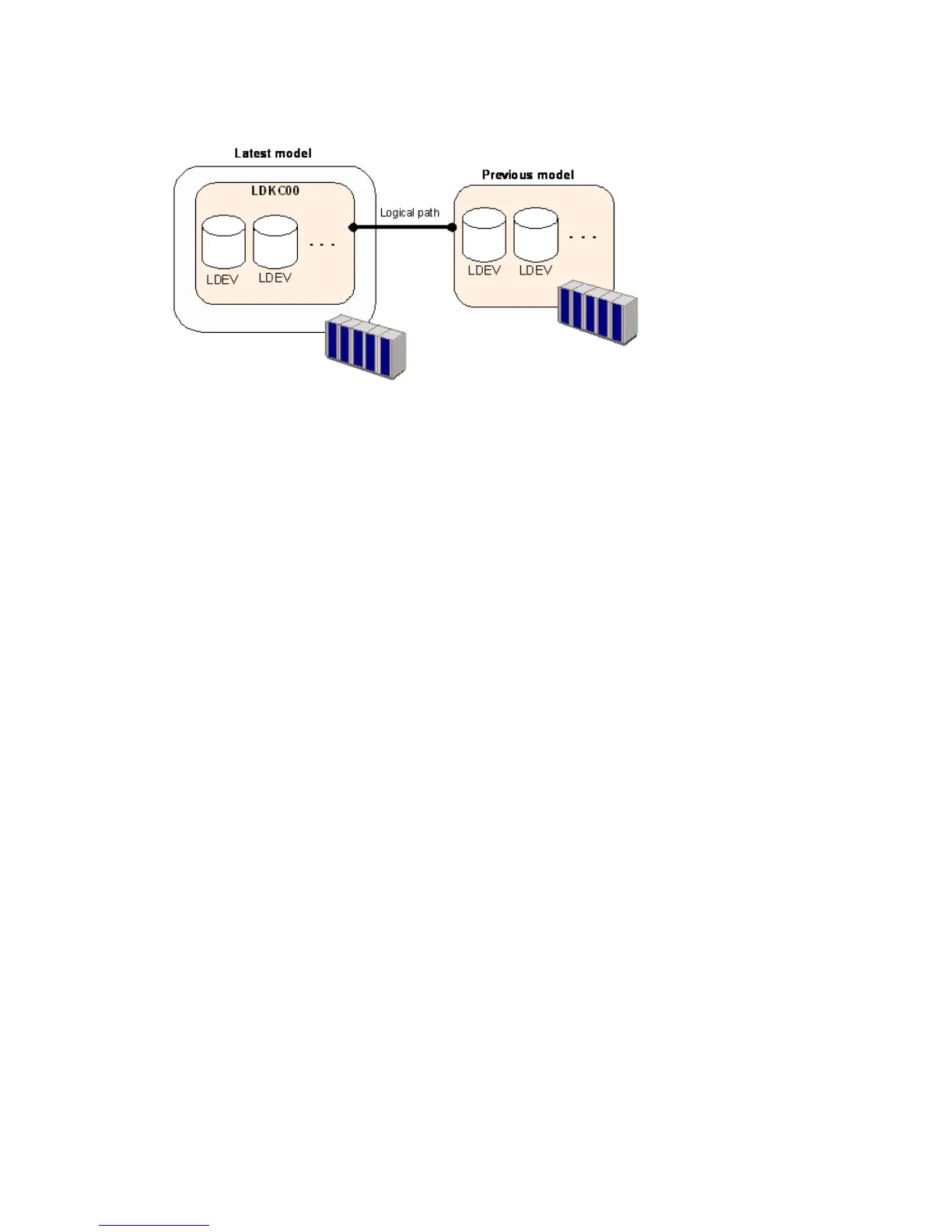You can use the configuration instructions in this guide to set up the system. See “Configuration
operations” (page 43) for information.
Figure 8 Logical path between LDKC00 of P9500 and XP24000/XP20000 Disk Array
• P9500 corresponds to one system in the above-mentioned figure. XP24000/XP20000 Disk
Array corresponds to the other system in the above-mentioned figure.
• Set up the P9500 volume using a CU:LDEV number between 00:00 to EF:FF. As mentioned
above, the volume must be on LDKC00.
• Up to 32, 768 volumes can be used for volume pairs.
• P9500 and XP24000/XP20000 Disk Array can be set up in 3-data center (3DC) cascading
or multitarget configurations. These configurations are used when combining Continuous
Access Synchronous and Continuous Access Journal systems. See “Continuous Access Journal
configurations with Continuous Access Synchronous” (page 134) to review these configurations.
There are no restrictions for the combining primary ad secondary sites between P9500 and
XP24000/XP20000 Disk Array .
• If you connect P9500 with XP12000 Disk Array, make sure that the XP12000 Disk Array
DKCMAIN program version is 50-09-98-xx/xx or later. If you connect P9500 with
XP24000/XP20000 Disk Array, make sure that the XP24000/XP20000 Disk Array DKCMAIN
program version is 60-07-51-xx/xx or later.
• If you connect P9500 with XP12000 Disk Array, CU:LDEV number from 00:00 to 3F:FF can
be used for P9500, but 40:00 or larger cannot be used.
Guidelines for preparing systems for Continuous Access Journal
Use the following guidelines to insure that your P9500 systems are ready for Continuous Access
Journal:
• Identify the locations where your Continuous Access Journal primary and secondary data
volumes will be located, then install and configure the P9500 systems.
• Make sure that primary and secondary systems are configured for P9500 Remote Web Console
operations. See HP StorageWorks P9000 Remote Web Console User Guide for information.
• Make sure that primary and secondary systems are properly configured for Continuous Access
Journal operations; for example, cache memory considerations. See the item for Cache and
Nonvolatile Storage in the requirements table, “System requirements” (page 17). Also consider
the amount of Cache Residency data to be stored in cache when determining the required
amount of cache.
• Make sure that primary and secondary systems have the system option modes specified that
may be required for your Continuous Access Journal configuration. See “System option modes
” (page 33), below for more information.
32 Planning volumes and systems
