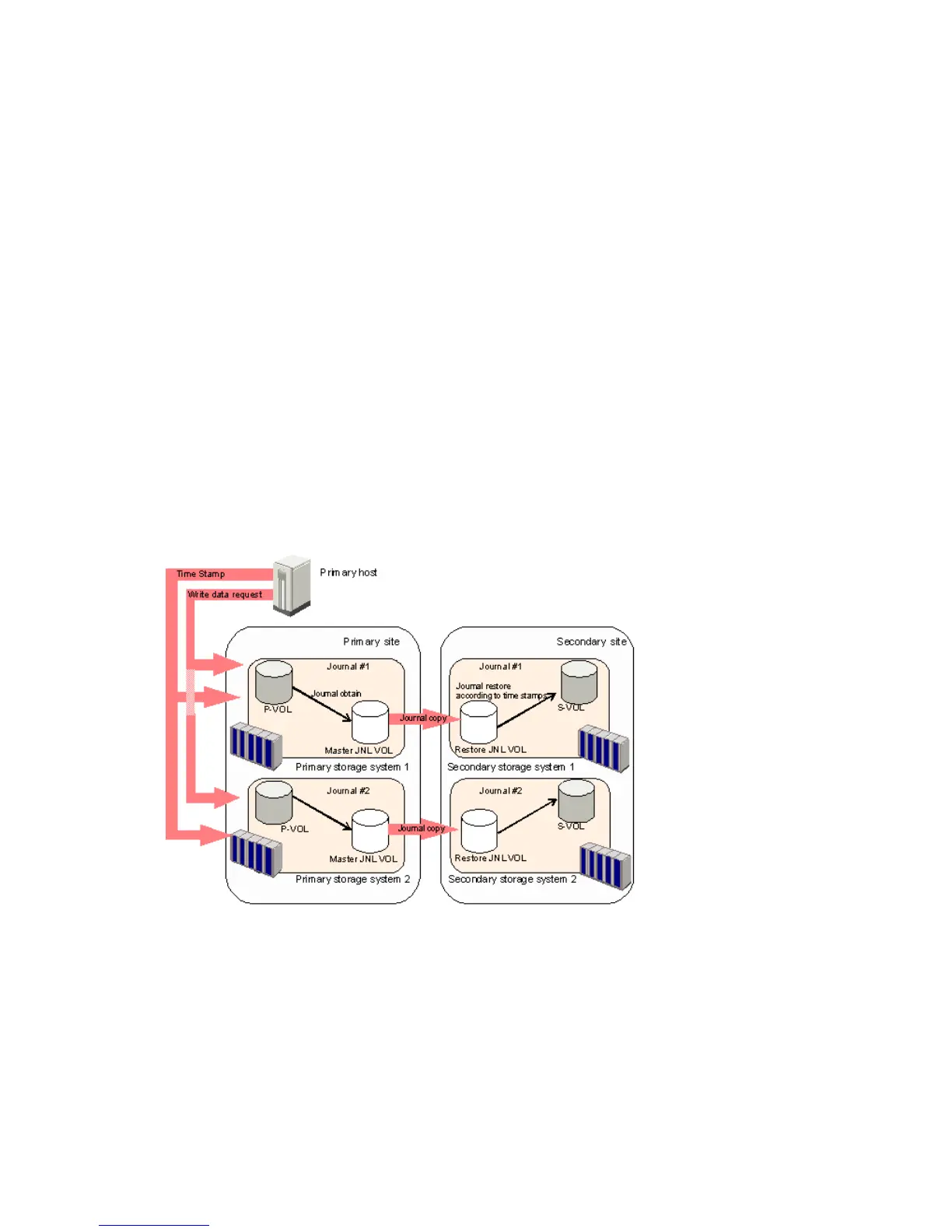For planning information, see the following:
• “Continuous Access Journal configurations with Continuous Access Synchronous” (page 134)
• “Continuous Access Journal configurations with Business Copy” (page 147)
• “Sharing Continuous Access Journal volumes ” (page 129) for the following program products:
LUN Expansion◦
◦ Virtual LUN
◦ Cache Residency
◦ LUN Manager
◦ Thin Provisioning
◦ Data Retention
◦ Performance Monitor
Planning for Continuous Access Journal with multiple P9500 systems
A Continuous Access Journal system can be configured with up to four primary P9500 systems
and four secondary P9500 system. Any combination of primary and secondary systems, from one
to four, may be used. Figure 4 (page 29) shows an example configuration with multiple primary
and secondary systems.
Figure 4 Using Continuous Access Journal with multiple storage systems
When primary hosts write data to P-VOLs, the hosts add a time stamp to the data. Secondary
systems check time stamps and then restore data to data volumes in chronological order (older
data are restored earlier), so that data update sequence is maintained.
Please note the following when working with multiple systems:
• Remote Web Console computers must be installed at primary and secondary sites.
• RAID Manager should be installed on the host in both the primary and secondary sites.
• Journal data is updated in the secondary systems based on the same time stamps and sequence
numbers issued by RAID Manager when the host issues the write requests to the primary
system(s). Time and sequence information remains with the data as it moves to the master and
restore journals and then to the secondary volume.
Planning for Continuous Access Journal with multiple P9500 systems 29
