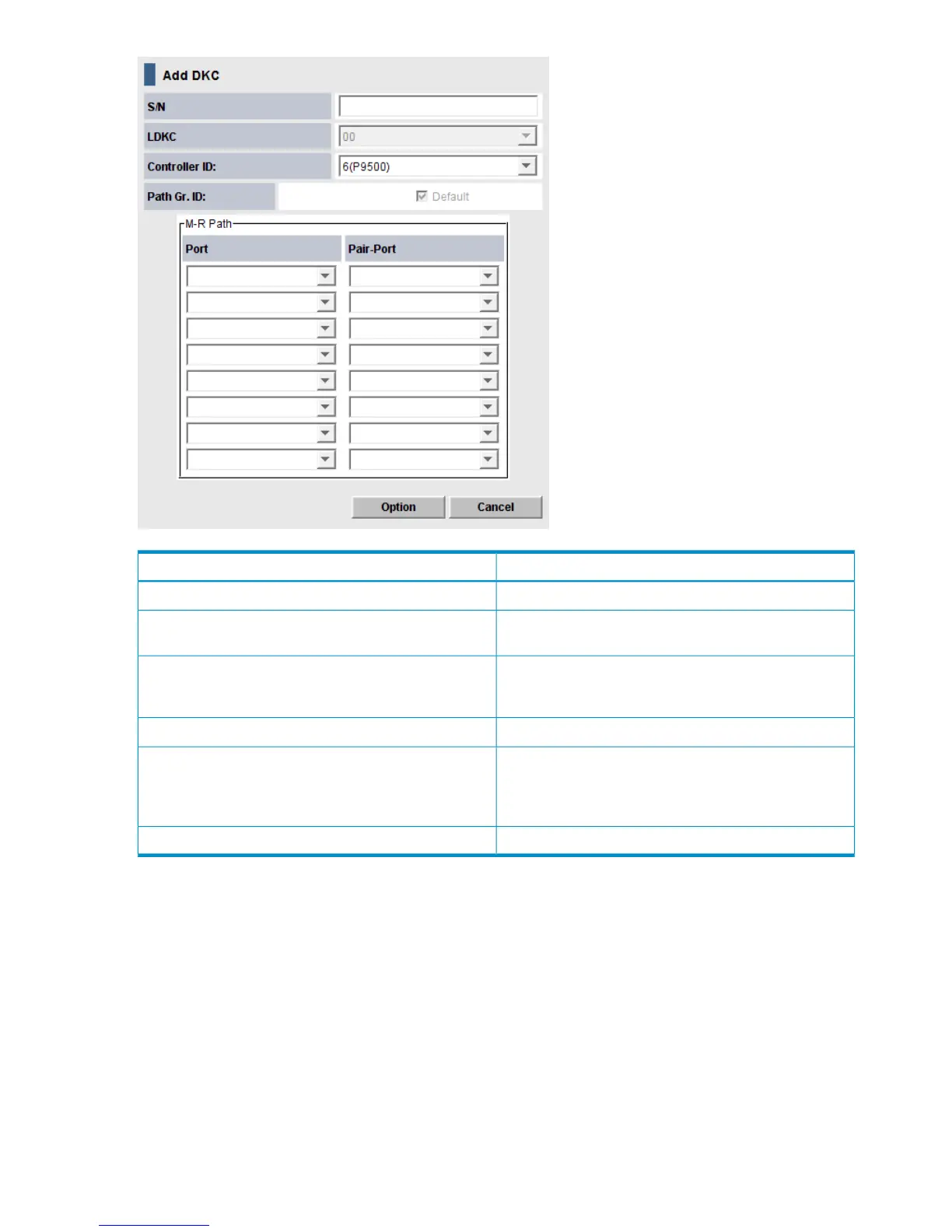DescriptionItem
Remote system 5-digit serial number.S/N
Remote system LDKC number, 00 for XP24000/XP20000
Disk Array.
LDKC
Remote system controller ID, 6 for P9500, 5 for
XP24000/XP20000 Disk Array, 4 for XP12000 Disk
Array/XP10000 Disk Array.
Controller ID
Field intended for a future release.Path Gr ID
Logical path between local and remote systems.
• Port: local system initiator port.
• Pair-Port: remote system RCU target port.
M-R Path
Opens DKC Option dialog box.Option
DKC Option dialog box
This dialog box lets you specify data transfer threshold time.
See “Modify data-transfer time threshold ” (page 89) for complete information.
182 Continuous Access Journal GUI reference