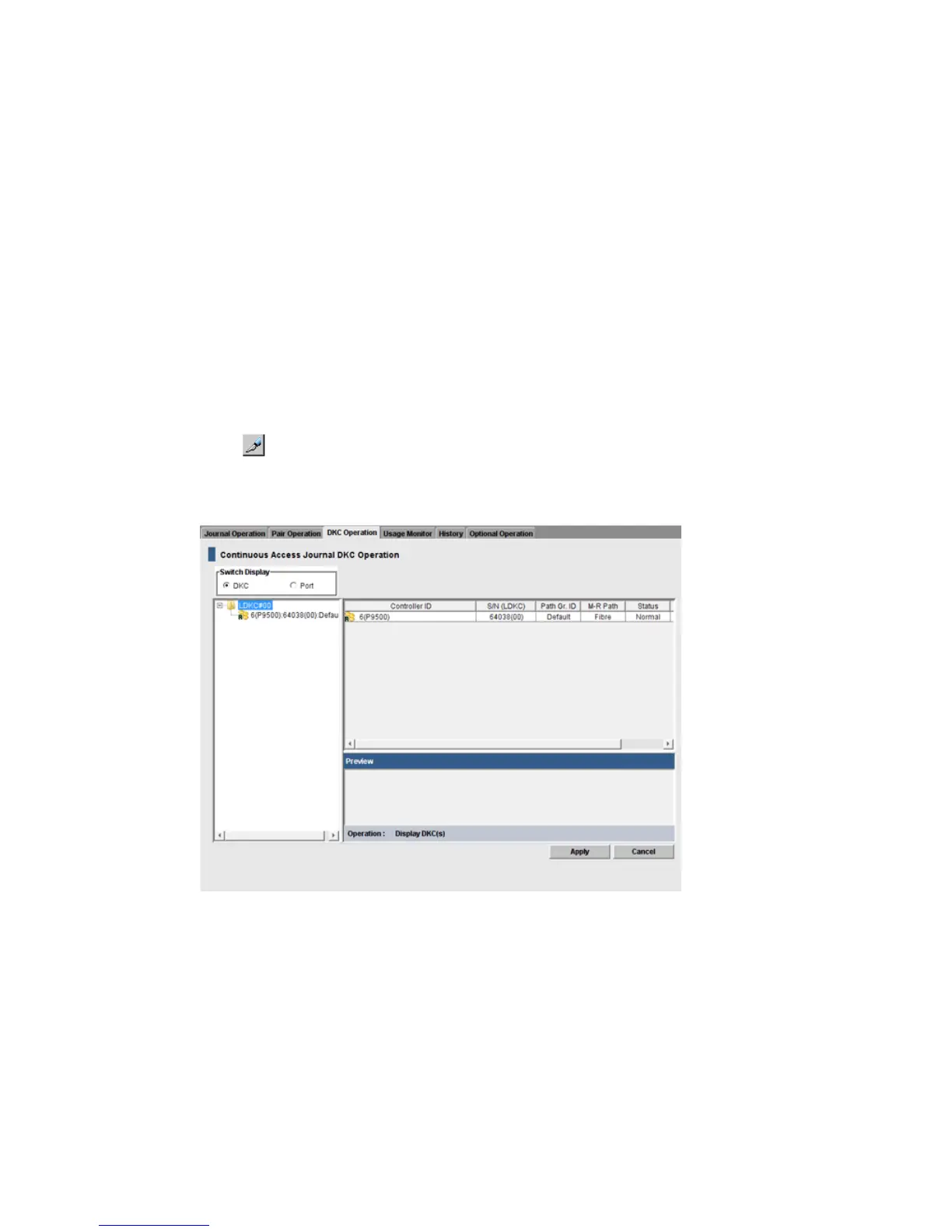Configure storage systems for Continuous Access Journal, define logical
paths
Prerequisite Information
• This procedure must be performed on both primary and secondary systems.
• The primary and secondary systems must already be configured for Continuous Access Journal
operations. See “System requirements” (page 17) for more information.
• The data path must be set up. See “Planning the data path” (page 35) for more information.
• The port attributes on the primary and secondary systems must be configured for Continuous
Access Journal. See “Define Fibre Channel port attributes ” (page 43).
• The system’s serial number, SSID, and the CU will be required during this procedure.
To set up the Continuous Access Journal logical path(s)
1. In Remote Web Console, select Actions > Remote Copy > Continuous Access Journal > DKC
Operation. The DKC Operation window displays.
2. Click to change the mode from View to Modify.
3. In the Display box, select DKC. The tree and full list on the right-side display information about
all remote storage systems.
4. Locate the list on the right-side, right-click, and select DKC Operation > Add DKC. The Add
DKC dialog box is displayed.
Configure storage systems for Continuous Access Journal, define logical paths 45
