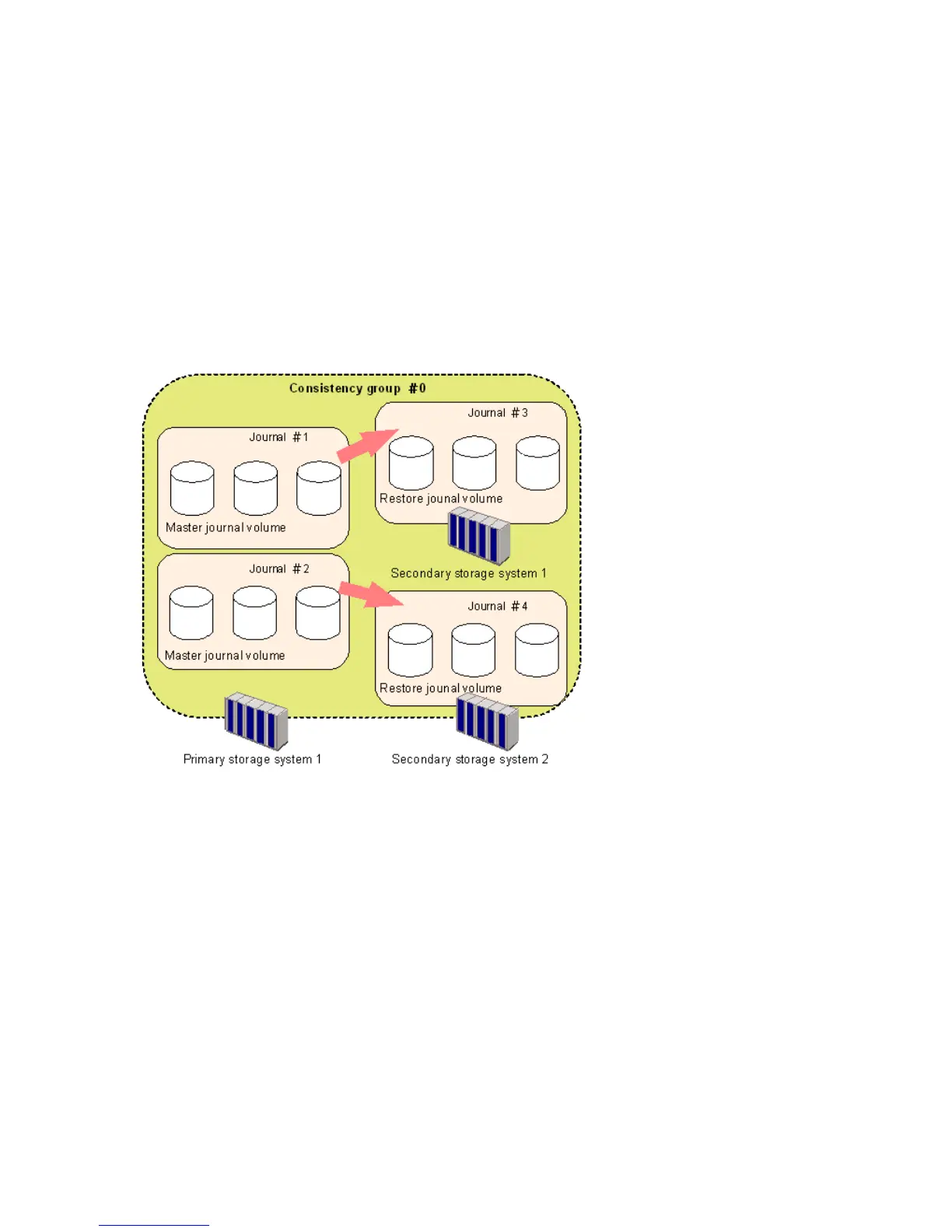• Disaster recovery operations are possible. See “Disaster recovery when the system consists
of multiple primary and secondary storage systems” (page 95).
• If an error occurs in a journal, it is possible that all journals may become suspended by the
error. See “Suspension among journals ” (page 125) for more information.
Multiple journals per RAID Manager consistency group
Normally, only one journal can be registered in a RAID Manager consistency group. With multiple
P9500 systems, however, up to four journals may be registered in a RAID Manager consistency
group in the configuration of Figure 4 (page 29).
Figure 5 (page 30), Figure 6 (page 31), and Figure 7 (page 31) show varying configurations of
storage systems in which multiple journals are registered in a single RAID Manager consistency
group.
Figure 5 RAID Manager consistency group with multiple journals—1
30 Planning volumes and systems
