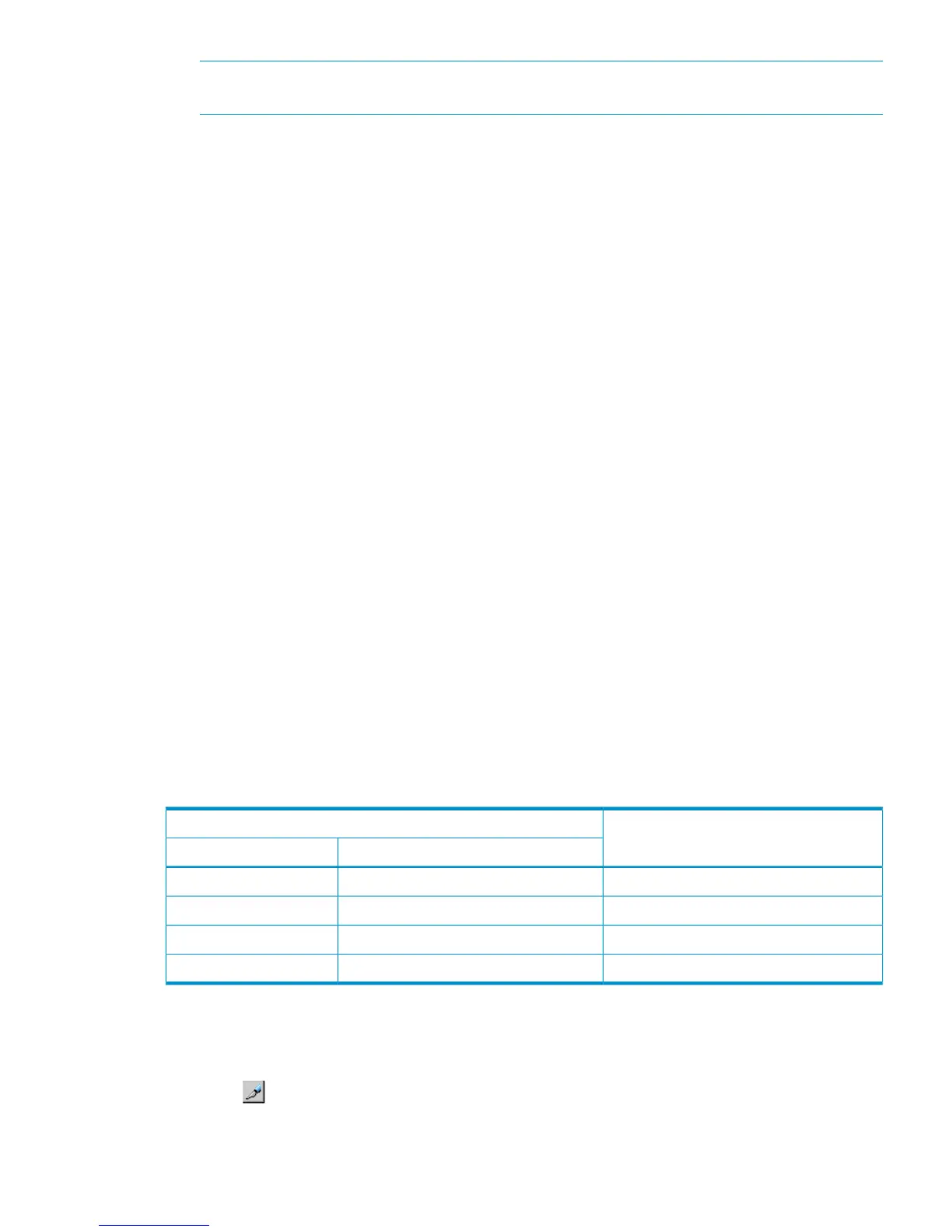NOTE: This setting does not effect master journals unless the RAID Manager horctakeover
command is used to change a master journal into a restore journal.
9. For Delta resync Failure, specify the processing that takes place when the delta resync operation
cannot be performed. (This option specified on the primary storage system only.)
- Entire, the default. The entire P-VOL is copied to the S-VOL.
- None: No processing and the S-VOL is not updated.
10. Click Set when finished.
11. See the Preview list to check the settings that you have made.
• If you want to modify a item, select and right click the setting in the Preview list and then
select Modify.
• If you want to modify a setting, select and right click the item in the Preview list and then
select Modify.
12. Click Apply to apply the settings. If an error occurs during creating pairs, right click the item
in the Preview list and select Error Detail.
Delete journal volumes from a journal
You can delete journal volumes as needed. This section provides instructions and important
information for doing so.
Prerequisite information
You can delete a journal volume
• A journal volume can only be deleted if either of the following conditions exist:
If the pair belonging to the mirror in the journal is suspended.◦
◦ If the pair belonging to the mirror in the journal is deleted.
• The following must be true to delete a journal volume.
All mirrors' statuses in the journal are Initial, Stopped, or Hold (Failure).
However, if a journal uses multiple mirrors, journal volumes can only be deleted as shown
below.
Table 11 Deleting journal volumes with multiple mirror IDs
Can the journal volumes be deleted?Status of journal
Mirror ID 2Mirror ID 1
No.HoldActive
No.Hold(Failure)Active
Yes.HoldStopped
Yes.Hold(Failure)Stopped
To delete journal volumes
1. In Remote Web Console, select Actions > Remote Copy > Continuous Access Journal > Journal
Operation. The Journal Operation window displays.
2. Click to change the mode from View to Modify.
3. In the tree, select one journal from below Registered. You cannot select more than one journal.
Journal and mirror maintenance 87
