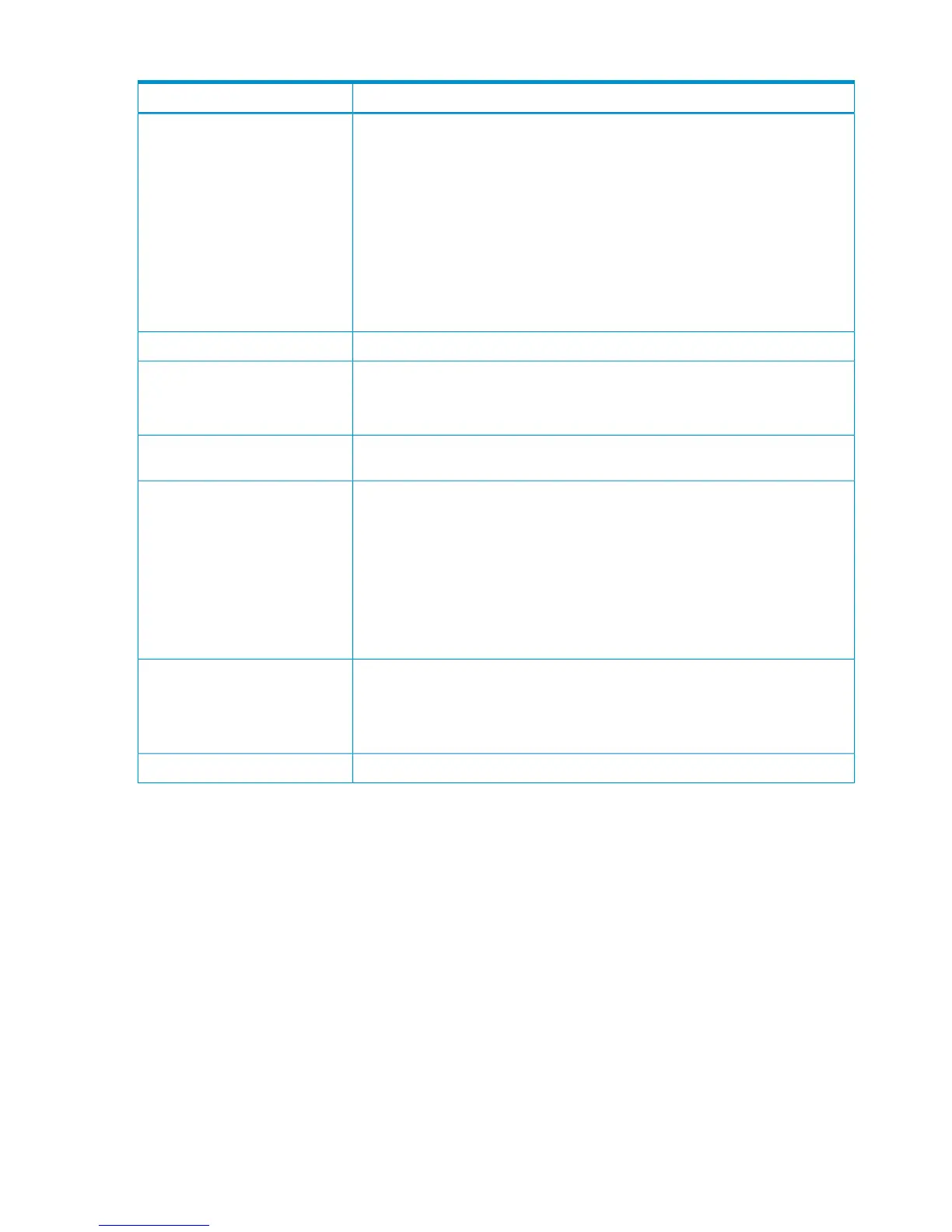Table 1 General system requirements (continued)
RequirementItem
• P-VOL and S-VOL must be equal in size.
• P-VOL and S-VOL must be of same emulation type.
• The maximum volume size of P-VOL and S-VOL is 4,194,304.000MB
(8,589,934,592Block). However, when XP12000 Disk Array or XP10000 Disk
Array is used as the primary or secondary storage system, the maximum volume
size is 2,949,120.00MB (6,039,797,760Block).
• The minimum volume size of P-VOL and S-VOL is 48.000MB (96,000Block).
• One Continuous Access Journal P-VOL may be copied to one S-VOL only.
• When Continuous Access Synchronous is cascaded with Continuous Access
Journal, a data volume may be copied to multiple data centers.
Volumes
Limited per P9500 system. See “Maximum number of pairs allowed ” (page 25).Maximum number of pairs
Continuous Access Journal operations between P9500 and previous models are
supported.
See “Planning for previous models ” (page 31)
Supported previous models
RAID1, RAID5, RAID6 are supported for the data volumes and journal volumes.
RAID1, RAID5, and RAID6 can coexist in the same journal.
Supported RAID groups
Virtual LUN volume is supported.
• Can be used for data and journal volumes.
• S-VOL capacity must equal P-VOL capacity.
Cache Residency volume is supported as follows:
• Data volume: yes
• Journal volume: no
LUN Expansion volume is supported.
Supported volumes
Must be operable for primary and secondary systems to insure pair creation success.
The remote system cache should be configured to adequately support Continuous
Access Journal remote-copy workloads, as well as local workload activity. In
general, cache capacity should be increased 25 percent for Continuous Access
Journal. Also, an additional GB should be added for each journal on the system.
Cache and Nonvolatile Storage
(NVS)
Required for disaster recovery.Host failover software
18 Requirements and specifications