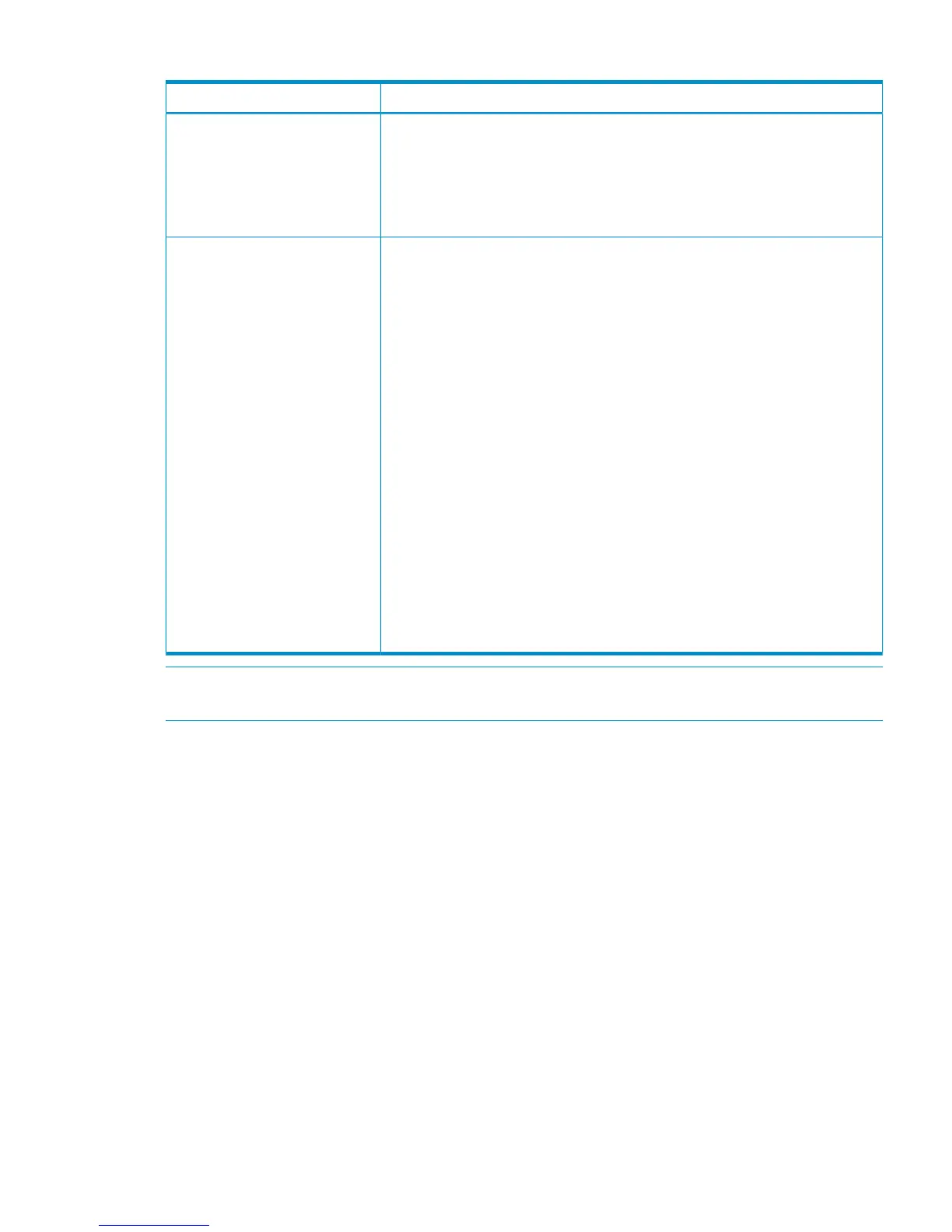Table 1 General system requirements (continued)
RequirementItem
• Up to four journals can be registered in one RAID Manager consistency group.
If there are four storage systems, you must create one journal for each storage
system.
• Up to 8,192 pairs, the total number of pairs registered in the journals in one
RAID Manager consistency group can be registered. However, it is
recommended that you register only up to 4,096 pairs.
RAID Manager consistency groups
when multiple primary and
secondary storage system
• Max. number: 256 (0 to 255) per storage system
• Recommended number: Up to 16
• Max. number of journal volumes: 64 per journal
• Max. number of data volumes: 8,192 per journal
• Journal numbers of master and restore journals that are paired can be different.
• A data volume and associated journal volume can belong to only one journal.
• Data volumes and journal volumes that belong to different controllers cannot
be in the same journal.
• The number of journal volumes in the master journal does not have to be equal
to the number of volumes in the restore journal.
• The P-VOLs and S-VOLs in a journal must be located in one physical primary
system and one physical secondary system (1-to-1 requirement).
• Each pair relationship in a journal is called a "Mirror". Each pair is assigned
a Mirror ID. Max. number of Mirror IDs = 4 (0 to 3).
• When Continuous Access Journal co-exists with Continuous Access Journal Z
in the same storage system, individual journals must be dedicated either to one
or the other, but not both.
• Master and restore journals are managed according to the journal number.
NOTE: The capacity of journal volume is not included in the accounting capacity.
Journals
NOTE: Continuous Access Journal can co-exist with Continuous Access Journal Z in the same
storage system.
System requirements 19